Building a Battlefield 3 PC: A Console Gamer's Story
Join Mark on his quest for eye candy as he delves into the world of PC building.
Not so long ago, I sat down to play Battlefield 3 for the first time. I was nervous. After all the hype, the anticipation, the promise that this was to be one of the most ambitious and beautiful shooters of all time, it couldn't possibly live up to the hype. I was right. As the game opened up before me, the truth became clear. The teaser trailers I had once coveted were a lie--at least for me, a humble console gamer. As stunning as trailers like the one below were, they all featured footage from the PC version of the game. The Xbox 360 version in front of me was a poor imitation, rendered with all the elegance of a ham-fisted crayon sketch. I knew what I had to do. Something that I had said to myself I would never do again: build a kick-ass gaming PC.
Genshin Impact - Official Cutscene Animation: "Execution" Street Fighter 6 - Official Akuma Gameplay Reveal Trailer TEKKEN 8 - Official Lidia Sobieska DLC Character Reveal And Season 1 Trailer FATAL FURY: City of the Wolves|Official Marco Rodrigues Character Reveal Trailer Guilty Gear Strive - Official Slayer DLC Character Gameplay Reveal Trailer Hades 2 Is Already An Exciting Sequel With Confident Changes | Technical Test Impressions inZOI - Official Roadmap Overview Gameplay Trailer Keylocker Official Announcement Trailer Promise Mascot Agency - Official Announcement Trailer Jackbox Naughty Pack Teaser Trailer Stampede: Racing Royale | Coming to Game Preview Trailer SULFUR Coming to Xbox Trailer
Please enter your date of birth to view this video
By clicking 'enter', you agree to GameSpot's
Terms of Use and Privacy Policy
The Xbox 360 version in front of me was a poor imitation, rendered with all the elegance of a ham-fisted crayon sketch.It has been a long time since I built my own rig. I stopped after my Counter Strike addiction was getting out of hand--that and I'd just started university, where money wasn't exactly easy to come by. Though I did dabble a little last year when I worked on the Greatest Gaming Rig, it--while awesome--was an exercise in excess, not practicality. This thing had to be practical, and above all, it would have to run Battlefield 3 on at least high settings, maybe even ultra. Anything else, and I might as well just go back to my crayon sketch. Time to delve into the murky world of processors.
The last time I built a rig for myself, AMD's Athlon 64 was the David to Intel's Pentium 4 Goliath, offering better performance with less power consumption, less cash, and the knowledge that you were helping out the little guy. My, how things have changed. Intel's latest Sandy Bridge chips perform consistently better than AMD's Phenom range. Hell, they best even the latest 8-core AMD Bulldozer chips in all but the most multi-threaded of applications. With longevity in mind, I didn't want to chump out on the chip, so I settled on Intel's brand-new Core i7 2700K. It's quad core, it features hyper-threading (allowing each of those cores to execute two threads at once, effectively turning it into a pseudo 8-core chip), and it runs at a speedy 3.5GHz. It's also multiplier unlocked, which means it's built for overclocking--great for letting me eke out a few extra frames per second from Battlefield.
With the processor in hand, it was time to give it a home--a simple task, you might think. Unfortunately, choosing a motherboard is about as fun as being beaten with a brick at Celine Dion concert, and just as confusing. As I soon discovered, there are hundreds upon hundreds of motherboards on the market, all with meaningless product names like GA-Z68XP-UD3-iSSD and Z68MA-ED55-B3, with little to no explanation about what the product does. There are multiple chipsets to choose from too: H61, H67, P67, Q67, Z68. The difference? A mystery. At least until I underwent a research mission the likes of which NASA would have proud of. It turned out that Z68 is the current king of chipets. It's the latest from Intel that's designed for high performance computers. It has a long list of incomprehensible features, but one in particular caught my eye: Lucid Logix, which switches between the integrated Intel GPU and whatever discrete GPU is installed, depending on the task--a power-saving measure that appealed to me.
Choosing a motherboard is about as fun as being beaten with a brick at Celine Dion concert, and just as confusing.But even as I settled upon a chipset, the motherboard market kept trying to make my life as difficult as possible. At first I thought about going with one of Gigabyte's well-reviewed Z68 boards, but then I saw the above. There are no fewer than 22 different types to choose from on Gigabyte's website, with no easy way of telling what on earth the difference is between them. Clearly, they weren't interested in selling to the average Joe. While no motherboard company I came across offered clear, simple explanations of its products, ASRock came close. They too have several motherboards on offer, but the model names aren't completely absurd, and there's some explanation as to the differences between each model. I settled on the Extreme 4 Gen3. It has all the features of the Z68 chipset (some boards do not), SATA 3, USB 3, and Firewire, and it even supports Intel's next-generation Ivy Bridge processors and PCI Express 3, meaning that if I fancy an upgrade next year, I can just drop a new chip in. There are also enough PCI Express slots to run a dual, or triple, SLI setup should I ever have way too much money to burn. It even looks damn sexy with its all-black PCB and gold plated capacitors.
Finding a graphics card was a far less painful process. First decision: ATI or Nvidia? While ATI's Radeon cards hold up well against Nvidia's GeForce range, they're not quite as fast. There's little difference in price either. Plus, maybe I'll decide that I need some searing pain in my eyeballs and decide to play a game in 3D. Compared to ATI's halfhearted efforts, Nvidia's 3D Vision setup is definitely the lesser of two evils. Choosing a specific card was also easy: the higher the model number, the more detail you'll see as you sadistically impale Lara Croft's legs with pointy sticks. With price and power consumption at front of mind, I went with the PNY 1.25GB GTX 570. Sitting at the upper mid-range of Nvidia's lineup, it doesn't cost an absolute fortune or use as much power as the 580 or the dual-GPU 590, while still offering great performance that bests ATI's more expensive Radon 6970. Two 560s in SLI were an option too, but if I decide to go SLI with an extra 570 later, the performance will be better.
With the major component decisions out of the way, the rest was easy. For RAM I went with Crucial and 16GB of its Ballistix RAM, which powered the Greatest Gaming Rig to great effect last year. For storage, power, cooling, and a case I turned to Corsair. I was highly impressed with the quality of its components when I used them in the Greatest Gaming Rig, so I was eager to use again. I went with Corsair's latest 60GB Force SSD for storage, which sports insane 555MB/s read and 495MB/s write speeds, plus a rather fetching red colour. For power, I didn't want to go too mad--again I had power consumption and electricity bills on the brain. 850 watts seemed like the ideal choice, so I went with Corsair's HX 850 for its 80 percent efficiency rating and modular cabling, which would hopefully make for a clean build.
This was not a PC that was going to light up like a Christmas tree when I turned it on.Cooling came in the form of Corsair's H100; an all-in-one liquid cooler that sports a dual 240mm radiator and dual 120mm fans. I considered a bespoke water-cooling setup, but the thought of routine refills and worrying about leaks frightened the slob in me. Finally, the case. I wanted something that was practical, with plenty of place for storage, great cooling options, and easy cable management. Above all I wanted something understated--this was not a PC that was going to light up like a Christmas tree when I turned it on. Corsair's Obsidian 650D fit the bill perfectly. It's completely black--even down the interior--with a monolith-like stature that to me is eminently more appealing than something as horrific as this. Plus, tool-free access to internals, multiple rubber grommets for hiding cables, and plenty of space for fans would in theory make my life easier when it came to the build.
With everything in hand, I was finally ready to start the build. The 650D was a roomy case to work in, and it came with pre-mounted motherboard standoffs, so the board went in without a hitch. The PSU was also similarly easy to install, with a tool-free mounting system that just required fiddling with a couple of thumb screws for a rock-solid mount. The plastic drive rails--while a little cheap feeling--meant there weren't any screws required at all for getting the hard drives mounted. Routing cables through the rubber grommets meant it was simple to keep the case cable-clutter free, with all the nastiness hidden behind the rear door. It was a tight squeeze, but there was just enough room to get all the cables to fit.
On the whole, the build was incredibly easy, save for one small thing. The H100 liquid cooler I was using came with two 120mm fans. However, I wanted to use four in a push-pull configuration. Getting the fans and radiator mounted to the top of the case was trouble-free, but the bottom fans were another story. There was very little clearance between the board and the bottom of the radiator, meaning there was little space to manoeuvre and screw the fans into place. One of the fans just clears a heat sink on the board.
But just how does the PC perform? After a Windows 7 install, and a quick stable overclock of the processor to 4.5GHz, I set about installing some games. I was nervous, but hopeful that this entire endeavour would let me see some epic eye candy, and at a fraction of the price of a similarly specced pre-built system. It worked, and then some. Most games I tried on the highest settings ran at a smooth 60fps. That included Crysis 2, COD: Black Ops, and Batman: Arkham Asylum. Nothing was fazing it until I ran Battlefield 3. With all settings on ultra, the system struggled to hit 60fps, but did still manage a respectable 45fps average. And yes, it looked beautiful.
With all settings on ultra, the system struggled to hit 60fps, but did still manage a respectable 45fps average. And yes, it looked beautiful.So after a month of planning, and a day of building, was it all worth it? Mostly yes. If you're building your own PC, there's a hell of a lot of legwork involved to find out what components to buy. And sure, Battlefield 3 plays exactly the same on console (with the exception of the rather epic 64-player online mode), but boy does it look beautiful on a PC. And while I never really considered myself what's colloquially known as a "graphics whore," the whole experience has made me realise how far behind consoles are compared to PCs--at least in terms of visuals. Rumour has it that announcements for the next Xbox 360 and PlayStation 3 will happen next year. Will the visuals will look anything like the mind-blowing demo from Epic below that ran across three GTX 580s?
Doubtful.
Are you inspired to build your own gaming rig for Battlefield 3? We've teamed up with PNY to get you off to a good start by giving you the chance to win a brand-new GTX 560 Ti OC. The card is equipped with 1GB of GDDR5 memory, two DVI ports, and a mini-HDMI port, and it comes pre-overclocked to 850MHz--a nice boost over the standard 822MHz clock speed.
All you have to do to win is tell us what the average fps was that Battlefield reached on Mark's rig.
THIS COMPETITION HAS NOW CLOSED.
Got a news tip or want to contact us directly? Email news@gamespot.com
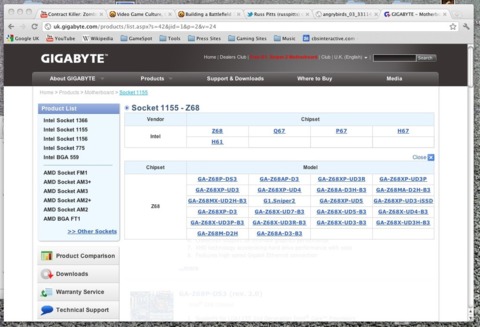






Join the conversation