Do Xbox Games Look Better on Xbox 360?
If you liked the way your games looked on the Xbox, wait until you see them on the 360.
By now, you've probably heard that the Xbox 360 offers backward compatibility for original Xbox games. You might also have heard that those same games will look a whole heck of a lot better running on the Xbox 360. We're here to confirm that the first statement is mostly (note the qualifier) true, and the games that do work look spectacular.
To run Xbox games on your Xbox 360, you need to have Xbox Live and the Xbox 360 hard drive accessory. When you first insert an Xbox game that is compatible with the Xbox 360, the system will download an update from Xbox Live and store it on the hard drive; it's functionally equivalent to a patch for a PC game. Downloads normally take no more than a few seconds across a decent broadband connection.
Not all Xbox games will work on the Xbox 360. Microsoft has an official compatibility list, but after trying out a couple games on the list, we can't say that the list is entirely accurate. We picked up a stack of Xbox 360 "compatible" games and proceeded to test each one on our retail 360 system. Several games on the list failed to work as promised, but we're still very early in the Xbox 360's lifespan, and it looks like Microsoft is working quickly to enable compatibility for many of these games. We tested Jade Empire on November 29 and found it nonfunctional. A scant day later, the game worked just fine.
It's great that Microsoft is working quickly to add support for more and more games. However, if it were up to us, we'd rather have support for the Burnouts and Splinter Cell games before Stake: Fortune Fighters or Loons: The Fight for Fame.
When the game you want actually makes it onto the supported games list, get ready for a little HD treat. The Xbox 360 will run Xbox games in 720p or 1080i. The games will also get a good dose of antialiasing to get rid of "jaggies" or stairstepping effects found on the edges of characters and scenery. This is nothing new for those of you familiar with a PC. Turning up the resolution and enabling antialiasing are the first things you do to improve image quality in PC games.
We went ahead and took screen captures of a few Xbox games on both the Xbox and the Xbox 360 to compare how they looked on both systems. Unsurprisingly, the Xbox 360 screen captures look much better. Higher resolutions combined with antialiasing tend to make just about everything prettier.
To give you good idea of the differences, we recorded an in-game video sequence from Halo 2 on both the Xbox and the Xbox 360 and placed the videos side-by-side. The Xbox version ran at 480p, while the Xbox 360 version ran at 720p. To make the two halves fit properly, we downconverted the Xbox 360 video to 480p to match it up with the Xbox video, and then used high-quality compression to get the video down to a manageable size. Even after all these steps, the image-quality of the original 720p Xbox 360 source managed to shine through quite clearly. The video is only downloadable as a file--streaming it would reduce video quality to the point where the differences between the systems would be difficult to see.
The best place to notice the differences is on the edges of the characters and along the dividing plane of the video. At certain moments in the video, like when the camera pans down the length of a sleeve, you can easily see jaggies from the Xbox disappear as the sleeve reappears on the Xbox 360's side of the video.
If hair had that many jaggies in real life, more people would shave their heads. The benefits that the Xbox 360 provides are readily apparent on the hat brim and the windows in the background.
The characters in Dead or Alive 3 can't sit still for even a second (which just adds to the jiggle factor), so try to ignore the slight shifts in character position. The 360 gives the game a huge increase in clarity; the easiest place to spot the difference is in the red wooden window frames.
Tommy Vercetti gets an upgrade to his duds--compare the crisp blue leaves on the back of his shirt to the blotches in the Xbox shot. The in-game text and the window frames in the distance also sharpen up on the 360.
The Hulk himself looks better on the Xbox 360 compared to the green blobby thing you see on the Xbox. We also noticed a difference in render distance. The Xbox 360 image has three towers in the distance, as opposed to the two present on the Xbox shot. As with Vice City, text in the Hulk is much sharper.
Got a news tip or want to contact us directly? Email news@gamespot.com

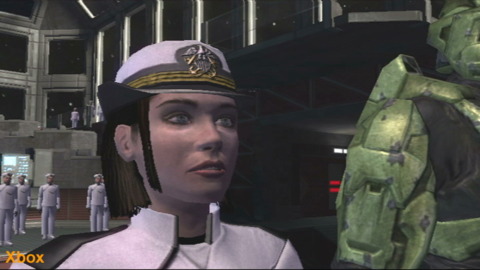
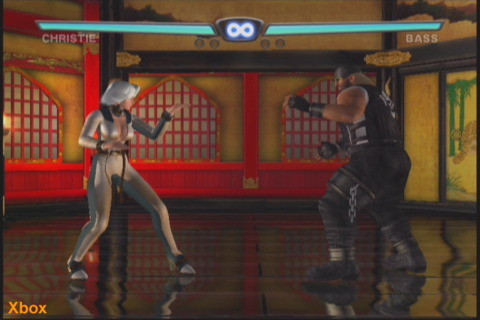
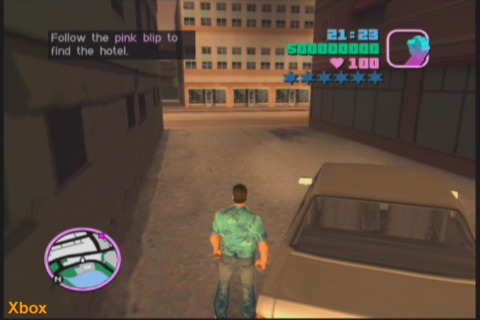

Join the conversation