See Xbox One's New Dashboard Guide
Access all your most common functions quickly using the new Xbox One guide.
Xbox's director of program management, Mike Ybarra, has given us our first look at the redesigned Xbox One guide, which Microsoft previously said will make common tasks on the console easier to perform.
During a streaming session Ybarra brought up the menu for a very brief moment. The new guide slides in from the left and allows users to save screenshots or record video clips with a quick button press. It also has the option to easily jump to the Xbox Store, My Games & Apps section, or home screen.
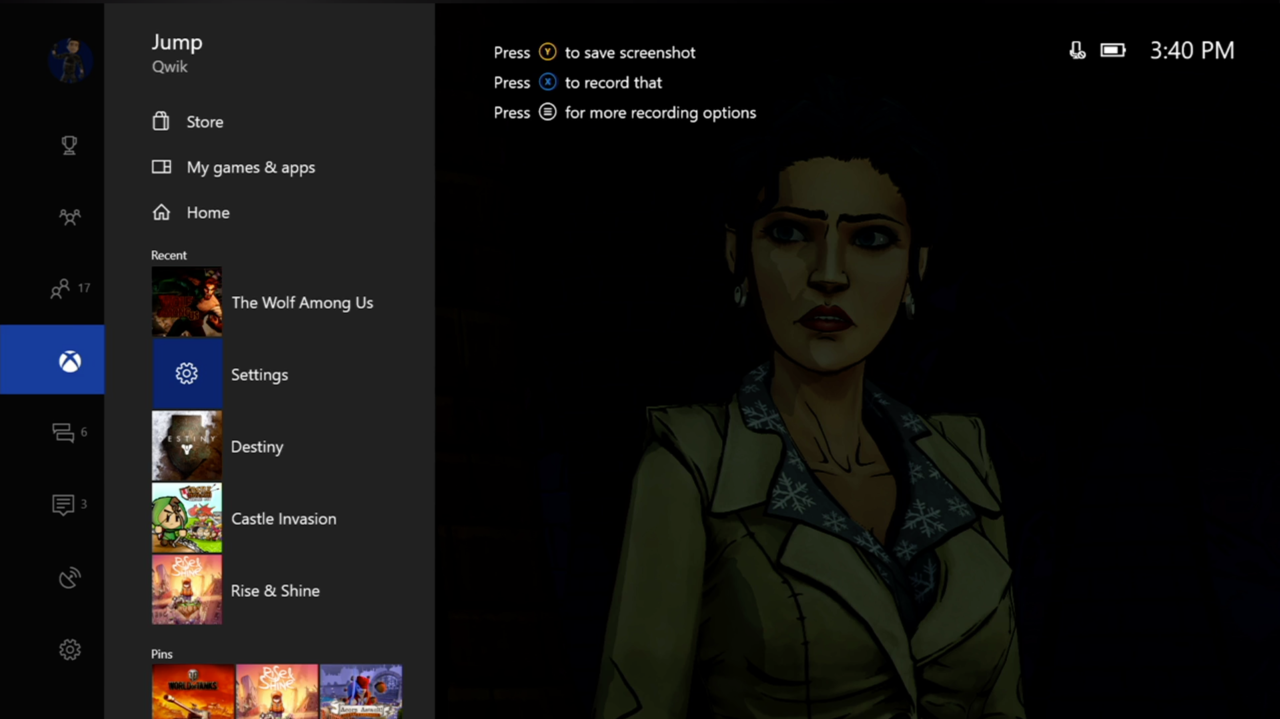
Recent games and applications are also listed in the new version of the menu, which should improve multitasking. By navigating up and down the sidebar it's also possible to get access to achievements, friends, messages, and settings, among other features. Take a look at a screenshot of the new guide above, or skip to 10:25 in this video to see it appear.
Ybarra previously described the new guide as an "enhanced" overlay.
"Through one press of the Xbox button on your controller, you'll be able to pull up the newly enhanced Guide as an overlay on the left side of your screen no matter what you're doing," he explained. "You'll be able to start recording your GameDVR clips, adjust your recording length, and access your captures directly in the Guide.
"We'll also add a new Achievement tracking overlay, Gamerscore Leaderboard, a new Cortana design, and controls for background music, making these features easier to use."
Microsoft is also working on a new Game Mode feature for Windows 10 that improves system performance while playing PC games.
"Our vision is for Game Mode to optimize your Windows 10 PC for increased performance in gaming," Ybarra explained. "This is a big update for Windows; we're looking forward to Insiders getting their hands on this new feature for further testing, and we'll have much more to share on what it is and how it works soon, so stayed tuned."
Microsoft has not yet said when the new guide or the Windows 10 gaming mode will launch.
Got a news tip or want to contact us directly? Email news@gamespot.com
Join the conversation