Blast Works Updated Impressions
We check out the powerful level-editing tools of this interesting shoot-em-up.
In our last preview for Blast Works, we got a feel for how this game--categorized as a sort of hybrid between a standard side-scrolling shooter and Katamari Damacy--was turning out. The pick-up-and-play game, which originated as a Flash game known as Tumiki Fighters, continues to put the emphasis less on flashy graphics than on innovative gameplay. There will also be some surprising depth, thanks to the in-depth object and level editor, as we discovered during a recent demo of the game with publisher Majesco.
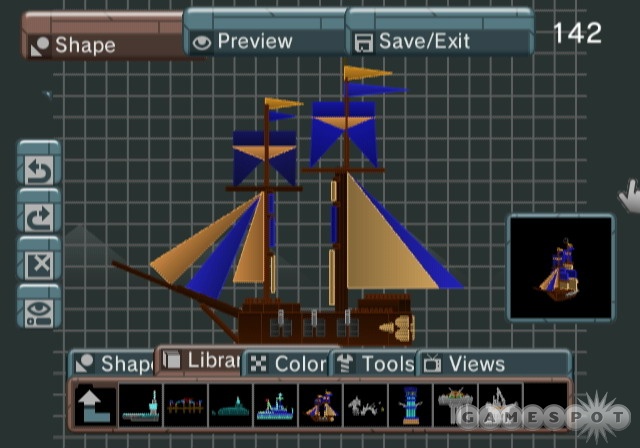
The basics of the gameplay in Blast Works operate as before--as you blast apart items in this side-scrolling shooter, the debris sticks to your ship, effectively acting as armor against future attacks. You can press the B button to temporarily suck in all the debris you've collected in order to evade specific obstacles, and, of course, you're blasting enemies out of the sky the entire time.
While playing the game's premade levels will occupy you for a little while, if you've got the creative spark, you'll want to spend some extended time with the game's editor tools. The editor uses the same interface and tools available to the game's developers and, by the looks of things, creating objects from scratch looks to be fairly intuitive. When creating ships, for example, you simply lay in different shapes together by pointing at them with the Wii Remote and then moving them on a placement grid. Parts lock together and you can flip a work-in-progress object or ship around to view it from any angle. You can also choose specific colors for any part you've added to an object. While the objects are based on simple shapes, you can create some truly amazing-looking objects--such as the impressive-looking wooden airship we saw, which had been created by one of the game's developers.
In addition to being able to create your own ships, you can also create objects that will be obstacles for the levels you create, as well as enemy vehicles that you will fight. You can even choose to edit the angle, frequency, and speed of bullets shot from the enemy ships. Once you have objects, ships, and enemies built, you can use them to populate the level you are creating. Here, you can choose to change the color of the sky or ground, or even add water as your "ground" (which will show up in the shimmering water effects and reflections). You can populate the sky with clouds or stars, and even add background items like mountains and buildings to create just the kind of level you're looking for. Then, once you have a background you're happy with, you can add objects and enemies to your level, then preview it as many times as you like before putting in the finishing touches.
Perhaps the best news of all for budding Wii mod enthusiasts will be that any of the levels you create in the Blast Works object and level editor will be shareable with other players thanks to the Wii's networking capabilities. As a result, you can send any object or level you create to any of your friends (provided you have their Wii code, naturally). Just how quickly Wii owners will take to this newfound freedom is still up in the air, but we'll find out when the game is released in January 2008.
Got a news tip or want to contact us directly? Email news@gamespot.com
Join the conversation