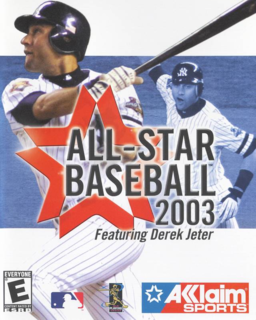Two words . . . play ball!!!
The first game mode is "Quick Game" and is the fastest way to get straight in to a game. Pick this mode and two random teams will be chosen automatically, all you have to do is choose which of the two teams you want to control and the difficulty level and off you go! There are three levels of difficulty in this game including rookie, veteran and all-star.
The second game mode is "Exhibition". This mode is virtually identical to Quick Game, the only difference being that you actually get to choose the two teams playing instead of the computer doing it for you.
The third game mode is called "All-Star Game" and here you simply play the version of that year's mid-season classic. Just choose which side (AL or NL) you want to control and the difficulty level and you're good to go.
The next game mode is "Batting Practice". This is where you go to just practice hitting some balls and get a feel for the offensive side of the game. A pitcher will throw at you continuously from behind a screen at the pitching mound until you quit the mode. There are a number of options you need to decide upon before you begin the mode though including pitch type, pitch location, pitcher handedness (righty or a southpaw) and stadium. You also get to select which batter you want to use as well of course. Then you just slug away at an empty field.
Next we come to the "Home Run Derby" mode, and this is always a lot of fun! It's very similar to Batting Practice only this time you are in a competition with 7 other batters to see who can hit the most home runs. Before you begin this mode there are again a number of settings you need to sort out including the derby settings (competition based on 5 innings, 5 swings, 10 swings, 15 swings or 20 swings per batter). Then you select the stadium as well as the 4 batters per side (8 batters total between the AL and NL). The funny thing with this mode is that you control all 8 batters, the computer doesn't factor in at all on this mode! Kinda funny, but I suppose it would be painful to sit through 7 consecutive computer opponents after you have your turn. It should give you the option to toggle human/computer controlled batters in this mode though, at least to give people the choice.
The next game mode is "Season" and this is the granddaddy component of the game. Here is where you play a full season of Major League Baseball and a playoff run as well, if you qualify. To start this mode you choose your team and then choose the type of schedule you want. You don't have to play the full 162 game standard regular season, they give you a few options to play shorter schedules as well. And then you choose whether your schedule is balanced or unbalanced. Basically a balanced schedule is like a real baseball schedule, 3 and 4 game series at a time with home stands and road trips mixed in. An unbalanced schedule can see you playing as little as a 2 game series and being at home, back on the road, at home, back on the road, etc. In short, it's very . . . unbalanced! Heh heh. When you begin your season you will make all your decisions from the season menu. The first option from said menu is "Play Next Game" . . . pretty self-explanatory! The next option is "Schedule", where you go to see who you are playing in the future as well as viewing all previous league scores. The next option is "Standings" and is where you can view how your team is sitting in the league standings. "Statistics" comes next and here you can view all batter and pitcher player stats for the season you are currently playing. You can view them on a per team basis or you can check out the league leaders in a number of categories. The last option in the season menu is "Team Management". This is where you make all of your important personnel decisions like lineup changes and trades.
Finally, the last single player game mode we come to is "World Series". This is what you choose if you want to go straight to the show and avoid the tiresome regular season and first two rounds of the playoffs! You just pick the two teams you want to see compete, select your difficulty level and go.
Back to the main menu we go after that interlude! The second option from there is called "Multiplayer" and is where you go if you have a buddy and want to play against him or her. Unfortunately I don't have a GameBoy buddy so I couldn't even peruse what they offer in this mode, but I've got to assume they offer all game modes in Multiplayer except maybe the Batting Practice and Season modes. I'll never know I suppose!!
The third option is "Trading Cards". In All-Star Baseball, after each time you win a game (doesn't matter which game mode, they all count) you will unlock a player trading card. This is where you go to view all the cards you have collected. There are 64 cards in total but let me tell you it is a right pain in the arse to collect them all! I had a 141 win regular season plus 11 victories in the playoffs and I'm still missing 15 cards! Needless to say you get a lot of doubles (I've got 10 Derek Jeter, 11 Chipper Jones, 12 Greg Maddux, and 13 Manny Ramirez!). But it's a nice little add-on to this game, something to strive for.
The next option is the "Options" option. Heh! I had to. Here is where you go to adjust the main game settings including music volume and effects volume, as well as toggling on/off the crowd noise, in-game music and auto fielding options.
The fifth and final option from the main menu is "Credits". This is where you view the names of all the wonderful people who made this game for us.
Once you are actually in to a game a lot of the time you will need to access the in-game menu for your team decisions. When you pause the game you have a number of options to choose from. The first option is "Play Ball", what you choose to go back to the game. The second option is "Box Score" which is once again pretty self-explanatory. The next option is "Manage Bullpen". When your pitcher gets beat up or starts to tire you go here to bring a relief pitcher in to the game. The next option is "Change Lineup". In game you can switch which position you want your players at, and this is where you go to do that. "Pinch Hitter" is next, this is where you go to take your current batter out of the game and replace him with somebody you think suits the game situation better. Next we have the "Game Options" option which is exactly the same as the "Options" option from the main menu. I'm on a roll with the options! The second last option is "Change Controls". I don't know why you'd need this but if you want to all of a sudden control the team you are playing against instead, this is how you do it! The eighth and final option is "Quit Game". If you want to abort the game you are playing, choose this.
As for the controls in this game, they are pretty simple for the most part. We'll start with the controls for when you are in the field. It all starts with the pitcher. When the opposing team is up to bat a menu will pop up beside the batter with all of the available pitches your pitcher can throw. Use the control pad to scroll up and down and choose the pitch you want, then press A to confirm. A cursor will then come up in the middle of the batter's box. Use the control pad again to move it around and select what location you want the pitch thrown to, pressing A once more to confirm and your pitcher will throw the pitch. When your opponent hits the ball you have to do a couple things. First, if it's hit to the outfield just get the closest guy (press A to switch to the closest player to the ball) to the red icon on the ground that shows where the ball will land. If you are in the near vicinity the player will automatically catch it. If it's hit to an infielder all you have to do is push the control pad to move your player in the direction of the ball to scoop it up. Once you have the ball in hand, press the control pad in the direction of the base you want to throw to (right is first, up is second, left is third, and down is home plate) and then press the A button to throw. Pressing B also works to throw the ball. If a ball is hit just beyond your reach you can press the B button to dive for it. Pressing A without any direction will automatically throw back to the pitcher and pressing the L button will throw to the cut-off man when you are in the outfield. Before the pitch is thrown in the first place you can adjust your defense, both your infield and outfield separately. Press L to shift your infielders and/or R to shift your outfielders. Oh, and the control pad of course moves your players around the field. Duh.
As for batting, it's a little trickier, but not too bad. When you come up to the plate there will be a pie shaped wedge in the batter's box. The size of it depends on the hitter, the bigger the wedge the better the batter! Hold down the R button and then use the control pad to angle the wedge in order to try and place the ball where you want your hitter to hit it. When you release R you can then move the wedge around the batter's box with the control pad as the pitch is being delivered in order to hit it. Once the pitch has reached the plate press A and your batter will swing at it. To bunt hold down the B button as the pitch approaches. The base running is where it gets a little tricky. When you reach base, to advance to the next one you press the control pad first in the direction of the base you are coming from, and then in the direction of the base you want to advance to. So let's say you were at second and wanted to get to third, you would press up and then left to get moving. Once you are advancing all you have to do is press in the direction of the base you came from in order to get your player to go back. And that's about it for the controls, pretty basic in the grand scheme of things!
As for the game's presentation, it is really good. The graphics are well above average, they did a great job especially in re-creating all of the stadiums around the league. The only thing that fell a little short was the detail in the player uniforms. They're lacking in colour and all teams pretty much looked the same, but what else can you expect on that tiny screen!? The sound was good in this game although the music can get a little monotonous, a little more variety would have been nice. But that's what the volume slider is for, I just listen to music while I play this game, no big deal! As for the controls, they are almost perfect. The only thing they kind of botched was the base running, they could have easily made it a lot simpler. But it's not a big deal, runs are easy to come by in this game once you get the hang of it. As for tips I can give you, there aren't many as this game overall is pretty easy. The important thing is the batting. Pitching is easy and you get used to it pretty quickly, but figuring out how the ball reacts when you put different angles on it is very important to pay attention to. Once you really get the knack of the hitting in this game it's all over for the poor competition! As a whole this game wasn't a total knockout, but it's a really good game and like I said earlier probably the best baseball you'll play on the GameBoy Advance.