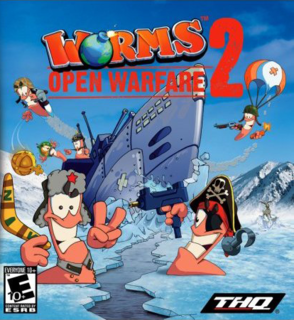Who knew worms could be so mean!? And awesome . . .
The way this game works is that your team of worms is plunked down amongst a certain type of landscape, you must then take turns with the opposing team of worms at taking shots at each other, trying to wipe each other off the face of the earth. In each landscape there are various types of war themed objects that will bar your path (equipment detritus and what not), as well as environmental hazards like deep water and long falls. Booby traps abound as well, land mines and explosive barrels are usually scattered about to make life more interesting. The weapons/gadgets you start each level off with are random, so you have to take stock and then figure out what is the best way to utilize them. There are pickups to be had, both in terms of health and weapons. Health packs are rare but do crop up from time to time. Weapons crates and cases are a little more plentiful though, any type of weapon/gadget can be found inside these objects. In total I bet there are close to 30 weapons/gadgets to be used by your worms in this game. Whichever team of worms destroys their opposition first is the winner, pretty simple.
After you get the game set up and run your tutorials you will always start from the main menu. From this menu you have eight options, the first of which is "Quick Game". When you choose this game mode you are transported directly to some game action. Your team of worms, the opposition, the landscape you'll be fighting amongst, all that is chosen for you and you just go straight to the game action.
The second option from the main menu is called "Custom Game", it works similarly to the Quick Game mode in that it is just a one off fight. However, before you get to the action you are the one in control of selecting your parameters. You get to select your team of worms (you select your team, as well as how many worms per team, 4 maximum), who the opposition will be, the game scheme, and finally what landscape you want to play amongst (for the landscapes you can create your own, load from some pre-sets, load from a memory stick, or select any you've purchased from The Shop). As for the game scheme parameter I mentioned, there are five different schemes including Beginner, Intermediate, Pro, Rope Racing and Forts. The first three schemes are all straight up fights, they just represent a different degree of difficulty. Each of these schemes has different settings, including how long the turns are, the recovery time a worm has after firing his weapon, the frequency of health and weapons drops, etc., so depending on the difference in settings of these schemes the more the gameplay will change. As for Rope Racing, there is a gadget in this game called the Ninja Rope, which is kind of like a grappling hook. It allows your worm to move around a tough landscape more easily, all this scheme entails is a Ninja Rope race between you and your opposition. Lastly, the Forts scheme is a straight up fight like the first three game schemes, only this time the two teams of worms are separated, each of them being hunkered down in their forts on either side of the screen. After you set all of these parameters you are off for some game action!
The third option from the main menu is "Single Player" and is where you'll spend the bulk of your time on this game. When you select this mode you are brought to a subsequent menu featuring the four main single player game modes in Worms: Open Warfare 2. The first of these game modes is called "Campaign" and is the main mode of the game. The Campaign levels follow the general format of the game I described in the second paragraph of this review, your team gets plunked down in a landscape and you take turns taking shots at the opposing team of worms. There are 30 Campaign levels available to play at the start of this game, but you need to beat them in order, you can't play a certain Campaign level until you've completed the preceding level. When you do complete a Campaign level you will receive an amount of coins that you can later spend at The Shop, but more on that later. The Campaign levels are divided up in to 6 different historical time frames including Pirate, World War I, World War II, Cold War, Desert Warfare & Future War. As you complete Campaign levels they get harder and harder. At first you will be on even footing with the opposing team of worms, even outnumber them sometimes. But as you move along the opposing worms will increase in skill level and eventually they'll outnumber you. There are 5 additional Campaign levels that you can purchase at The Shop, to make a grand total of 35.
The second game mode under Single Player is called "Puzzle", it's a little bit different than Campaign. In this mode you don't take turns at all, you have free reign, it's all about you! And you aren't always necessarily trying to destroy other worms. At the beginning of each Puzzle level you are given a set amount of weapons and or gadgets, usually not a lot of stuff. With the meagre items in your possession you must find a way to complete the level in the most efficient manner. Like I said though you aren't always trying to destroy other worms in Puzzle mode. Sometimes the goal is to destroy the enemy worms, but in a number levels you will have to make your way to an exit point or simply be required to collect all the weapon/gadget/health crates scattered throughout the level. These puzzle levels are less about fighting and more about figuring out the exact sequence you need to use your weapons/gadgets in, in order to complete the level. There are 25 Puzzle levels available to play at the start of the game, with an additional 5 up for purchase at The Shop, giving us a grand total of 30 Puzzle levels.
The third game mode is called "Time Attack", of which there are 10 different levels. None of these levels are available at the start of the game however, all of them must be purchased from The Shop after you've won some coinage. In Time Attack the idea is a little different, there are no enemies for you to face (except for the odd sentry gun here and there), to complete the level you simply have to reach the level's exit point within the given time limit (you must set a new record time to fully complete the level). Also, you don't just walk and jump to reach the exit point, depending on the level you reach the exit point by utilizing your jetpack, ninja rope or parachute.
The fourth and final game mode under Single Player is "Training". In this mode you will find three Tutorials, the same tutorials you went through when you first started the game which get you comfortable with the general premise of the game as well as the controls. You will also find three Firing Range levels under the Training option. In these levels you are left all by your lonesome on a random landscape and have all weapons available for you to test out and practice with.
Back to the main menu the fourth option is called "Wireless Multiplayer" and is the online version of the game that pits you against other Worms players around the world. Unfortunately Sony has taken the "Wormnet" down for this game, so I haven't been able to experience this type of gameplay. The two modes within Wireless Multiplayer are called Ad Hoc and Infrastructure.
The fifth option from the main menu is "Customize" and is where you can manage a lot of the visual aspects of the gameplay, among some other things. There are three sub-options under Customize, the first of which is "Manage Teams". As I mentioned earlier, when you first start up the game you are asked if you want to create a team of your own personalized worms, picking your team name, individual worm names, worm colour, head gear, etc. Well this is the option you use to go in and edit all of these elements, not only for your own personal team, but for any team of worms in the game. You can also create new teams under this option.
The second sub-option under Customize is "Manage Schemes". As I also mentioned earlier, when in the Custom Game game mode five difficulty/mode levels will be prevalent including Beginner, Intermediate, Pro, Rope Racing and Forts. What makes these levels different from each other is the scheme settings associated with each one including turn time, round time, retreat time, worm health, fall damage, utility crate drops, health drops, health value, etc. If you want to change any of these setting on the five various difficulty/mode levels, this is the option you go to in order to do just that.
The third and final sub-option is called "Landscape Editor" and is where you can go to create your own Worms landscapes for play in the game. It's a little confusing at first, but once you get used to the controls it's pretty easy.
Once again getting back to the main menu the sixth option is called "Shop". This is where you go to access The Shop I've been mentioning all along. As you collect coins for completing levels in Campaign and Puzzle modes, you will be able to spend them on various extras that are for sale at The Shop. There are 4 pages worth of these extras and they include things like new worm colours, head gear, tombstones, victory dances, weapons, landscapes, game music, as well as additional Campaign, Puzzle and Time Attack levels.
Seventh on the main menu is the "Profile" option. When you first start the game you are asked to create a game save file for yourself to track your progress throughout Worms: Open Warfare 2. This is the option that lets you go and meddle with your game save profile(s) and there are a few sub-options within it. The first one is called "Edit Profile". Here you can view your Medal Cabinet (you are awarded medals as you complete all Campaign, Puzzle and Time Attack levels, as well as for purchasing everything in The Shop). In total there are 12 awards to win that will be showcased in the Medal Cabinet, 6 under Single Player mode and 6 under Wireless Multiplayer mode. Under this sub-option you can also customize your chat messages, edit your location, toggle the autosave function on/off, or enter the flag editor (each team in Worms: Open Warfare 2 has a flag associated with their team, here is where you can change them).
The rest of the sub-options under "Profile" include "Change Profile", "Create Profile", "Delete Profile" & "Load Profile". These are all pretty self-explanatory.
The eighth and final option from the main menu is called, of course, "Options". Under this choice you have four sub-options including "Audio" (adjust music and effects volumes), "Help" (view and explore an index of game help topics), "Movies" (pick a movie to watch from amongst a list of unlocked game clips) & "Game Sharing" (online game sharing). Easy peasy.
The game controls are fairly simple. I had a hard time differentiating the jump button from the action button early on for some reason, but outside of that I had no troubles or issues with the controls otherwise. The left/right buttons on the D-pad are used to move your worm around it's environment while the up/down buttons on the D-pad are used to alter the trajectory of your equipped weapon. The square button is used to make your worm jump forwards, double tap the square button to make your worm do an even higher back flip jump. X is the action button, it is used to fire your currently equipped weapon/gadget. The circle button is used to open up the weapon/gadget menu. When you press it a long rectangular box will open at the bottom of the screen full of square boxes. Some of these boxes will be filled with icons for the various weapons/gadgets that are currently available to you on your given level. Use the D-pad buttons to scroll to the one you want, when you highlight it, it will tell you how many of said item you have left to use in the round. Then just press the X button on the weapon/gadget of your choice to equip it. The analog button is used to pan the camera around the landscape in a freestyle type of manner. As for the L and R buttons, L is used to zoom the camera in while R is used to zoom the camera out. I believe there are three different camera magnification settings in total that you can flip through with these buttons. Finally, by pressing the Select button you can view all of the worms' names that are currently playing on the level you're in. Note that for the weapons in this game, some you will get two shots on in a single turn. So you press X to fire and then after you've shot and reset, press X again for your second salvo. Also, some of your weapons are delayed explosives types of devices, so you press X to launch them and then when they get close to an enemy, press X again to detonate them.
As for the game's presentation, it's not outstanding but it's very solid. The landscape environments are very vibrant and colourful and also very active, there is usually a lot going on in the background. The worms are fairly well done too, also very vibrant and colourful. The sound track is diverse and original, although it often seems muted or subdued for some reason. The sound effects are one of the funnier features in this game, the comments and sounds the worms make at times can be pretty entertaining. Gameplay is pretty bang on, the camera views offered are many and always on target, and the game controls respond really well. Fun factor is at a medium/high level for this title, it doesn't get you addicted or anything, but it strings you along well enough to entice you in to a full completion. It's hard not to want to beat every level in the game, for what it's worth!
In terms of pros and cons, there are some of both prevalent in this title. First off, the pros. When it boils down this is a pretty long game. With 35 Campaign levels, 30 Puzzle levels, and 10 Time Attack levels, that's 75 total levels available for conquer in this game, a pretty solid amount. I also like the amount and the variation of the unlockable material up for purchase in this game, it really gives you a lot to strive for. As I said earlier the gameplay and controls are pretty good as well, so it's easy to play. One of the things I like most about this game though is it's unique nature. It's a pretty different concept for a game and they pulled off a solid effort in executing it. Although it's not as good as Angry Birds or Monsters Deluxe, it is in the same category as those wonderful games for how different it is. As for the cons to this game, there are really only two of them, but they are pretty big ones. First off, the fun factor in this game is definitely on the positive side, but it doesn't seem as high as it should be for a game of this calibre. The second con is that there just seems to be something missing from this game, which I think really affects the first con, the underachieving fun factor. I found that for a lot of the time you're playing this game you're just sitting around waiting for the other team of worms to complete their turn. The pace really should have been pushed faster in this game, and there should have been more action involved as well. Worms 2: Open Warfare just seems to be lacking the extra bit of action and excitement it needs to be a truly successful game.
As for hints and tips there are a few of them that I can offer any new players to the game. First of all, play the tutorials right off the bat and get accustomed to the feel of this game as it is a little different than most. Second, before you go blasting through any game levels, for the first little while be less concerned about completing the levels than with experimenting with your worms. In the bottom left corner of the screen is a wind gauge, which will display the direction and strength of the current wind conditions. Wind affects the trajectory of your weapons to various degrees, so getting used to this and being able to judge the conditions correctly certainly comes in handy as the game moves along and gets harder. Also, early on in the game experiment with all of the various weapons available to your worms. Your weapons all have their different capabilities and tend to work better in different game situations, figure this out and it will go a long way to helping you complete the game. Lastly, pay attention to your enemy worms' situations as well. Early on in the level figure out in what sequence the various members of their team take their turns, so that you can plan future moves most efficiently. Also keep track of how much energy your enemy worms have remaining. Once you know how much energy each of your weapons takes off the opposing worms in a hit, you'll be able to plan your kills cleanly and efficiently. Oh, I forgot about one more. The landscapes in this game are mostly destructible, which can change the way in which you approach the level as it moves along. Learn to go with the flow and how to use a destructible landscape to your advantage.
In summary, Worms: Open Warfare 2 is a very cool and unique game that gets by not only on this fact, but also that of it's great game length and it's solid, accurate gameplay. But despite these plusses I just can't help but feel that something is missing, that they could have done more. It's definitely worth the play, but I wouldn't pay more than the $10 I did for it.