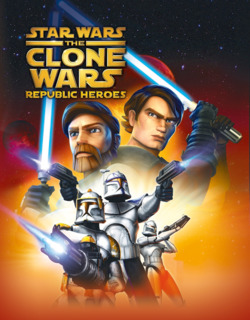The low scores this game has garnered are unfair and unjustified! Remember, don't believe everything that you read . . .
Now I'll pick up at the main menu of the game. From here you have six options. The first option is "Continue Game". This is where you go to pick up on a saved game you already have in progress. However, before you go to this option you have to load a saved game from one of the three available save slots.
The second option is "New Game". This is where you go when you first start playing and want to begin your journey on Republic Heroes! When you select this option you will be given two choices of difficulty, Padawan or Master.
The third option is "Replay". Once you play the game through the first time and beat it, you will be able to go back and replay any of the levels in the game, and this is where you go to do that. The cool thing is that when you go to this option, you can pick any character to play the levels with, you aren't restricted to the character the game makes you play each level with throughout the main story mode. Note however that for the Jedi levels you can only choose a Jedi character, and vice versa for the Clone Trooper levels. You can't choose a Jedi character to play a Clone Trooper based level or a Clone Trooper to play a Jedi based level.
The fourth options is "Load", and this is where you go to load a saved game before you continue your progress. This goes in conjunction with the above first option I talked about.
The fifth option is "Databank". Here you can view information on all of the various beings/objects you come across throughout the course of the game. The categories within the Databank include Characters, Vehicles, Starships, Weapons and Credits.
The sixth and final option is "Options". Here you can adjust three different settings including Sound, Screen and Game (controls) settings.
As for game controls, they make sense and are pretty easy to get the hang of. The controls vary slightly depending on if you are controlling a Jedi or a Clone character. For Jedi you use the control stick on the nunchuk to walk/run. The A button is used to jump, and while in mid-air you can press it again to double jump. The B button is used to arm your lightsaber. Once it's out you just swing the Wii remote back and forth to hack and slash. The Z button is used for your Force powers. There are two ways to use them. First, you can use it to Force Push your enemies and second, sometimes you will come across environmental objects that you can interact with using the Force, and the Z button is how you do that. The C button is used to slide, hover and block incoming laser bolts. And the + button is used to pause the game. One special thing the Jedi can do is "Droid-Jak". When around certain droids like Super Battle Droids, Spider Droids, etc. double jump right beside them and then press and hold B while coming down. You will gain control of the droid and can then use said droid as a weapon against his own allies. Suckers!
As for the Clone controls, they are mostly similar. The control stick on the nunchuk is used to walk/run. The A button is used to jump or vault over low objects (note the clones cannot double jump) as well as interacting with certain environmental objects. The B button is used to fire your main weapon, which is your blaster rifle. To aim your weapon you just point the Wii remote at the screen. The Z button is used to fire your secondary weapon, which is a stun grenade. You can find weapon pickups though that include thermal detonators, rockets and heavy blasters. To fire these you hold down Z, then press B to fire. The C button is used to activate your clone's jetpack for those missions you are equipped with them. Also, when running if you move the nunchuk down your character will roll. When against a low wall or other similar object move the nunchuk down and your character will crouch down and take cover. Lastly, once again the + button is used to pause the game!
Speaking of pausing, the from the pause menu you have five options. The first option is "Status". Here you can view, side by side, your current mission status as well as your overall game status in a number of categories. The categories include Time, Force, Enemies, Gold Droids, Challenges and Artifacts.
The second option is "Shop". This is where you go to purchase all of the unlockables in the game, and there are a lot of them! The various categories include Hats & Masks, Combat Upgrades, Droid-Jak Upgrades, Droid Dancer and Cheats. All pretty self-explanatory, but might I recommend you unlock all of the cheats first, they will really help you earn Force points a lot faster! I naturally unlocked the cheats last of all . . .
The third option is "Options", and these are the exact same options as I Iisted above from the main menu.
The fourth option is "Drop Out". If you are playing a two player game and one person wants to quit without ruining the other's game, said player just pauses the game and chooses this option.
The last option is "Exit Game". This is where you go when you are fed up and have had enough! Hah! Just kidding.
While you make your way through the levels of this game there are going to be things to watch out for and obtain. First are artifacts. There are usually 1 or 2 hidden (not too well!) in each level for you to find. I'm not exactly sure what they are, whether they are the items you uncover in the databank or not, but they are there for the collecting so I collected them!
Also throughout each level you will normally find between 1-3 challenges to complete (marked by a green glowing icon). There are three types of challenges: destroy as many droids as possible using any means, destroy as many droids as possible using only other droids, and collect as many Force crystals as possible. You don't necessarily win anything for completing these challenges, you just get a general sense of accomplishment I suppose!
You will also notice a lot of small blue glowing orbs located throughout each level. These are Force crystals and the Force points you get for picking them up is the currency you use to purchase all of the unlockable content in the game from the Shop option in the pause menu. This is just a secondary method of collecting Force points though, the main method is by destroying your enemies. Your character has a combo meter and as you string successive attacks together your combo meter will go up, increasing the amount of Force points you earn with each enemy destroyed.
The last thing you will need to look out for are temporary character capability upgrades, which come in five forms. There are upgrades which temporarily increase your combo bar, your defense (makes you invulnerable), your attack power (double damage), your Force blast effectiveness, and your points multiplier.
So that's pretty much it for the basics of the game. As for the presentation, they did a wonderful job with the graphics and the sound. This game captures the spirit and the colour of the Clone Wars movie and TV series that it is based upon. Like I said above the controls make sense and are easy to use and have no glitches whatsoever. The two things people most complain about with this game are the camera angles and the jumping function. The camera angles at times can be a bit frustrating, but they are by far not a deal breaker! Once you get used to how the game comes across it's very easy to adjust to and you don't even notice it after a while. And with respect to the jumping, at first it is a bit confusing . . . until you figure out the system they used. In this game you don't just jump from place to place freestyle like most games. When jumping from object to object a little icon will come up letting you know it's OK to jump and when you do press A your character automatically makes the leap to said object. It is a little weird at first, but once you figure it out it's super easy and becomes second nature. These two tiny issues (they're not even issues, really!) in my opinion are not enough to take this game's score down to the depths they are at. People really are critics nowadays, aren't they!?
And that's about it. I got this game for super cheap, $20 I think, and it was well more than worth it! The game is a visual delight, it's super long, and there is a ton of unlockable content! And on top of that you get to use a butt load of characters along the way. For those of you holding off on this game because of what you've read, ignore all that crap and just do it already!