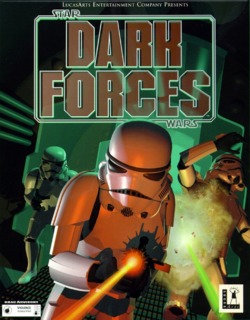Who turned out the lights? This game is way too dark!! That's more of a figurative statement, by the by . . .
From the main menu of this game you have three options, the first of which is called "Start Game". This is what you choose the very first time you start out on this game, when you select it the story will kick off and you'll be taken to the very first of Kyle's missions. There are fourteen total missions you have to complete in order to beat this game, the titles of said missions are as follows: "Prologue Mission I: The Death Star Plans, Operation Skyhook; Phase 2", "Mission II: Tala 4, Tak Base; After the Massacre", "Mission III: Anoat City; The Subterranean Hideout", "Mission IV: The Planet Fest; Imperial Weapons Research Facility", "Mission V: Gromas Mines; The Blood Moon", "Mission VI: Imperial Detention Center, Orinackra; Crix Madine's Fate", "Mission VII: Ramsees Hed Docking Port, Cal-Seti; Deadly Cargo", "Mission VIII: Robotics Construction Facility, Anteevy; Ice Station Beta", "Mission IX: Nar Shaddaa, The Vertical City; The Death Mark", "Mission X: Jabba the Hutt's Ship; Jabba's Revenge", "Mission XI: Imperial City, Coruscant; The Imperial Mask", "Mission XII: Imperial Fuel Station, Ergo; Smuggler's Hijack", "Mission XIII: The Executor; The Stowaway" & "Mission XIV: The Arc Hammer; The Dark Awakening". It's a long journey, but a rewarding one!
The second option on the game's main menu is called "Restore Game". If you already have a saved game in progress, this is where you got to resume said game. When you select it all the missions you've previously completed, as well as the next one you need to complete, will be listed in order. You can choose to play any of these missions. You can also select your difficulty setting here, between Easy, Medium and Hard. This title also uses a password function if you don't have a memory card. The passwords for each level are as follows: JXT4CV0R3N, KYV5FW1S4P, 9ZYYCXL2FZ, JMGLGVOR3D, 94H5NCHHV4, BLVP3J8GTC, PV6QC2L6JL, R1HCQ2R4HS, SSXX018DQK, 22GDTJQ5J2, 86P!54BTF6, 4Y5PNHPPOV & 3Y5PPHPPOV.
The third and final option we come to is called "Options". There are a number of gameplay settings you can adjust here, including setting the Sound between stereo/mono, adjusting sliders controlling both the Sound Volume and Music Volume, and viewing the Controller Layout (you can also switch said layout from amongst three different pre-sets).
When you finally get out in to the game there are quite a number of things to look out for. First of all there are a variety of enemies for you to face. They include the more generic enemies such as Stormtroopers, Imperial officers, Imperial commandos, probe droids, interrogation droids, remotes, auto turrets, Grans, Trandoshans, Gamorreans, and Dianogas, as well as more terrifying enemies such as Boba Fett and the aforementioned Dark Troopers (both half completed and fully completed versions). There are environmental obstacles that can cause you harm as well such as long falls, welding arms, mines, and the oh so explosive power generators. The other thing you need to be aware of are the vast number of pickups you can obtain. I believe you start the game with just a couple of weapons, your fists and a bryar pistol. However, as you progress through the game there are a number of other weapons to add to your arsenal, including a Stormtrooper laser rifle, thermal detonators, repeater rifle, fusion cutter, mortar gun, I.M. mines, concussion rifle, and assault cannon. Once these weapons are in your arsenal they are there for good, but they can run out of ammo. That makes the various ammo pickups an essential, they are usually found just lying around at random, or you can take them off your enemies once they have been killed. Ammo pickups include energy units (shared by the bryar pistol and laser rifle), thermal detonators, power cells (shared by the repeater rifle, fusion cutter and concussion rifle), shells, mines, and plasma cartridges. The other (just as essential) pickups include shield units (increases the strength of your personal shield), medkits (increases your health), shield supercharge (makes you invulnerable for a short period of time), weapon supercharge (doubles the rate of fire on all your weapons), revive (instantly maxes our both your shield and health gauges), extra life, keys (come in red, blue and yellow, allow you access to certain hard to reach areas in each mission), goggles (allow you to see in the dark), ice cleats (give you better traction during the ice mission), gas mask (allows you to breathe safely under noxious circumstances), and batteries (they are used to power gadgets like the night vision goggles and such).
As for the game screen, it's not too busy but it does offer up a small bit of very important information. In the bottom left corner is a display that indicates both how much shield and how much health you have remaining, in both numerical and gauge format. This display also indicates how many lives you have left at your disposal. In the bottom right corner is another display that indicates how much ammunition you have left (specific at the time to whatever weapon you currently have equipped). It also lets you know how much battery life remains for your various gadgets. Finally, in the top left hand corner of the screen brief game messages will flash by whenever something of consequence happens.
There are some other game screens you'll also need to be aware of, first of all is the mission briefing screen, which pops up before you start each of your missions. On this screen your friend and drop pilot, Jan Ors, gives you a rundown of the mission ahead, including graphics of key targets, a brief overview of the mission, and a summary of your key objectives. Each mission in the game is usually linked to the next via a very brief, basic cutscene as well.
The pause menu is another screen to be aware of, when you access it you have three options, including: Return to Game, Restart Mission, and Abort Mission. Another screen you can access is what I call the item menu, when you bring it up you are faced with nine options. These options include toggling the in game Map on/off (it's a map that overlays the entire screen), toggling Kyle's Headlight on/off, toggling Goggles on/off, toggling Gas Mask on/off, toggling the HUD on/off, toggling Headwave on/off, toggling Automount on/off, Go to PDA, or Return to Game. If you choose to access Kyle's PDA there are then a number of sub-options available to you. They are: Map (you can view the various available maps in regards to your current mission, able to zoom in/out on them), Weapon (view a list of all your currently equipped weapons), Inventory (view a list of all your currently equipped gadgets), Objectives (view your key mission objectives, as well as your discovered secrets percentage), and Mission (view the exact same mission briefing screen that Jan presented you with at the very start of the mission).
Now we move on to the game controls, which for the most part are OK, but because of the conversion to the PSP do have some downside as the system lacks the L2 and R2 buttons. Anyhoo, the directional buttons are what move Kyle around his environments. Up moves him forward, Down moves him backward, and then Left and Right turn him in either direction. If you hold the L button down and then use the directional buttons, you can look around your environment without moving. The R button is used to make Kyle run. The X button is your action button (hitting buttons, switches, etc.), O cycles through your weapons, Triangle makes you jump, and the Square button fires your currently equipped weapon. If you hold up on the analog button and then press and hold Triangle, you can crouch down to get in to hard to reach areas. Finally, the Start button is what pauses the game, while the Select button is what brings up the item menu.
Dark Forces' presentation, especially considering the time it was released, is quite good. Of course more detail and polish could have been added to the graphics, especially when you get right up close to an object or a being, but for the most part they are very crisp and faithful to the Star Wars universe, everything looks as though it belongs in the franchise. There isn't much music to be had in this game, but otherwise the sound effects are also very well done. The weapon noises seem genuine, as does the environmental noise and character voiceovers. Gameplay is also well above average. Despite the minor controller layout issues I already mentioned, Kyle is easy to control and responds to what you tell him to do quite naturally. This is a very well thought out and executed game in my opinion.
For pros and cons the pros easily win, by a landslide. What I like about this game are many things. First of all, it is quite long. There are 14 missions in total, and none of these missions could be considered short. At best there are a few that might be medium length, but the rest are all quite long. There's a lot of bang for the buck with this title! I also enjoy the spirit of the game, the developers did a great job at making this game look, sound, and feel like it is worthy of belonging in the Star Wars universe. Gameplay and controls are easy and addictive (plus the storyline is pretty cool too), Dark Forces will keep you coming back for more until you either can't seem to progress or you've completed it. The fun factor is also very high. As for cons, the only thing I could come up with is that they didn't figure out a better controller layout for the PSP version. The crouch command is quite awkward, and although I think it is possible to strafe in this game, it's overly hard to do so I didn't even bother learning how.
In terms of tips and tricks, I'm not sure that I can offer all that much. First of all, be patient. On some missions, especially the later ones, you'll feel like a mouse inside a maze . . . which at some points you actually kind of are. You may have to explore a mission numerous times, backtracking and rechecking areas, before you're able to figure out the path you're supposed to take. If you can't figure it out, use a walkthrough! Also, don't be afraid to let loose with the weapons, especially the higher powered ones. You get restocked on ammo before each mission so go ahead and do what you gotta do.
Overall I found Dark Forces to be quite a nice surprise after playing it for the first time almost 20 years after it's initial release! For a game to still feel that good to play that many years later, the developers obviously did something right while building it. For Star Wars fans I believe this game to be a must have!