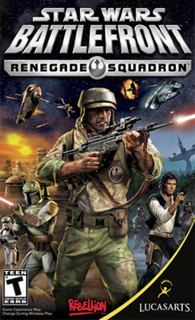Who knew that such a vast galaxy could fit in such a small gaming machine!?!
After first firing up this game and creating a game save file for yourself, you'll come to the main menu. From here you have four options, the first of which is called "Single Player", where you'll spend 99% of your time in this game. This Single Player option contains three sub-options, the first of which is called "Instant Action". When you select this sub-option a column of all available planets and space battle locations will show on the left side of the screen. The locations available for play in Renegade Squadron include Boz Pity, Endor, Geonosis, Hoth, Echo Base, Kashyyyk, Korriban, Mustafar, Mygeeto, Naboo, Ord Mantell, Saleucami, Sullust, Tatooine, Yavin 4, Space Alderaan, Space Coruscant, Space Hoth, Space Kashyyyk, Space Kessel, Space Mygeeto and Space Yavin. When you select a planet or space battle location a list of available game types will then pull up, included among them are Conquest (this is a straight up Battlefront fight, whoever takes over more command posts and depletes their enemies' reinforcements fastest wins), 1-Flag Capture the Flag (a flag is placed in the center of the environment, whichever faction is able to capture said flag and take it back to their base the most times wins), 2-Flag Capture the Flag (each faction has their own flag located at their home base which they must protect, whichever faction is able to capture the other sides' flag the most times wins), Hero Capture the Flag (a game of 2-Flag Capture the Flag only heroes are in play, heroes are major characters like Darth Vader, Han Solo, Yoda, etc.), Assault (for space battles only, the first faction to disable all critical systems on their enemies' capital ships is the winner) & 1-Flag Capture the Flag (for space battles only, same as the 1-Flag Capture the Flag mode mentioned earlier, only with ships instead of soldiers). After selecting the type of battle you prefer you'll then choose which era you want to play in, either the Clone Wars or the Galactic Civil War. After making this choice your selected battle will then be moved over to the right side of the screen under your playlist. Note that you can add as many battles to this playlist as you want, then play them through one by one in the order that you originally selected them. Before launching your battle(s) you can set a number of options including how many reinforcements each side will start with, a time limit, the number of flag captures required to win the game, hero unlock time, etc. The last thing you need to choose before you start your battle is which faction you want to represent. Depending on the era you've chosen your options will be either the Republic, C.I.S., Rebel Alliance or Empire. It's also important to note that not all planets and space battles offer every game mode or era, each location has it's own set of parameters on just what style of game you can partake in.
The second sub-option under Single Player is "Campaign", and it's the main story mode of the game. The plot behind this title is that Tionne, future keeper of the archives at the Jedi Temple, is trying to piece together the many events involving the rebellion against the Empire. She has contacted an original member of Renegade Squadron in order to help her do just that. Throughout the 11 missions that then unfold, linked by engaging narratives and original game artwork, the tale of an elite squadron led by none other than Han Solo unfolds, each mission describing a particular adventure that factored in to the Rebellion's unbelievable victory over Palpatine's Empire! These 11 missions take you to the following worlds: Yavin 4 (the game starts with your team mopping up on Yavin 4 after the destruction of the original Death Star), Space Alderaan, Ord Mantell, Space Kessel, Tatooine, Boz Pity, Echo Base, Space Hoth, Korriban, Sullust & Endor (your final act is to aid Han Solo getting in to the shield generator bunker in order to destroy the second Death Star). Some missions take place on worlds in the same situations as you see in the movies, but most don't. These missions in Campaign mode aren't straight up take on your enemy and deplete their reinforcements though. Although that is the overarching theme involved, along the way there will be many objectives given to you throughout each mission that will lead to your eventual success. Complete all 11 missions and you've beaten the game! It's important to note that before starting out on Campaign mode you have the option to select the "Learn to Play" function. This is basically just a series of tutorials that that fall under the categories Battlefront Basics, Customization, Space Combat, Game Modes & Galactic Conquest.
The third and final sub-option under Single Player is called "Galactic Conquest", the final game mode. This mode is a little bit different in that it's more of a board game, kind of along the lines of Risk. First you select your faction (only the Rebel Alliance and the Empire apply in this mode) and then you are taken to the game map screen. On this screen is a map of the Star Wars galaxy, containing the following planets broken up in to sectors: sector one (Endor, Hoth, Mustafar and Sullust), sector two (Naboo, Tatooine and Geonosis), sector three (Kessel, Saleucami, Boz Pity, Kashyyyk and Alderaan) and sector four (Ord Mantell, Mygeeto, Yavin 4 and Korriban). At first a small number of these planets will be highlighted in either red or blue, indicating which faction currently has control. Neutral planets are highlighted in white. It is now time for the game to start. Each faction takes turns making their moves, and there four distinct phases to each player's turn. Phase 1 is called Treasury, where you are simply presented with a detailed breakdown of how many credits you have saved up to use on future turns. Phase 2 is called Purchase. Using the credits in your possession you are able to purchase troops to solidify the occupation of planets already under your control. On this phase you can also choose to spend your credits to buy tech/comm instead of troops. There are three levels of Logistics Tech (you start off at level one as a default, having to purchase the second two levels only), these upgrades increases the total number of troops you can have stationed on a planet at any given time. There are also three levels of Infantry Tech, these upgrades help to reduce the damage you take as well as unlock heroes for ground battles. And there are also three levels of Space Tech you can purchase, these upgrades unlock specific types of ships for space battles. The hired services of Commanders are also something you can purchase at this point. If you gain control of all planets in a particular sector you will then unlock the corresponding Commander in charge of said sector (Commanders are assigned randomly). You can use your credits to purchase the service of these commanders like I said, which do some various random things for you like reduce the damage you take, increase the damage you give out, give you an extra turn, increase credits earned, and reduce the cost of upgrades. The Commanders in this game include Darth Vader, Emperor Palpatine, Grand Moff Tarkin, Admiral Thrawn, Han Solo, Princess Leia Organa, Admiral Ackbar and Mon Mothma. Once you complete this phase you move on to Phase 3, called Movement. Here you can choose to send a number of troops (troop purchasing and movement always goes by groups of 10) from one of your occupied planets to another occupied planet, an unoccupied planet (thus taking control of it), or a planet occupied by the enemy. If you choose to move to a planet under the control of your enemy you will have instigated a typical Battlefront battle that will decide the outcome of your Phase 3 movement, whether it be on the ground or in space (you can choose to auto-resolve the battle, if you don't feel like fighting it yourself). The last part of your turn is Phase 4, called Reinforce. Here you simply move troops from one of your occupied planets to another of your occupied planets, for any needed reinforcement. Taking turns using this format I've laid out the first player to grab complete control of the game map screen is the winner!
Getting back to the main menu the second option is called "Multiplayer", which has two sub-options. The first sub-option is "Infrastructure", where you can participate in battles via your wireless internet connection, with people all over the world. Please note that you need a GameSpy account in order to play this mode though. The second sub-option is "Ad Hoc", where using your wireless internet connection you can play locally against a friend, provided that your systems are within 100 feet of each other. I haven't tried these modes as I have no friends interested, no GameSpy account, and besides, I'm sure the servers were taken down for this game a long ago anyways!
Third on the main menu we have the "Customization" option. In this game you don't pick a character to use from amongst a host of available options, you actually create your own. As I've mentioned quite a few times already, throughout this game you can choose to play as either the Republic, C.I.S., Rebel Alliance, or Empire. When you go to the Customization option you will see icons representing these four factions. Select any one of them and you will be taken to the character creation screen specific to that faction. When creating your character the elements you can alter include the Body, Head, Color 1, Color 2, and Insignia. By choosing from amongst the various pre-set options in these categories you can greatly alter the look of your character. While creating your character you can also customize his load-out. Load-out refers to all of the weapons and other special items/abilities your character will have at his disposal. The categories you can pick amongst here include Weapon 1 (your character's main destructive tool, usually different types of blasters), Weapon 2 (another projectile category that includes not only blasters but grenade and missile launchers, etc.), Explosives (explosive devices such as thermal detonators, det packs, etc.), Special Item (jet pack, jump jets, shield, etc.), Power Up (regenerate health, rage, increased stamina, etc.), Health (choose between three levels of increased health), Speed (choose between three levels of increased speed) and Capture Rate (for capturing command posts, choose between three levels of increased capture rate). The trick when customizing your load-out is that every item in these categories has a point value associated with it, and you have a maximum of just 100 points to spend on your customization. So you do have to pick and choose just what weapons, items and abilities are most important to you and plan your load-out carefully. Once you have created and saved your characters, they are who you will use during the game, based on whichever faction you choose to play with.
The fourth and final option from the main menu is called "Options" and consists of seven sub-options, the first of which is "Controls". Here you can do a number of things, including switching between the default/alternate control schemes, view the infantry, vehicle and starfighter controls, and edit the advanced controls (adjust the sensitivity of the analog button and/or toggle the auto-level function on/off). It's important to note that you can also toggle the invert y-axis function on/off under this Controls sub-option as well.
The second sub-option under Options is "Difficulty", where you can set the game at one of the two difficulty levels, either Normal or Elite. Third is the "Audio Options" sub-option, where you can adjust the game's Master, Music and SFX volumes, as well as toggle the Show Subtitles option on/off. Fourth is the "Videos" sub-option. Here you can view unlocked game cutscenes, the game credits, as well as some bonus content.
Fifth under Options is the "View Medals" sub-option. As you make your way through this game, in all of the various game modes, you will earn medals if you perform certain tasks or objectives. Most medals come as a set of three, in the gold/silver/bronze format, but there are a small number of one-off medals too. You earn medals for performing tasks like destroying a certain number of vehicles, capturing a certain number of flags, killing a certain number of heroes, or simply be completing the Campaign or Galactic Conquest modes. This is the sub-option you choose to view all of the medals you have unlocked.
Sixth we have the "Profile Management" sub-option, where you can save, load or delete game save files, as well as toggle the autosave function on/off. The seventh and final sub-option is called "Learn to Play", and it features the exact same tutorials you can access when you start out on Campaign mode (which I mentioned about seven paragraphs ago or so).
As you make your way through Star Wars Battlefront: Renegade Squadron there are a small number of things to look out for. Command posts are the main objective, they look like holoprojectors planted in the ground, floating above them is either a blue or red icon in the form of one of the two warring factions taking part in your current battle. Command posts are very important as when you take one over reinforcements will then be churned out from that command post and help give you a numerical advantage over your opponent. The more of them you capture the higher your chances of success become. To capture a command post that is neutral just stand beside it until the icon above it changes to represent your faction. If the command post is enemy held, first eliminate all enemies in the area and then stand beside the command post until it no longer represents your enemy's faction, and stand by it further still until it finally becomes yours and the icon above it represents your faction.
You'll also want to look out for both medical and power droids, usually they are located close to command posts. When you stand in close proximity to these droids they slowly recharge your health meter. There are other ways to recharge your health though. When you kill your enemies they will sometimes drop canisters, blue canisters help replenish your health whereas green canisters help replenish your ammo. Every once in a while you'll come upon a turret. You can mount these turrets and use them to lay a much heavier beatdown on your competition than you otherwise can with your handheld blaster. The last thing you need to watch out for are ground vehicles. There are a number of vehicles represented in this game including AT-ATs, AT-STs, speeder bikes, tanks, among others. A good many of these you can pilot, again making dishing out beatings a whole lot easier (and way more fun)!
The game screen has a fair bit of information on it that you'll have to pay attention to. Framing the top middle of the screen there are two icons, one each representing the two factions playing in the game. Above each of these icons is a number representing how many reinforcements each side has at it's disposal, so this number will dwindle as the battle rages on. In the top right corner of the screen is a map of the stage you are currently playing, which shows the locations of all troops and vehicles taking part in the battle, as well as the location of any objectives you might have to complete. In the bottom right corner you'll find icons representing both your primary and secondary weapons, beside these icons will be numbers tallying an ammo count for each weapon. In the bottom left corner is your health meter, when this meter runs out you die and must respawn, rejoining the battle at your choice of friendly command posts. In the top left corner important messages will pop up throughout the battle, when significant events take place (like when you kill an enemy). In the top middle of the screen gameplay messages will be displayed, alerting you to certain happenings (like when Heroes become available, etc.). Also in the top middle of the screen the health meter for whichever enemy you are currently engaging will be displayed. Your targeting reticle will appear on the screen, but it shifts position a lot as you move your character around the environment and engage your enemies in battle. Lastly, after or in between battles a screen will pop up that shows how well you performed. It will display a tally on how many enemies you killed, how many times you were killed, among some other key stats.
Although there are a lot of controls involved in this game, the control scheme is pretty straightforward. The analog stick is what you use to move your character around the environment (or free look while in zoom mode). The X button is used to fire your primary weapon, whereas the Square button is used to fire your secondary weapon. Triangle is used to enter/exit zoom mode, as well as to increase altitude when you have the jump jets equipped. The O button is used in conjunction with pressing left or right on the analog stick, in order to make your character dive and roll in either direction. This button is also used to decrease altitude when you have the jump jets equipped. The R button is used to lock-on to a target/strafe. The L button has several uses. Press it once to make your character jump, double tap it to activate the jump jets, or press and hold it down to make your character sprint (when sprinting or jumping a stamina meter will appear above the health meter, letting you know how much energy you have left for these activities, this meter replenishes over time). The directional buttons on the D-pad also play a role in this game. Pressing up will allow you to enter and exit vehicles/starships. Left on the D-pad will cycle through your primary weapons, or if using a Jedi Hero, your Force powers instead. Right on the D-pad with cycle through your secondary weapons (or your Jedi Force powers). If you have a target lock on somebody or something, pressing down on the D-pad will cycle through all available targets in range, one by one (keep pressing to do so).
Now, the above controls are the infantry controls, when you are walking around with your character on his own two feet. However, you can enter both ground vehicles and starships in this game, meaning the controls vary slightly when you climb in to pilot either one of these machines. When driving a ground vehicle the differences are that the L button is used to perform a boost (hold the button down). Also, pressing the L button will make you strafe left, while pressing the R button will make you strafe right. The final difference is that pressing Left or Right on the D-pad will switch the position of your gunner instead of cycling through your weapons or Force powers. As for piloting a starship, the O button is used to perform a barrel roll to the left or right (in conjunction with the analog stick, very similar to the infantry roll). Triangle engages your ship's auto pilot function (only when you have a target selected). Hold the R button to accelerate (double tap to thrust) and hold the L button to decelerate. Lastly, press the L and R buttons at the same time to auto-level your craft, in case you've gotten all twisted around.
Still on the subject of controls, you can press the Start button to pause the game. On the resulting pause menu you have a choice of five options, the first of which is called "Resume Play". Simply select this option to get right back in to the action. Second is the "Options" option, where you can adjust the game's audio and controls settings (this is the exact same as the Controls and Audio Options sub-options available under the fourth and final choice from the game's main menu). Third we have the "Respawn" option. If you're not happy with where your character is at or what he's involved in and fear you are needed somewhere else a fair ways away, select this option to forfeit your life and respawn at a command post closer to your objective. Fourth is the "Restart" option. If you don't like the way your current battle is going, choose this option to start it anew, right from the first deployment. The fifth and final option is "Quit to Main Menu". If for some reason you need to end your Battlefront round early and shut things down, choose this option to end your battle and head back to the game's main menu.
As for the presentation behind this title, it is very, very solid. They did a great job at maintaining the style and spirit or the original PS2 Battlefront games while plunking this one down on a PSP game disc. There are some limitations of course, although the graphics are significantly above average, especially when concerning the characters and vehicles, there are some rough, angular lines amongst the environments, a little bit of smoothing out and extra detail would have helped. The soundtrack is good, typical for a Star Wars game. The gameplay is also very good, despite a lot of controls involved the control schemes are quite easy to grasp and the characters/vehicles respond just as they should. It seems the execution in bringing the first Battlefront game to PSP was taken very seriously.
There are an awful lot of pros to this game, that's for sure. What grabbed me first is the story behind the events that unfold. The fact that they chose to create this Renegade Squadron, led by Han Solo, and let you replay previously unknown events in and amongst the original trilogy's storyline is absolutely awesome! And then to make things even better they linked the missions of the main story mode with descriptive cutscenes featuring some very cool and original game artwork. As I just discussed in the paragraph above, everything about the game's presentation is pretty good, from the way it looks and sounds to the way it controls, everything is bang on, another very big pro. The multitude of game modes really helps make this game an immersive experience. On top of that there are a lot of medals to unlock while you play through this game, and to make things even better, every game mode contributes to obtaining this unlockable material . . . there are no inconsequential game modes! All of these various great features combine to create the game's biggest pro, and that is it's immense fun factor. This game is just a pure joy to play, plain and simple! As for the cons, there are only a couple I can think of. First, the game's main story mode, Campaign, is a little short. Although this mode lasts 11 missions the game is pretty easy, so this mode seems to fly by in a hurry. The other thing I didn't like was that they recycled some levels from the PS2 versions of Battlefront. I believe the Endor, Geonosis, Tatooine, and maybe even a couple other locations, were the exact same arenas used for the PS2, only shrunk down for the small screen. Although the story and events differ in these locations this time around, I couldn't help but get that "been there, done that" feeling at some points.
I don't have any real tips or tricks for this game as it's pretty straightforward and fairly easy to boot. I recommend experimenting with the various weapons in the game as some may suit your style more than others. Using your weapons to their greatest effect will help you last longer between respawns and maximize your destructive potential. Also, when flying a starship, make sure to use the auto pilot feature when trying to take out your enemies, it really makes a difference in being able to land hits.
To summarize, despite a couple of very minor flaws Lucas Arts did a fantastic job in converting one of their most successful franchises over to a handheld platform, with absolutely nothing lost in translation. Imagine, the entire galaxy available to you at any time, right in your very own pocket . . .