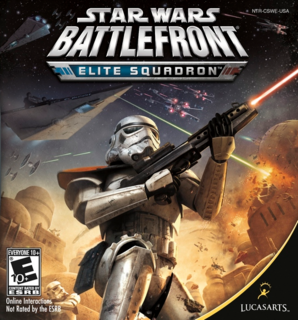"Elite" Squadron is an appropriate name for this game . . . because this thing is good . . .
From Elite Squadron's main menu you have five choices, the first of which is called "Single Player" and includes all of the various game modes. Once selecting Single Player the first game mode you'll come to is "Instant Action". This mode has no real storyline, it just lets you jump in to any quick battle of your choosing. To start out on this mode the first thing you do is select which location you want to fight in, the options available include Bespin, Cato Neimoidia, Coruscant, Dantooine, Death Star, Endor, Hoth, Kashyyyk, Mustafar, Tatooine, Vjun and Yavin 4. Once this is decided you then select your game mode. There are five different types of game modes, and not all of them are available on every planet. These game modes include Conquest (a typical Battlefront engagement where you earn points for destroying your enemies and their equipment, as well as by gaining command posts, the first faction to reach 1000 points wins), Hero Capture the Flag (a game of capture the flag where each faction has to steal the other's flag and return it to their home base, but in this version a hero on each side guards their faction's flag, the first to reach 5 captures wins), 1-Flag Capture the Flag (a lone central flag is located in the environment that each faction must fight over, the first faction to return the flag to their home base 5 times wins), 2-Flag Capture the Flag (the exact same game as Hero Capture the Flag, only there are no heroes guarding their faction's flags) & Heroes and Villains (in a regular type of battle, no flags involved, only hero characters partake and the first faction to destroy 50 of it's enemies wins). After choosing your game mode you then have a couple last decisions to make. First you must select whether you want the battle to take place on the Ground (infantry on foot, able to climb aboard land based vehicles as well), in Space (aboard a starfighter in the middle of a space battle) or Interior (in the corridors of a capital ship). Note that no matter where you choose to start your battle you can always move it to one of these other areas by climbing aboard a starfighter and hitting the skies, or conversely landing your starfighter and joining the ground engagement. The last choices you need to make are to select which era you want to fight in (Clone Wars vs. Galactic Civil War) and then which faction you want to control (Republic vs. CIS or Rebel Alliance vs. Galactic Empire). After that launch your battle and the action will start to unfold! Note that when you first set up this mode by choosing which location you want to fight in, you don't have to restrict yourself to just one battle, you can build a playlist and fight your way through multiple battles.
The second option under Single Player is the main story mode of the game, called "Campaign". Here you control a character simply named X2, the clone of a Jedi who fights valiantly for the Republic during the Clone Wars. However, as the story unfolds and Order 66 is executed, X2 can't live with the guilt of participating in the Jedi purge. He falls in with the Rebellion and is then pitted against his former employers in the Galactic Empire. It all comes to a head after the second Death Star is destroyed, as the Rebellion is mopping up the remains of the Imperial leftovers . . . X2 has one last confrontation to provoke . . . that against his evil clone brother, X1. This mode unfolds over about a dozen levels, which are divided up as such: Tutorial (Tatooine), Act I: The Clone Wars (four levels taking place on Tatooine, Coruscant, Cato Neimoidia and Dantooine respectively), Act II: The Dark Times (four levels taking place on Death Star, Yavin 4, Hoth and Endor respectively) & Act III: The Shattered Empire (three levels taking place on Bespin, Vjun and Mustafar respectively). As you make your way through the levels in this mode it is not about the typical Battlefront style of engagement, you are not simply trying to destroy your enemies. You are given certain objectives to complete during each level by your commanding officers, if you can complete them all you'll beat the level (but do try to destroy as much as possible along the way, of course). Defeat all 12 levels and you've won the game!
The third and final game mode we come to is called "Galactic Conquest" and is more of a strategy type affair. This mode is divided up in to two chapters, the first of which is Act I: The Clone Wars, consisting of three levels they call scenarios (Tutorial: Corridor of the Confederacy, Final Days of the Separatists, and Last Hope of the Republic). The other chapter is Act II: The Dark Times, which also consists of three scenarios (Crushing the Rebellion, Empire's End, and The Alliance's Last Stand). You must play through these scenarios in order, in other words to unlock the next scenario you must complete the one before it. The scenarios in each chapter are ranked in ascending levels of difficulty from Easy to Medium to Hard. On Easy scenarios there aren't many planets, spread out over two systems, but in Medium and Hard scenarios there are significantly more planets involved spread out over three systems. Once you complete them all you unlock a Bonus Mode called Free Play, which simply spawns a random Galactic Conquest game map for you to play. Anyhoo, when you start out on this mode a map of the galaxy will be displayed, showing a number of planets and the systems they belong to. Your job is to expand your forces and take over planets, eventually overwhelming your enemy who is trying to do the same thing to you. You win the mode by taking over your enemy's capital planet. Play on this mode breaks down in to three distinct phases. The first phase is Purchase, where you can buy troops to help defend each of your planets, and where you can also buy other items that will help give you an advantage over your enemy (you can purchase tech - weaponry [gives you a credits earned boost to bring in more money on each turn], tech – logistic [increases your planetary troop cap], tech – infantry [reduces the damage you take during a battle], one-shot bonus – insurgency [turns an enemy held planet neutral], one-shot bonus – hero hire [play as a hero during your next battle], one-shot bonus – distraction [opponent misses their next turn], and buy commander [various hero commanders available for purchase who will give you different boosts such as reduced damage in battle, ability to make two attacking moves at a time instead of just one, etc.]). The second phase is Movement, where you shuffle troops from one of your planets to another planet. You can move troops from one of your own held planets to another of your planets, but usually you'll want to move to a neutral planet and take it over, or move to an enemy held planet and instigate a battle for control of that planet. When you do instigate a battle this is when the action side of Battlefront takes place, as you are then taken to a typical Conquest style of battle (either in space or on the ground, depending on the planet) that will decide the fate of said planet. You don't have to fight in these battles if you don't want to, you can choose to auto-resolve them . . . but there's no fun in that. The third and final phase of this game is called Reinforce. Here you can move troops from one of your held planets to another of your held planets, to help strengthen any weak areas. And that pretty much sums up the gist of Galactic Conquest!
Getting back to the game's main menu, the second option you'll find is called "Multiplayer" and is where you can go online to battle against other Star Wars Battlefront: Elite Squadron players. This mode breaks down in to three sub-options, including "Infrastructure", "Ad Hoc" and "Galactic Conquest". As is normally the case for me there is nobody out there to play with anymore, so unfortunately I can't give a detailed account of these game modes.
Third we have the "Tutorial Videos" option, where you can view narrated videos on the intricacies of some of Star Wars Battlefront: Elite Squadron's game modes. There are four videos in total, titled Conquest, 1-Flag CTF, 2-Flag CTG and Hero CTF.
Next up is the "Profile" option, broken up in to four sub-options, the first of which is "Customization". This is where you can select and edit the weapon loadout for the characters you'll be taking in to battle during Elite Squadron. There are eight different configurations available including Soldier, Heavy, Assault, Sniper, Pilot, Loadout 1, Loadout 2 and Loadout 3 (you can only edit the Loadout 1, 2 and 3 configurations). The categories you can edit among these loadouts include Primary Inventory (usually blasters, rifles, rocket launchers, mostly projectile weapons of sorts), Secondary Inventory (similar projectile weapons as in the Primary Inventory category, but with some slight differences), Explosives Inventory (explosives based weapons such as grenades, det packs, etc.) and Special Item Inventory (unique items such as health packs, jet pack, etc.).
The second sub-option is called "Personalization", this is where you can alter the look of the characters you control in the game (minus Campaign mode where you control X2 by default). When you enter this sub-option you can choose to edit your characters under four different categories, including Personalize Republic, Personalize CIS, Personalize Rebel Alliance and Personalize Empire. Once you've selected the faction's character that you want to personalize, the pieces of your character that can be altered include the Body, Head, Color 1, Color 2 and Insignia. You can unlock additional items in all of these categories (and also new equipment to be used in your character's loadout) by defeating the individual levels in each of the game's various game modes. The higher the difficulty level you play on the more items you'll unlock.
Next is the "View Medals" sub-option, where you can take a look at all of the achievements you've unlocked over the course of your play. The medals that can be earned in this game include Sith Lord (defeat a certain number of enemies using Force Choke or Force Lightning), Conqueror (be on the winning faction a target number of times), Multiplayer Maverick (reach a certain number of kills in Multiplayer mode), Flag Carrier (capture the enemy faction's flag a certain number of times), Rogue Leader (achieve a certain number of starfighter kills), Tank Buster (destroy a certain number of land vehicles while on foot), Jedi Master (achieve a target number of kills while playing as a hero), Capture Master (capture a certain number of command posts), Galactic Master (complete a single scenario on Galactic Conquest mode), Galactic Overlord (complete all six scenarios on Galactic Conquest mode), Saboteur (destroy 5 capital ships), System Eliminator (destroy 15 capital ship's systems), Survivor (flee a dying capital ship in an escape pod before it blows), Hero Vanquisher (deliver the killing blow to 10 heroes) & Conqueror Supreme (achieve a team victory on all game maps). The first eight medals can be earned in bronze, silver and gold denominations, depending on the numbers you put up, but the last seven medals are all one-offs.
The fourth and final sub-option under Profile is called "Profile Management". Here you can simply save, load or create a new game profile for yourself. You can also delete any unneeded profiles and toggle the autosave feature on/off.
Fifth (and last) on the game's main menu we have the "Options" option. This is broken down in to four sub-options, which include "Controls" (toggle between default/alternate control schemes, view infantry, starfighter, vehicle and advanced controls, as well as toggle the invert x-axis feature on/off), "Difficulty" (set the game's difficulty level between Padawan, Jedi Knight and Jedi Master), "Audio Options" (adjust sliders for master, music and sfx volumes, as well as toggle subtitles on/off) & "Credits" (view the game credits).
Once you are out in the game, blazing your own personal path of Star Wars destruction, there are a number of things to watch out for. First and foremost are command posts, which are small pieces of equipment spread throughout each ground map (and located aboard capital ships as well) that shoot white beams of light up in to the sky. By standing around a command posts for a few moments you will then take that command post over, it will be under your faction's possession. These command posts act as a point where your faction's reinforcements are dispersed, and also where you can change your character's weapon loadout. The beams of light these command posts emit are white when the command post is un-owned, but once they are claimed it will change to either a blue or red colour, depending on which faction takes it over. To take over a command post from an enemy's possession you must hang around it long enough to first deplete it, and then reclaim it once it's turned back to neutral. Command posts are key to winning the battles in this game as it gives you a direct territorial and numerical advantage over your enemy. There are normally between 4-6 command posts on any given ground map, and 2-3 on capital ships. Usually located around command posts are medical droids and power droids. Standing beside a medical droid will allow it to heal you and you regain lost health, while standing beside a power droid will slowly recoup your ammunition. Other important things to watch out for are the pickups that game characters will drop when they are killed. Blue canisters restore your health, red canisters restore your ammunition, and green canisters restore your shield (if equipped). The last thing you need to watch out for are environmental objects that your character can interact with. The most popular example of this are the controls to the ion cannons that appear on most ground maps, which you use to deplete your enemy's orbiting capital ship's shields.
The game screen Elite Squadron presents is a good one, not too cluttered but it definitely contains the essential information that you need during your fight. In the top middle of the screen are icons representing the various command posts in the level you are currently playing in. These icons will change colour as the command posts cycle between ownership, giving you a quick indication of how your progress is going throughout the battle. Just underneath these icons is a number indicating the target score of whatever battle you happen to be playing in, usually 1000 for the Conquest style battles. In the top left and right corners of the screen, respectively, is yours and your enemy's game score. These scores are represented both numerically and by a sliding meter, and they increase as you wreak destruction and earn points. Reach the target score and the battle is over. On the few other modes that don't follow the Conquest style format, the target score and score displays represent how many times you've captured the flag, or how many heroes you've killed, etc. In the upper right side of the screen messages will flash by during a battle, indicating who has killed who, and the points associated with said kills. Occasionally roving up and down the left and right hand sides of the screen will be coloured arrows, indicating the relative position of certain things when they are off screen. Red arrows point you towards the enemy you currently have targeted, orange arrows point you towards your current objective, and blue arrows point you towards your faction's own capital ship. Finally, in the bottom left hand corner of the screen is your HUD. The central aspect of it is a large round icon that serves as a map, as well as shows holograms of your superior officers when they issue orders. Around the lower left hand curve of this map are two meters, one full of blue squares indicating your health status (they deplete as you take damage, lose them all and you die), and one full of white squares indicating your stamina (stamina depletes when you perform actions such as jumping or sprinting and regenerate over time). Around the lower right hand curve of this map is your weapons indicator. At the base of the curve is an icon indicating which explosive weapon your character is equipped with and how many of these items you have left. Above this is a meter full of white squares indicating how much ammo you have left for your primary or secondary weapon, whichever you are currently using (when the weapon you are using has unlimited ammo this gauge serves as an overheat indicator instead of an ammo update). Finally, when you are piloting a ground vehicle of starfighter, above the map is a gauge indicating your vehicle's speed.
There are a couple of other screens you'll need to be familiar with as well. Before each level and between each of your lives during a battle, a map screen will appear, displaying the terrain you are fighting amongst. This map screen displays all of the command posts in the level and who currently owns them. You spawn your character from this map screen by choosing which of your owned command posts you'd like to start at. The other screen I refer to appears between each of your character's spawnings and also at the end of a level. It gives a list of the troopers within each faction, indicating their game score as well as their total number of kills and deaths.
As for the pause screen, it comes with five options. These include "Resume Play", "Options" (here you can access the Audio Options and Controls), "Respawn" (kill yourself and start anew from the owned command post of your choice), "Restart" (restart the entire level over again) & "Quit to Main Menu".
Game controls on Elite Squadron are well thought out and easy to use, despite their appeared complexity. To move your character around his environment, simply use the Analog button. The X button engages your primary/secondary weapon, whichever you have equipped, while the Square button engages your explosive weapon (when you are controlling a hero who uses a lightsaber the X button will instigate a melee attack while the Square button executes a Force power such as lightsaber throw, choke, lightning, etc.). The triangle button is used to zoom, block a melee attack, or ascend using a jetpack, whereas the O button is used to roll/evade (in conjunction with the analog button), or descend using a jetpack. To lock your targeting reticle on an enemy press the R button, while holding it down you can also strafe. With regards to the L button, press it once to jump or hold it down to sprint. As for the directional buttons, they have a number of functions. Press Down to cycle through available enemy targets, Up to interact with environmental objects (such as ion cannon controls, boarding a starfighter, docking a starfighter, etc.), Left to equip your primary weapon, and Right to equip your secondary weapon. Now, although the controls remain mostly the same when you climb aboard a land vehicle or starfighter, there are some small differences. While piloting a starfighter the only difference is that the L button is used to increase your velocity, while the Triangle button now serves to do the opposite and slow you down. As for piloting a land vehicle all remains the same except for the O button, which now lets you change seats.
The presentation behind Elite Squadron is awesome, one step ahead of it's predecessor, Renegade Squadron. The visuals the game presents are all clear, crisp and colourful. Although some environmental features could have used a little rounding off and extra polish, the characters, vehicles, technology and structures are all highly detailed and realistic, fitting right in with the Star Wars universe. One thing Renegade Squadron does have over Elite Squadron is their cutscene artwork, Elite Squadron is a little lacking in that area in comparison. With regards to sound, as is the norm for Star Wars games this title has great sound quality. The music is great, with the John Williams title track, and the in game music, sound effects and voice acting is all top notch as well. The camera function is great and the controls respond almost perfectly, there is technically nothing wrong with this game in the slightest!
In terms of pros and cons the good definitely has the advantage over the bad in this game! As I have just discussed, the camera function, controls, and game presentation are all top notch in Star Wars Battlefront: Elite Squadron, and this is good considering these are three of the most important factors in a successful video game. Another major factor is the fun a game offers up, and this game has fun in spades. It so screams Star Wars you can't help but love it! Much the same as with Renegade Squadron this game brings to the table a cool new and unique Star Wars story, one that happens to unfold over not just both the Clone Wars and the Galactic Civil War, but beyond them as well. Visiting places like Darth Vader's secret castle on the planet Vjun was certainly a cool idea. Also, the number of characters this game includes is very solid. Of course there are tons of clone troopers, storms troopers, battle droids, and soldiers of all species, but on top of that you are able to play with a ton of heroes and villains. Some are classic Star Wars staples like Kit Fisto, Yoda, Ki-Adi-Mundi, Obi-Wan Kenobi, Mace Windu, Lando Calrissian, Han Solo, Luke Skywalker, Chewbacca, Darth Maul, General Grievous, Count Dooku, Asajj Ventress, Jango Fett, Darth Sidious, Darth Vader, Boba Fett, Emperor Palpatine and IG-88, and then there are some others that were designed specifically for this game like Master Ferroda, X2, Falon Grey (X1 and X2's genetic clone father), Master Kota (also appears in The Force Unleashed games), Col Serra, and X1. The final pro I thought of is the more fleshed out Galactic Conquest mode. Instead of just playing on the same maps over and over again, Elite Squadron's edition of this mode gives you different scenarios featuring different systems and varying numbers of planets and objectives, lending it a much higher interest factor. As for the cons, there were only two I could think of. First of all, cycling targets can be a little awkward, as hitting the Down button on the directional pad can be tough when you're in the midst of a battle and using the analog button below it fiercely. The other con is the number of different ships involved in the game, which aren't many. When flying starfighters you really only have the choice of an X-Wing, V-Wing, TIE Fighter, or Droid Starfighter, there aren't any other significant options to choose from. Although not a huge deal, this was kind of a bummer.
I do have some tips and tricks I can offer future players of Elite Squadron. First and foremost, the most significant damage you can do, the fastest way to end any battle, is to take out your enemy's capital ship. If you start out your battle on the ground, first take over the command post associated with that planet's ion cannon. Once it's powered up use it to deplete the enemy capital ship's shields. Afterwards climb aboard a starfighter, head up to space and board said ship, and then infiltrate it and blow up it's reactor core to ensure complete destruction. If you begin your battle in space you can head down to the planet and use the same method I just mentioned, or you can just attack the capital ship with your starfighter's lasers and proton torpedoes. Once the shields are depleted board the ship and blow it's reactor core. Even the most lop-sided of oncoming defeats can be salvaged by performing this one epic task. Another tip is to experiment with all of the available weapons and items in the game, and customize some weapon loadouts that work best with your personal tastes. Being well equipped will only increase your odds of victory. Finally, in Galactic Conquest mode be smart and be patient. Plan out your moves by thinking two or three steps ahead, and learn from your mistakes. Sometimes it's OK to skip the movement phase and not attack your enemy. Sending your troops in to a sure massacre only wastes your resources. If you're not in a position to attack, sit back and collect credits while waiting for your opening. It helps to control entire systems of planets, as you get a monetary bonus for doing so. Similarly, taking away your enemy's planets so that they don't control entire systems takes a god chunk of credits out of their pockets.
In summary, Star Wars Battlefront: Elite Squadron is a glowing and true to form rendition of what combat is like in the Star Wars universe. Featuring a healthy number of locations and characters, not to mention a plethora of game modes, the action this game offers up will have you busy for weeks on end. Elite Squadron is yet another treat in the ever expanding Star Wars gaming universe!!