EA Sports' first entry on Nokia's N-Gage is NCAA Football 2004, a handheld version of the company's already highly popular NCAA Football franchise, which is easily today's best-selling college football series. The game is a bit more feature-rich than your average handheld football game, as it contains a full season mode, fairly deep offensive and defensive playbooks, more than 100 real-life college teams, and multiplayer support through the N-Gage's use of Bluetooth technology. Despite NCAA 2004's plenty of modes, unfortunately it is plagued by some aggravating gameplay problems, as well as a distinct lack of presentational polish.
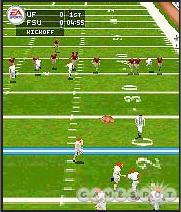
From the get-go, there's plenty to do in NCAA 2004. You can immediately hop into a one-player game by using the quickplay mode, or you can select your favorite college team and go through a full NCAA season. There isn't much to the season mode's presentation beyond basic roster management and a crude-looking schedule, but it is a nice mode to have around, regardless. As for the game's multiplayer mode, you can hook in with another N-Gage owner who also has a copy of NCAA 2004 by using the system's Bluetooth support. One player hosts the game and the other simply connects to it. The mode works perfectly fine if you've got another player around, and it definitely adds some value to the package.
NCAA 2004 feels a bit like a throwback to Sega Genesis-era Madden games. On offense, the 5 key snaps the ball, and when passing, several of the numbered keys are assigned to your various receivers. When running, these keys make up your various juke and dodge moves. On defense, the controls are set up similarly to the running game, though in actuality you won't have much need for any moves beyond the dive tackle. Defense is largely relegated to just crashing the line in a semi-constant manner. More often than not, this tactic will result in an easy sack. This works on the flip side as well, as trying to get a pass off when playing offense is a pretty harrowing task. Essentially, when the ball is snapped, you will actually have to press the 5 key again--post-snap--to get the receiver icons to appear. This is basically a default setting that makes the QB who is running the ball the initial option, which is sort of an archaic way of doing things that makes little sense in modern football gaming.
Another weird quirk about NCAA's gameplay is the fact that the CPU will initially handle your player's tasks until you forcibly take control of him. If you just snap the ball but don't do anything, the game will effectively take over and will run your player however it sees fit. Aside from the aforementioned second tap of the snap key for passing, when running the ball or playing defense, you'll have to immediately hit the directional pad or one of the control keys to take over your player's reins. This isn't actually such a big deal once you get used to it, but it's a little off-putting to have your player's actions taken over until you react fast enough to wrestle them away from the CPU.
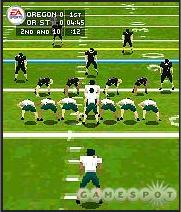
The most irritating aspect of NCAA Football 2004 is its graphics, which just don't look good at all. Though the sprites used for players are pretty antiquated looking, the playing field has a much cleaner look to it, which really only serves to highlight the player sprites' inherent ugliness. The game also uses something of a 3D camera, which can zoom out to show the whole spread of your offense. This camera works OK in single-player, but it doesn't always seem to zoom out properly when playing in multiplayer. NCAA 2004 also has a distinctly bad frame rate, thus featuring a whole lot of jerky animation and generally disorienting movement. This, furthermore, makes the bulk of the action confusing and indistinguishable. As for the game's audio, it's essentially little more than a lot of tinny grunts, tackles, crowd noise, and fight songs that play during the game's menus. The music does sound a little bit better than the in-game stuff but only to a marginal degree.
NCAA Football 2004 for the N-Gage definitely brings a nice roster of features to the table, but it can't back any of these features up with solid gameplay, graphics, or sound. It's just not very fun to play, and no number of game modes can fix that. If you're wholly desperate to play some football on your N-Gage, then NCAA might be worth a look. Barring any feelings of utter desperation, though, you should probably skip NCAA Football 2004.