Last year's MVP Baseball 2003 was praised for its complex simulation-style controls, but it was also criticized for failing to include many of the simple things that most video baseball fans take for granted. Pitcher warm-ups and intentional walks were absent, and the franchise mode didn't allow you to draft teams or trade players. At the same time, the limited variety of player animations displayed on the field didn't jive with the massive amount of noise and activity going on in the stands. MVP Baseball 2004 fixes these problems and expands upon every other aspect that made the previous installment such a joy to play.
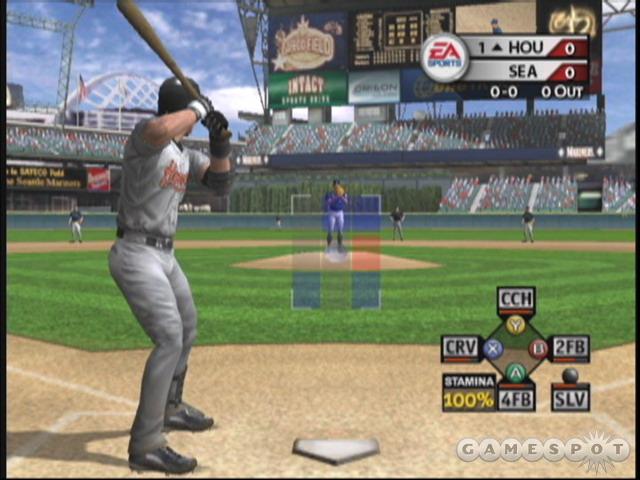
There are a slew of new features this year. AAA and AA farm teams and rosters have been included for all 30 official MLB teams, and legendary players and retro jerseys can be unlocked by earning points during games. If you have an EA Sports Bio file from another EA Sports game on your system, some of these goodies will unlock the first time you load the disc. The dynasty mode is a full-fledged franchise mode that lets you draft teams from scratch and lets you make trades during the season. You can even send players down or call players up from a team's farm club. While the franchise mode in MVP 2003 kept track of team chemistry and rivalries, the dynasty mode in MVP 2004 also tracks the moods of individual players. If you don't give a player enough playing time or if his contract doesn't reflect his performance on the field, his mood will sour, which will have a negative effect on all aspects of his play. The batting, fielding, and baserunning interfaces have all been expanded this year to give you more control over aiming your swing, making diving catches, and performing around-the-bag slides.
Every baseball game includes the same basic assortment of exhibition, franchise, home run derby, and pitchers' duel modes. MVP Baseball 2004 is no different in this regard, but it does have a couple of unique modes of its own. Fans of text-based baseball management simulations, which are popular on the PC platform, will appreciate the manager mode, where each at bat is simulated based upon the choices you make before the opening pitch. You don't actually see the players swing or make plays. Instead, the outcome of each play is printed onscreen in a running box score, of sorts. The list of managerial decisions is pretty large. On defense, you can choose to pitch to the batter, pitch around him, throw an intentional walk, call for a bean ball, realign your fielders, and make substitutions. On offense, you can tell your batter to swing away, try for a bunt, put on the hit-and-run, call for a steal, or sub in pinch hitters and pinch runners. The other interesting play mode is called the scenario editor. Here, you can adjust 20 different variables and set up every possible baseball scenario that has ever occurred in the history of the sport. The game lets you set the inning, the number of outs, the score, the count, who's at bat, who's on base, and even the fatigue level of the pitchers. This is a much better alternative to the canned scenarios typically included in other baseball games.

Where MVP Baseball 2004 distinguishes itself from other baseball games is in the amount of control it gives you over every aspect of each play. You can control how accurate your pitches are, how hard your fielders throw, where your hitters aim the bat, and even what kind of slide your base runners use when sliding into a bag. The controls make use of every single button and stick on the controller, but the steep learning curve pays off by making you feel like you're a part of the game.
Intentional walks, bean balls, pitcher warm-ups, and mound visits weren't included in MVP 2003, but they're here this year. One particularly cool feature is that mound visits actually have an effect on a pitcher's stamina. If you send the manager to the mound in late innings or right after the pitcher surrenders a towering home run, the visit may increase the pitcher's stamina by five or 10 percentage points. However, if you go up too early in the game or for no apparent reason, you run the risk of angering the pitcher and having his stamina drop by five or 10 points.
The process of pitching is rather unique thanks to the swing meter that's used to set the effectiveness and accuracy of each individual pitch. After you press a button to select a pitch, a meter appears above your pitcher's arm and starts to fill up. You want to let go of the button when the indicator inside of the meter gets near the red zone at the top. This sets the effectiveness of the pitch. Once you let go of the button, the indicator changes directions and falls back through the meter. You need to tap the button one more time when the indicator is in the green zone to set the accuracy of the pitch. Effective and accurate pitches are more likely to land for strikes and don't consume as much stamina as flat or wild pitches.
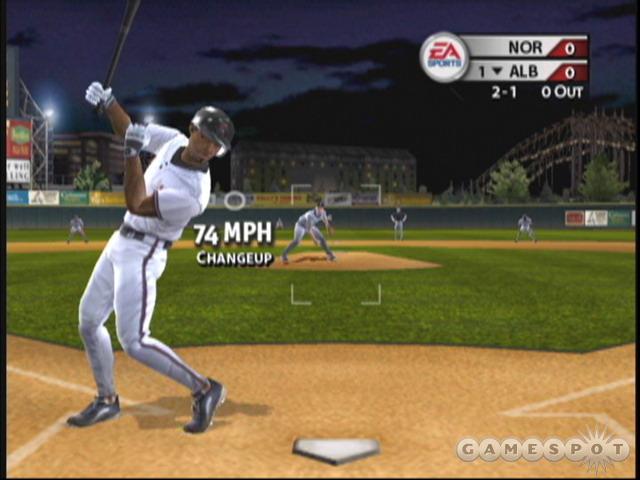
Throws from the field employ a meter similar to the one used for pitching, except that there's only a single adjustment to make. When you hold down one of the buttons, the meter above your fielder starts to fill. This meter represents a trade-off between strength and accuracy. Optimally, you want to let go of the button once you've put enough power into the throw but before the indicator drifts into the red zone. Let go too soon or too late and the ball may take a hop or sail past its intended target. Just like in real life, accurate throws are tougher to make after your player makes an off-balanced or diving catch. MVP 2004 simulates these situations by adjusting the size of the red area depending on how your player caught the ball.
If you've played other baseball games before, the fielding and baserunning interfaces in MVP Baseball 2004 should seem pretty straightforward to you. The diamond-shaped layout of the buttons on the controller allows you to throw to specific bases or to control individual runners. EA Sports has added an innovative twist to fielding and running with what the company calls "Big Play Control." The right analog stick lets you command your fielders to dive after the ball or make a run up the outfield wall. When you're on the bases, the right stick lets you both adjust the length of leadoffs and select the type of slides your runners perform as they slide into bases. Press right or left on the stick, and you'll perform a hooking slide. Press up on the stick, and you'll dive in headfirst.
The batting interface was clearly patterned after the one used in 3DO's former High Heat Baseball series, and this isn't a bad thing. There aren't any batting cursors to deal with. Instead, hitting involves timing your swing so that you lay wood on the ball when it's in the strike zone. If you swing too early or too late or if the ball is outside of the zone, there's a good chance you'll miss altogether or induce a weak grounder or pop-up. Hitters are generally pretty good about making accurate swings, but if you want to adjust the swing angle on your own, you can do so using the left thumbstick. This allows you to put more of the head of the bat on the ball and gives you the ability to get over or under the ball to intentionally produce grounders or pop flies.
Other positive aspects of the gameplay include hot and cold zones for hitters, the ability to queue up stolen base attempts before the pitcher makes his delivery, and the opportunity to instigate bench-clearing brawls whenever an opposing pitcher beans one of your players. It's also sweet how injuries are more prone to occur when you make inexperienced fielders perform diving catches or you drive out-of-shape players toward collisions at the plate.

In addition to including all of the plays and options that are required of a good baseball simulator, MVP Baseball 2004 also does a spectacular job of depicting the atmosphere that you'd find in an actual major league ballpark.
The sound systems at each ballpark blast player introductions and belt out music clips for each member of the home team. In the stands, the spectators respond accurately to what's occurring on the field. They'll cheer loudly when the home team scores a run or when the home team's pitcher notches a strikeout, and they'll boo when a player on the home team makes a bonehead play or if the visiting team scores a run. When an inspirational interlude comes over the PA system--such as the stomp beat from Queen's "We Will Rock You"--the crowd will respond to it like a real crowd would. The team-specific chants and player-specific catcalls are also a charming touch. Duane Kuiper and Mike Krukow provide the play-by-play commentary, and they do an excellent job of mixing together their playcalling with historical information and player anecdotes.
As for the graphics, EA Sports has made great strides to iron out the problems that were apparent in last year's game. Even though the bulk of spectators in the stands are still cardboard cutouts, the fans in the lower-level infield seats are actually fully modeled now, which means that they don't look as flat-as-pancakes when the camera shoots them from the side. The number of different animations for infield and outfield plays has been increased significantly, so that now, not only do star players have their own unique plays, but you can actually go a half-dozen games without seeing the same catch twice. The players' bodies are better proportioned, and the majority of faces match their player portraits. Fan favorites, like Hideki Matsui, Bret Boone, and Randy Johnson, look identical to their real-life counterparts. Throughout the game, uniforms accumulate dirt and grass stains based upon the actions that the players in these uniforms make on the field. The miniature baserunning cameras that appear in the base diagram are back this year. EA has added a new a picture-in-picture camera that shows an overhead view close up whenever you swing and miss at the plate.

If you're a fan of a particular stadium, you'll be satisfied with the amount of detail that has gone into each ballpark. Some stadiums are missing a walkway or a pillar here and there, but you really need to be a stickler to notice. The JumboTron displays in each stadium do a good job of mingling generic field views and replays in with the standard home plate-view that you see during each at bat. Most stadiums also have outfield scoreboards that update throughout the game, although there are a few ballparks--such as Bank One Ballpark in Arizona--that only have preset static displays.
So what's wrong with MVP Baseball 2004? This is a short list. The absence of traditional season and playoff modes means you're stuck playing seasons and playoff games in the dynasty mode. Anyone that wants to leap right into a playoff atmosphere will have to quick-sim through 162 other games first. If you just want to keep track of a single MLB team without being bothered by extraneous menus and farm club results, you're out of luck. The biggest drawback to the way the dynasty mode is set up is that you can't import a new roster once the season has started. This makes it impossible to update the rosters to reflect the current makeup of your favorite team without starting the season over from scratch. The rest of the game's problems are mainly nitpicks. Statistics-tracking is woefully limited. Basic categories, such as batting average, fielding percentage, and WHIP (walks plus hits per inning pitched), are covered, but you won't find night versus day or domed versus outdoor comparisons here. Ball physics are much better this year--to the point that liners and bloopers bounce the way they're supposed to. Unfortunately, EA neglected to increase the speed at which human-controlled outfielders run, which means the CPU still has an unfair propensity toward earning doubles and triples. To be fair, you can adjust the speed of your players manually, along with 19 other variables, in the game's tuning menu.
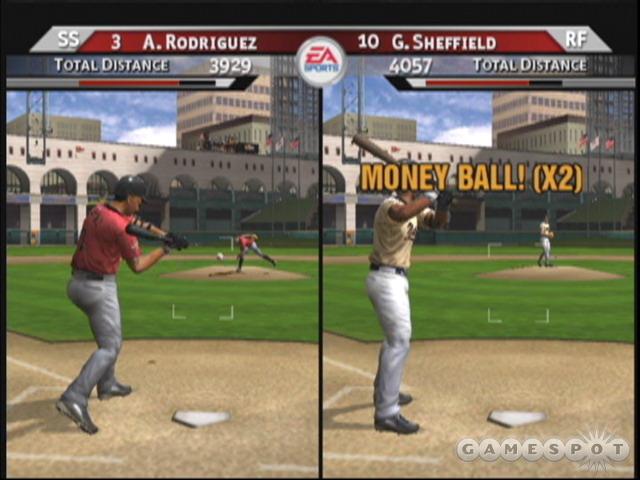
Since MVP Baseball 2004 is available for all three major consoles, the big question is, "Which version is the best?" The PlayStation 2 game includes network adaptor support so that you can both play against other players online and download roster updates throughout the season. The Xbox and GameCube versions don't have any online features. This difference alone should be enough to make the choice obvious for many players. Other than this, the three games are generally identical to one another. The textures in the GameCube game are a little blurrier than those in the PS2 and Xbox versions, but you don't really notice unless the camera focuses in on the sky or onto a wall. The graphics in the PS2 game stutter during instant replays but never during actual gameplay. Owners of HDTV-compatible monitors or televisions will be pleased to note that the Xbox version supports 720p scan widescreen displays. All three versions have support for 480p scan displays and Dolby Pro Logic II audio. Also, each version essentially controls equally as well with the respective system's stock gamepad.
Assuming you do decide to take the plunge and pick up a copy of MVP Baseball 2004, you'll likely be satisfied no matter which version you get. The core fundamentals are spot-on, the variety of options and control choices is spectacular, and the presentation totally draws you into the experience of being front and center at an actual ballpark that's filled with screaming fans.