MLB 2006 represents a significant upgrade over MLB 2005. More than that, however, this latest offering from 989 Sports compares favorably to both games recently put out by EA Sports and Take-Two Interactive. In fact, MLB 2006 is such a solid and comprehensive product that you just may want to make it your baseball video game of choice this season, particularly if you enjoy franchise-style modes.

Within moments of initiating your first game, you'll already be able to see and hear many of the improvements that MLB 2006 exhibits over its predecessor. The stadium models are still very accurate and packed with all the appropriate landmarks and closed-off seating areas. However, this year's game also adds animated advertisements and updating scoreboards to the mix. Individual members of the crowd don't appear to be as sharply defined as they were in last year's entry in the series, likely thanks to the changeover from flat polygons to fully 3D models, but they're also no longer stuck cheering by whole sections either. Out on the field, the players' bodies and faces are spot-on with reality, and so are their stances, routines, and mannerisms. If a particular player has a specific stance, plate routine, or behavioral quirk out on the field, it's been put into the game. The people at 989 Sports have also gone to great lengths to increase the number of different play animations, as well as improve the overall fluidity of player movements, to the point that players now transition from catching to throwing and back to rest again without skipping any motions in between.
To coincide with the upgrade in animation quality, the underlying physics have been improved as well. Hits don't always go to the same spots on the field anymore, and fielders don't always make perfect catches when the ball is in flight nearby. If you're late breaking left on a line drive, the ball may ricochet off the fingers of the glove. Just in general, the ball interacts with objects such as bases, gloves, the dirt, and body parts in an extremely realistic fashion. So events such as bobbled balls, one-hoppers, and bizarre bounces happen about as often as they ought to. By the same token, uniforms acquire dirt and grass stains based on plays made on the field. These sorts of details are exactly the kind of thing baseball purists want to see in a baseball video game.
Nowadays, most baseball video games try to duplicate the look and feel of a TV broadcast. Usually this means a high frequency of upper-body camera angles, screens littered with logos and statistical overlays, and action cameras that are often locked in place somewhere in the stands. MLB 2006 runs contrary to this trend by using camera perspectives and replays that instead show the action from the most useful vantage points. This means when you're fielding, the camera will zoom back so you can see more of the field. When it's time for a candy shot, such as a home run celebration, an instant replay, or a player's reaction to a boneheaded play, you'll be shown the event from the vantage point of another player or from a point right above the action. Furthermore, with the exception of batter walk-ups and side changes, the screen is mostly devoid of logos and stats unless you call them up by pressing a button.
It's also worth mentioning that the graphics, on the whole, are exceptionally clean. You don't need a progressive-scan display or a large television to notice fine details--like pinstripes on uniforms or the five o' clock shadows on players' faces--or to clearly make out what the various ads and scoreboards in the outfield say. Some baseball video games tend to use a mixture of high- and low-resolution textures; MLB 2006 is strictly high-resolution all the way. Nevertheless, it does include progressive-scan and widescreen modes for televisions that support them.
As for the audio, MLB 2006 offers a little bit of pop but is otherwise relatively low-key. An accurate description of the overall atmosphere would be something akin to listening to a local radio broadcast of an actual game while sitting in the stands. The various sounds of the ball hitting the bat, landing in gloves, and hitting the dirt are spot-on. You'll also hear umpires make their calls and players make comments from the field, albeit at a subdued volume. Throughout the stadium, individual spectators chime in with player- and team-specific chants, and the volume level of the entire crowd ratchets up when exciting plays happen or when the contest is close in late innings. Announcements and rah-rah music also originate from the public address system but, again, not at an excessive volume level. Throughout it all, the running play-by-play commentary keeps you informed of the goings-on, much like how it would if you tuned in to an actual game on your radio while sitting at the ballpark.

All that's missing, oddly enough, are the musical interludes that play whenever a hitter steps up to the plate or whenever a new pitcher is brought in for the home team. Since every other baseball video game this year has them, and since every actual ballpark from the major league level on down to the single-A level has them, their absence in MLB 2006 is both striking and puzzling.
Without a doubt, the highlight of the audio is the running commentary, which pairs San Diego Padres play-by-play announcer Matt Vasgersian with longtime ESPN analyst Dave Campbell. Vasgersian has the general play-calling duties, which means he's the chattier of the two. He doesn't put much energy into the performance, but the variety of his comments, combined with the natural cadence of his voice, really helps make the commentary seem more like something you'd hear on radio or TV, as opposed to canned in a video game. Related to that, the folks at 989 have done an excellent job of tying his comments in to the action on the field. The commentary rarely lags behind, and when a bang-bang play occurs, Vasgersian will interrupt his train of thought without so much as a pause. Meanwhile, Campbell's contributions are limited mainly to pointing out specific player strengths and explaining in detail what went right or wrong for a team during replays and inning transitions.
Judging from the overall selection of play modes, MLB 2006 is a baseball game that casual players and diehards alike will be able to sink their teeth into. Of course, the game includes all 30 Major League Baseball teams and stadiums, nearly 1,200 actual players, and a healthy assortment of alternate jerseys and fantasy ballparks. Triple-A and double-A clubs are also available in the career and franchise modes. Offline modes include exhibition, career, franchise, season, and home run derby. Surprisingly, all the modes, with the exception of the career mode, support two players. Online, the game offers roster downloads, exhibition games, and custom tournaments that support as many as 32 participants. The roster manager makes it easy to load new rosters and modify old ones, and there's also a ridiculously complete create-a-player mode that lets you make up your own custom players. This latter option even supports the use of an EyeToy camera for importing and transplanting actual faces onto polygonal player models.

Enthusiasts of fantasy baseball will absolutely love the season, career, and franchise modes, which offer three different ways of devoting a fictional lifetime to the team of your choice. All three let you make trades and follow your favorite team through the years, and all three keep track of league leaders, awards, Hall of Fame inductions, and statistics. In fact, if you're into stats, you'll be happy to know that MLB 2006 tallies metrics in more than 80 individual categories, which are broken down further into such specific headings as righties-versus-lefties, night-versus-day, home-versus-away, and with runners in scoring position.
The season mode primarily puts players in the role of a player-manager but does include a small selection of general manager duties as well. In addition to controlling the players on your team during games, you can also use a number of menus to participate in drafts, make trades, set lineups, and juggle players between active and inactive rosters. The CPU handles the majority of administrative tasks automatically, with the exception of contract negotiations and budgets, which you only have to deal with in a limited capacity during the offseason period. Events such as the All-Star Game and playoffs are also present.
The career mode adds a personal twist to the season concept. Here, you don't have to worry about managing lineups or making trades. The CPU will handle those things for you. Your sole job is to create a rookie player and then take him up through spring training, the minors, and beyond. Good performances will earn your player more playing time, better contract offers, and additional promotions, whereas negative performances could see him sitting on the bench or dwelling in double-A limbo. Promotions are handled in a realistic manner, so unless you're an established star, you'll start out in a utility or relief role each time you join a new team. To make the starting lineup or rotation, you'll have to turn in good performances and pester the manager for more playing time. Related to these actions, comprehensive training and interaction systems have been built into the career mode. By playing games, your player will accrue training points that you can put toward upgrades in more than two dozen different skill areas. Meanwhile, the interaction menu lets you call team meetings, beg for more playing time, and request a trade or a call-up to the major league club. At the end of each contract period, new teams will offer your player contracts based on how many contract goals you successfully met. During negotiations, you can haggle with teams over the amount of money and the number of years included in the deal.
The franchise mode also builds upon the season concept, but in a much more comprehensive fashion. Actually, words such as "comprehensive" and "overwrought" don't even begin to describe just how many options are available or just how in-depth some of them can be. Certainly, you can play games, manage lineups, make player moves, and do all the typical tasks you'd expect to find in a franchise mode. Beyond that, though, MLB 2006 incorporates a literal wealth of various development-, facilities-, and marketing-related options. On the development side of things, you can hire scouts, coaches, and medical staff, and then you can assign them to specific research areas or have them hunt for talent in various regions of the country. Facilities management is split into five individual subcategories, which include stadium updates, vendors, training facilities, rehab facilities, and transportation. Each subcategory has a number of available options. For example, the stadium updates menu lets you manage field upkeep, set ticket and parking prices, and adjust the number of seats available in each section of the stadium. The marketing menu is similarly portioned into subcategories that let you manage every aspect of advertising, promotional giveaways, TV contracts, and stadium sponsorships. The goal, obviously, is to both put a winning team out on the field and provide an attractive venue so that fans will show up and spend money on tickets and souvenirs. Toward that end, variables such as budget, fan support, and player morale are also tracked on a daily basis.

Games scheduled in the season, career, and franchise modes can be played inning-by-inning, or they can be automatically simulated or simulated on an inning-by-inning basis. Alternatively, you have the option of participating in games through the "SportsCast Manager" interface. If you're familiar with pen-and-paper-style fantasy baseball, you already have some idea of how the SportsCast Manager works. The field and players are represented by a board game of sorts, and individual plays are recorded in a running ticker at the left side of the screen. The CPU will simulate every at-bat, but you can interrupt at any time to issue specific commands to your hitters, pitchers, and base runners.
Rounding out the list of play options is the online mode, which offers exhibition games, tournaments, and roster downloads. Furthermore, it keeps track of statistics in a variety of categories. Tournaments can support a maximum of 32 participants. A rather robust system of friends lists, electronic mail, and message boards has been set up so that players can issue challenges and organize tournaments. Overall, the online mode is sufficient, but it's missing a few key features...most notably the ability to edit lineups and pitching rotations before exhibition contests. Additionally, we had the game lock up on us once or twice, but this seems to be pretty rare.
As you can see, MLB 2006 has some modes that will appeal to the casual player and some modes that will appeal to the diehard fan. That same sort of delicate balance can also be found in the various control interfaces. Although the default control setups favor those people that enjoy having nitpicky control over the finer aspects of play, many of the more complex interface features are wholly optional or can be disabled outright.
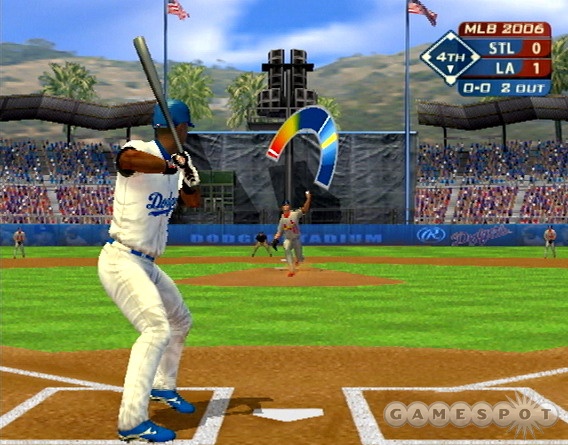
The standard pitching interface this year uses something the developer has named release-point pitching. It's no different from the meter-based scheme MVP Baseball 2005 uses. After you select a pitch and pick a spot in the zone using the aiming cursor, a curved meter will appear directly above the pitcher. When you press the X button, an indicator will start to move through the meter. To throw a precise pitch, you must let go of the button once the line enters the red area, and you must press it again when it crosses the white sweet spot. These areas represent effectiveness and accuracy. A nice aspect of this pitching setup is that the speed of the indicator is based on the speed of the pitcher's windup, which means the indicator will move much more quickly when runners are on base (pitching from the stretch) or when a short reliever is called to the mound. Release-point pitching is all the rage these days, so it's good the MLB series has jumped on the bandwagon. Nonetheless, if you prefer the old aim-and-throw method, you can deactivate the meter in the settings menu.
Hitting is primarily an exercise in timing, although you can use the analog sticks to aim the hitter's swing or to vaguely influence a pop-up or grounder. If you don't want to use the sticks to aim, you don't have to. Generally speaking, if a pitch is in the zone and you push the button at the right time, you'll make some sort of contact. To increase the quality of contact, the game offers a pair of features that can be used as needed. These are called "guess pitch" and "guess location," respectively. Before the pitcher starts his windup, you can press the R2 button and input one of the buttons corresponding to a pitch (guess pitch) and/or a direction on the analog stick corresponding to where in the zone you think the ball will go (guess location). Correctly guessing either will cause the strike zone to flash, indicating that your odds of getting a hit have increased dramatically. Guessing both options correctly will also show you exactly where the pitch will go. Conversely, guessing either of them incorrectly will diminish your odds of getting a hit.
Fielding and baserunning, while two different activities in theory, function in much the same fashion. On the defensive side, you can catch the ball by positioning your fielder under it before it lands or by running up to it on the field. If a ball is about to land out of reach, you can tap the shoulder buttons to attempt a diving or leaping catch. Once a fielder has the ball, you can have him throw to a specific base by pushing the face button that corresponds to the base. On the base paths, individual base runners are displayed in their own picture-in-picture overlays, which makes it easy to judge leadoffs at a glance. You can command all runners to move up by pushing the L1 button, or you can make them return to base by pushing the R1 button. Additionally, you can command an individual runner by simultaneously pressing the face button that corresponds to the base he's on. MLB 2006 also makes it possible to preload stolen base attempts before batting. However, the game doesn't include a feature for controlling when and how individual runners slide into subsequent bases, which is something other games have (and is something many people really like).
Generally speaking, all the little things you'd want to be able to manage during a game have been implemented, including mound visits, bullpen substitutions, outfield and infield repositioning, unplanned injuries, ejections, and so forth. Variables such as fielding ability and player confidence can also influence how easy it is for you to catch the ball, throw strikes, and make contact at the plate. The game takes fielding ability into account by varying the size of fielding markers according to each player's overall fielding percentage and rate of errors. Better players have a smaller and more accurate fielding marker than journeymen do. Player confidence, on the other hand, can vary from game to game. Each player has his own individual confidence rating. For pitchers, the rating will increase after strikeouts and double plays are made, and it will decrease when walks, hits, and runs are given up. For hitters, the confidence rating will rise when solid hits and good plays are made, and it will fall when strikeouts are notched and rallies are killed. The effects of confidence are fairly matter-of-fact. Confident hitters will make more contact at the plate, whereas confident pitchers will have better control over pitches. This latter effect also manifests itself as a larger sweet spot in the pitching meter, which ultimately makes it easier for you to place pitches where you want them.
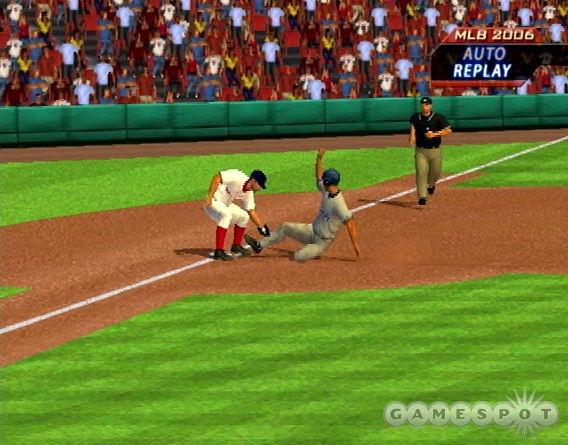
For the most part, MLB 2006 provides a reasonable portrayal of what happens during an actual baseball game. The percentages of pop flies, ground balls, errors, and double plays are believable, so there aren't too many of each, and there aren't too few of each. Pitchers tire out as the innings go by, which causes their pitches to break less and have less velocity. CPU players will eventually learn any pitching or hitting patterns you have, which means you need to mix up pitches and try not to swing at everything. CPU pitchers are actually capable of throwing waste pitches outside the strike zone, which is something some baseball games never seem to get right. The updated physics engine pretty much ensures that every contest will include at least a couple of surprise ricochets or Gold Glove-worthy putouts. Home runs and high scores are extremely common on the rookie difficulty setting, which makes it perfect for casual players or people who are looking for an exciting portrayal of hardball. Meanwhile, the scores and hit totals on the veteran and all-star settings are more in-line with reality, making those settings appropriate for experienced and discerning players.
Regardless, if you don't like how the CPU handles a specific aspect, you can probably adjust it in the tuning menu. There are 20 individual sliders that can be increased or decreased to change things--like pitch speed, contact, power, arm strength, error frequency, and so forth--for both CPU and human-controlled players.
Through and through, MLB 2006 is solid and comprehensive. It looks sharp, it sounds great, and it includes most, if not all, the features that a complete baseball simulation should have.