Whenever I board a passenger jet to go somewhere, my stomach sinks and my brain says, "Well, I guess you're gonna die now." But the thought of flying is still magical to me. Whether it's fighter jets in Ace Combat 7 or TIE Interceptors in Star Wars: Squadrons, the idea of a hunk of metal flying through the air (or space) is an exciting, fantastical idea. Flight is very real, of course, even if a lot of science behind it can initially seem unreal. With the return of Microsoft Flight Simulator, a game that is built to mimic reality as best as current technology will allow it, I can wield that magic for myself, operating and flying a plane with the understanding that the actions I'm performing have a strong basis in real life. It is terrifying. And it is absolutely phenomenal.
Microsoft Flight Simulator's greatest boon is how easy it is to start experiencing the wonder of flight. It's a simulator first and foremost, of course--the amount of buttons, knobs, indicators in any one aircraft is staggering. Nearly all of them have a tangible function, too, and it's easy to see how the game could be used to train actual pilots to operate particular planes or navigate certain routes. But the first thing Flight Simulator throws up at you is a menu to determine your level of assistance--a whole manner of optional modifiers and notifications are there to help you get in the air or guide you on what to do and how to do it. At its most basic level, it's easy to get into the sky very quickly with minimal input using only a gamepad.

Microsoft Flight Simulator pushes you to learn more, though. The tutorial attempts to teach you how to read the dials and meters in your cockpit, runs you through basic flight theory and etiquette, and guides you on how to navigate your way through the air by yourself. While my experience with arcade flight games led me to choose a middle-ground experience that let me control the plane in a mostly realistic manner, I found myself very eager to learn more. I wanted to stay in the incredibly detailed cockpit view more often in order to try and internalise the meter readings. I wanted to know what all the dials and buttons did and when to use them. At the time of writing, I'm now at the point where I'm operating my plane primarily through manual activation with my mouse and keyboard, using a controller only for its analog stick, and I feel incredibly accomplished.
In my mind, it feels like I'm actually learning how to operate the plane in the exact manner I would in real life--and though that's something I can't confirm, it is a fascinating idea that continues to motivate me to try new planes, see what all the buttons do, and try to keep them up in the sky. Microsoft Flight Simulator drives this feeling so much that after hours of virtual flight time, I'm more eager than ever for more tutorials. I want more lessons about the intricacies of flight theory and wish the game had included plane-specific training sessions or airport-specific practice exercises where you can get run-throughs of the quirks of everything.
In fact, once you're done with training, Microsoft Flight Simulator offers very little in terms of structured activities. There are Landing Challenges, which give you specific conditions to land planes in as best you can in order to slap a high score on a leaderboard. There is also a small selection of Bush Flights--multi-leg journeys through locations that challenge your navigational skills and endurance--which range from seven to nine hours in length, a fact I only realised an hour into one.
But the core of Microsoft Flight Simulator, and the game's most remarkable feature, is its freeform mode where you pick and customise an aircraft, set your time of day and weather conditions, maybe chart a predetermined route, and then literally fly anywhere you want on a faithful, one-to-one recreation of the planet Earth. The whole Earth.

It is surreal, and it is astonishing. The first real thing I did in Flight Simulator was hop into a 787 Dreamliner at Kingsford Smith Airport in Sydney and immediately shat myself looking at the overwhelmingly imposing control panel--the tutorial propeller plane had certainly not prepared me for this. The next real thing I did was take to the air and find the Sydney Opera House. Then, I found my office and performed my commute home, following the roads back to my house and identifying major landmarks along the way. I continued following roads and highways I knew to my parents' house--in a suburb that I thought I would never, ever see in a video game--and performed a terrible landing at the regional airport near where I grew up. Flight Simulator uses a combination of machine learning, map data, and a technique called photogrammetry to create an accurate depiction of our world. While this first flight of mine was incredibly mundane, the familiarity of the streets and buildings I was seeing as I flew my passenger jet far too close to the ground made it a stupefying experience, demonstrating to me the fact that this simulation was pulling no punches. It's hard not to be impressed by the feat of it.
The feeling of being able to tame a realistic simulation of a complex flight machine is exciting, and the feeling is magnified by being able to use those actions to fly over and visit what you understand to be authentic recreations of real-world locations from high in the air. Microsoft Flight Simulator is an astounding tool for virtual tourism. I continue to have my breath taken away flying over both familiar locations and places I can now only dream of visiting in real life--Mt. Fuji, Mecca, the North Pole, the Amazon rainforest, and that really good taco stand in Downtown LA. Live weather, time, and air traffic data add an extra layer of simulated realism that can make these trips feel extra special, but playing with the simulation to create your own scenarios (like trying to land a plane in the San Francisco fog) is just as delightful. The endless possibilities for self-guided activities are inspiring.
Charting and flying a real-time route from A to B will regularly result in long stretches where your ability to competently fly a plane won't be tested at any great length, and in these moments it's wonderful to just turn on the autopilot and quietly admire the exquisite scenery out the window, thinking about how insignificant you are in the grand scheme of things. It's a unique and sublime experience you can lose yourself again and again. You can also share the experience flying tandem online with friends, which is a very pleasant way to catch up and chat (Where we droppin'? Literally anywhere on Earth.)

Flight Simulator's recreation of our world isn't perfect, however. The algorithmic mapping has its fair share of amusing oddities that presented themselves to me right away--while the Sydney Opera House's unique shape was modelled in-game, the iconic arch of the nearby Sydney Harbour Bridge was rendered as a flat freeway. But when you're cruising at 30,000 feet in the air, very little of that actually matters. It should be noted, however, that an online marketplace is there to provide options for real-world purchases from official and third-party developers, one of which includes more detailed building models specifically for London. It should also be noted that Flight Simulator features long loading times, even on solid-state hard drives, and the occasional performance drop, even on machines that fly far and above the game's recommended PC specifications. This is likely due to the density and scope of the simulation, as well as the fact that Flight Simulator constantly downloads data to populate the world (though you can tell it not to, at the expense of environment detail).
It's a game that gives me anxiety about having to upgrade my computer. But it's also a game that gives me a great sense of calm as I cruise through clouds far above the Earth. Microsoft Flight Simulator is a tremendous experience that makes you appreciate natural beauty and man-made ingenuity in equal measures. Being encouraged to dive into the rabbit hole of learning how to operate genuine, complex machines to perform amazing feats of science is giddying, as is being able to journey across a realistic, mostly accurate depiction of our entire, beautiful planet. Microsoft Flight Simulator is a spectacular technical achievement and a deeply inspiring experience filled with glorious possibilities.
Xbox Series X/S Update

At launch, Microsoft’s Flight Simulator was a challenging task for even the most powerful PCs, making its arrival on consoles an interesting test for the current-generation hardware. As the first Microsoft Studios title exclusive to the new consoles (natively, at least, since the Xbox One is supported through Cloud Gaming), Flight Simulator is one of the first glimpses of what this new hardware can achieve, and it impresses right out of the gate.
Playing on the Xbox Series X, Flight Simulator is every bit as breathtaking as its PC counterpart. Optimization work by Asobo Studio has resulted in a visually captivating 4K presentation running at 30fps, which allows you to take in the gorgeous sunsets and blinding lightning strikes that can accompany a transatlantic flight. You'll be hard-pressed to find any significant compromises in order to maintain this level of performance without scrutinizing a side-by-side of this latest Xbox version and the nearly year-old PC version, with both benefiting from the additional visual content that Asobo has launched over the past few months. This includes improved geometry streaming that fills in the entire world with data from photogrammetry, as well as more personal touches such as new, detailed airports.
Getting in close to dense cityscapes or generated mountain ranges does expose some of the limitations of this procedural approach to populating the world, but at that point you're already far off the course Flight Simulator expects you to be. While soaring up above, it's difficult to not admire the sheer beauty of the planet from another perspective. Performance can dip slightly in spots, especially in some of the most demanding metropolitans during certain times of day. The frame rate can noticeably dip as you're panning the camera to admire the view but given that you're not meant to be making twitch, quick maneuvers it's easier to excuse in terms of its impact on gameplay.
It's a visually stunning showcase that really pushes the Xbox Series X, making it a great first title to exist solely on Microsoft's latest hardware
What's a little harder to overlook is the game's user-interface, which has been stripped from the PC version in a way that doesn't always feel at home on a console. There are loads of menus to sort through, often forcing you to engage with an on-screen cursor that you control with thumbsticks. It feels imprecise and sluggish most of the time, which becomes a bother when you're using the same system to navigate dense control dashboards of more sophisticated planes and trying to turn a specific dial or flip one awkwardly placed switch.
Controlling flight on a controller is, thankfully, a lot better, with a decent balance of options mapped as default to give you a great sense of control in the air while not stripping away the enthusiast fundamentals of the series. Of course, all of this can be customized, letting you tune your experience however you see fit. More dedicated players will likely want to invest in a full HOTAS setup for the most authentic experience, but many are sadly still incompatible with the Xbox Series X.
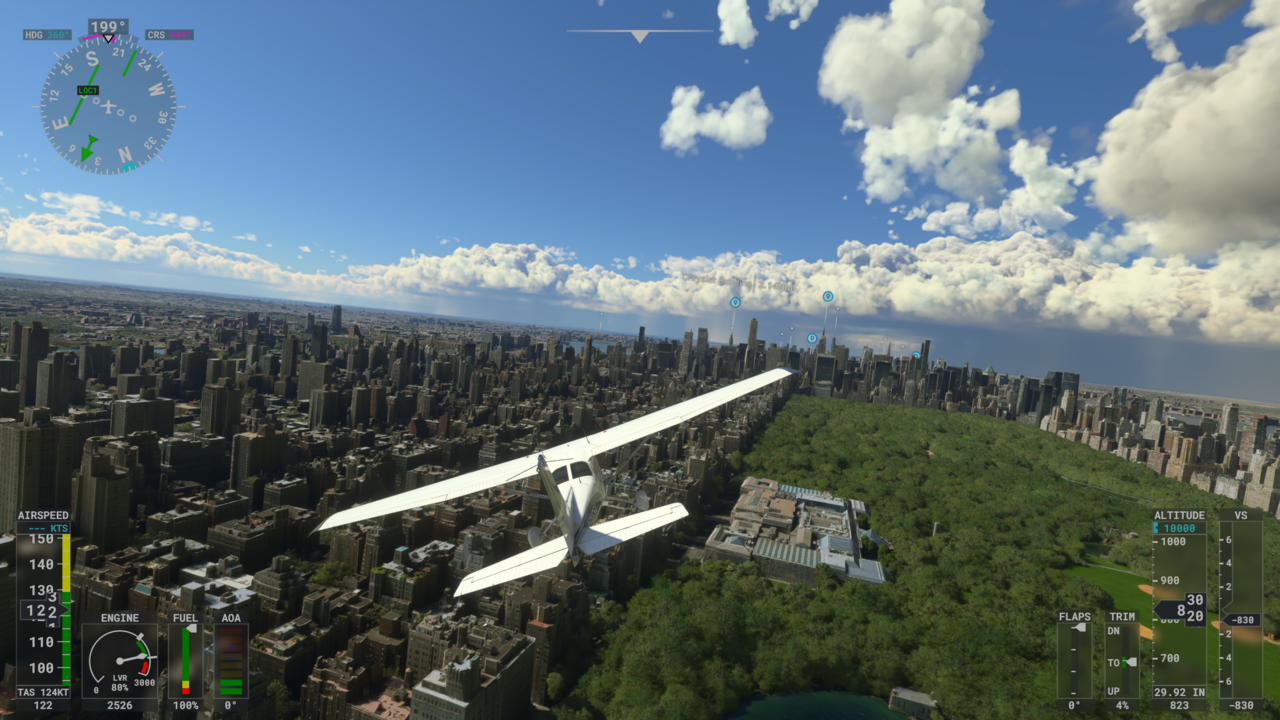
Perhaps one of the best changes to Flight Simulator on console is the tweaks to its tutorials, most of which are now slightly shorter and more focused than what originally launched on PC. These are great guided sessions that can be as simple or complex as you want them to be, getting you up to speed in the air quickly and offering more in-depth lessons if you want to take your training further. Additionally, new Showcase flights throw you into some of the game's most gorgeous settings with everything setup, letting you soak in its calming ambient music and striking scenes without really needing to fuss with anything. It's a great option for showing the game off to a friend, or just to experience some of the best moments Flight Simulator has to offer without needing to know how to take-off or land first.
There's some of the expected friction with this port to the Xbox Series X, which may explain why it's been so long since this series has been released on consoles. Microsoft's Flight Simulator is a dense, carefully crafted tool that's more about authentically replicating an experience than being a game in many ways, which makes translating it to a gaming device a difficult task. But if you're able to get past the overwhelming menus at first, there's many ways to jump in and have a great time with Flight Simulator, whether you're planning to engage deeply with its systems or just take a relaxing flight from one coast to another. It's a visually stunning showcase that really pushes the Xbox Series X, making it a great first title to exist solely on Microsoft's latest hardware.









