The Madden NFL series has certainly made the rounds when it comes to gaming platforms. Appearing on everything from the Xbox and the PS2 to the Sega Saturn and even the Mac, Madden has popped up on nearly every platform to come down the line. Handheld gaming systems are no stranger to the Madden phenomenon either, as versions of the game have appeared on the Game Boy, Game Boy Color, and the Game Boy Advance. So it should come as no surprise to sports gamers that Madden has shown up on Nintendo's newest handheld gaming device, the Nintendo DS. What may be a surprise, however, is how poorly Madden NFL 2005 for the DS compares with some of its contemporaries on other platforms. It still plays a solid game of football, but otherwise isn't as good as you'd probably hope.

Those used to seeing a huge variety of player models and animations in their football games will likely be disappointed with the graphics in Madden NFL 2005 for the DS. In fact, there's very little difference in appearance between a hulking brute on the offensive line and a speedy wide receiver. Players have a uniformly blocky, pixelated appearance. The further away from the camera a player is, the less detail you'll see in the model. You won't see any jersey numbers for your linebackers and defensive backs--in fact, other than some vaguely human-shaped blobs, you won't see much at all of your secondary. There's a good deal of animation flickering, and clipping problems abound, especially after a play has ended and several player models are literally piled on top of one another. On the other hand, the game moves at a quick pace with virtually no slowdown, even when playing with a friend via the game's wireless multiplayer capability. This speedy tempo, combined with the game's lack of detail in player models, works against it in some respects, though, especially when trying to pick out holes to run through in a defensive line.
The game's sound also falls short. On the positive side, the DS's dual-speaker sound system provides a rich audio experience, especially when compared with the tinny speakers of the system's handheld predecessors. The driving rock soundtrack found in the Madden menu screens sounds especially full, both through the onboard speakers or when using headphones. Unfortunately, there's not really enough quality sound in Madden NFL 2005 for the DS to make use of its audio capabilities. The ever-present hum of crowd noise sounds OK and seems to ebb and flow depending on the on-field action. The in-game commentary, however, is not only extremely sparse, but also muffled. Al Michaels' play-by-play calls are mostly relegated to pointing out first downs, interceptions, touchdowns, and field-goal attempts, and Madden's colorful analysis is virtually nonexistent. The observations are so sporadic, in fact, that you're left wondering why the developers even bothered with what little commentary there is in the game.
The DS's unique hardware configuration--specifically, the dual-screen display, the lower of which can be used in tandem with the accompanying stylus for touch-screen control--gives the DS version of Madden some unique capabilities. Dealing with two screens of information requires you to adjust your awareness of what's happening in the game, especially as plays unfold on the field. When you're on the field, the top screen displays the traditional 3D action, as well as down-and-distance information and the play clock. The lower screen simultaneously provides you with a top-down X's-and-O's perspective of the field and your players. Once you get used to paying attention to this secondary screen, it works to your advantage. You can clearly see which of your receivers are creating space between themselves and their defenders, for example. Blitzes seem easier to pick up as well, as you aren't necessarily completely focused on finding an open receiver (one or more of which may be offscreen in the DS's upper display), but rather have a more comprehensive view of the field.

You won't be able to depend on this top-down perspective completely, however. While it allows you to gauge the distance between a receiver and the defender covering him, the 2D nature of this view makes it impossible to tell how much arc to put on the throw to ensure that it clears whatever defenders (such as linebackers dropped into pass coverage) might be between you and your target. Because of the inherent advantages and disadvantages of the lower screen, you'll be constantly flitting between both screens, trying to gather the information you need to successfully move the ball down the field. It takes some practice, but once you get used to it, you'll find the extra information useful.
Madden NFL 2005 makes decent use of the DS's other main hardware innovation--the stylus and touch screen. While you can use the stylus to throw to receivers by simply tapping the receiver of your choice on the lower screen, the most effective use of the feature is in the game's play-calling screens. In these screens, you can choose your offensive or defensive set, specific formation subset, and play by tapping the stylus on the lower display. You also have the option to go the more traditional route of choosing plays using the directional pad and the A button. Where the touch screen shines, however, is in calling audibles and hot routes. Instead of having to memorize button combinations to pull off these play variations, you can use the DS's lower screen. For audibles, you simply tap the corresponding portion of the lower screen and choose from the four preset plays that are then displayed onscreen. Executing hot routes using the touch-screen is similar--you tap the appropriate section of the screen, tap the receiver whose route you wish to alter, and then choose the altered route you wish that receiver to run. It should be noted that players can still call audibles and hot routes before the snap using the traditional button combos.
That takes care of the two biggest new features in the latest version of Madden NFL 2005. But what about those aspects of the game that have been carried over from the other versions? Sadly, this is where Madden NFL 2005 for the DS starts to lose its luster. The game's controls will be familiar to anyone who has played Madden on a console before, particularly when running with the ball. You hold down the A button to trigger a speed burst, tap the B button to perform spin moves, use the X button to dive with the ball, press the Y button deliver stiff-arms, and use the DS's two shoulder buttons to perform left and right jukes. The defensive controls--such as cycling through players, diving, and jumping--are also similar to what you'll find in the console versions. However, while the controls feel the same in terms of configuration, their in-game performance leaves a lot to be desired. For those accustomed to the analog controls found in the PS2, Xbox, and GameCube games, the DS's digital control scheme takes a bit of adjustment, especially when evading defenders or pursuing ballcarriers. Expect to miss more than a few tackles as you acclimate yourself to the digital control scheme.
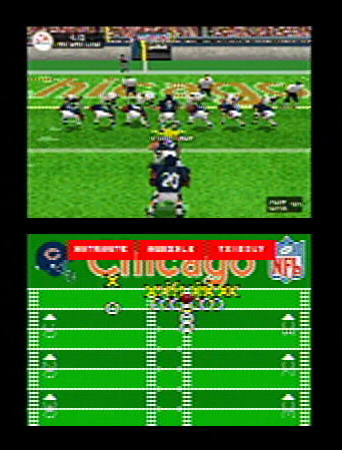
Another big control change is found in Madden's kicking game, which has been simplified a great deal on the DS. Gone is the console version's aiming arrow, used to determine the direction and trajectory of your kickoffs, field goals, and punts. Madden DS replaces the arrow with a stripped-down meter that appears on the lower screen. The DS kicking gauge features two components: a horizontal bar used to aim your kick and a traditional power meter. By stopping the rapidly scrolling ball on the horizontal meter, you determine the direction of your kick. This then sets the power meter in motion. The closer you stop the ball to the top of the power meter, the stronger your kick will be. While the new kicking meter makes it easier to nail long field goals, the lack of a trajectory arrow removes the ability to use clock-devouring squib kicks late in a game, or add hang time to your punts to give your coverage team more time to get downfield. It also makes onside kicks that much more difficult to execute.
Despite these quirky controls, Madden NFL 2005 for the DS actually plays a solid brand of football, with a decent variety of modes to choose from. While the exhibition, multiplayer, and season modes will be where most football fans spend the majority of their time, the game also includes the popular two-minute drill, practice, and situation modes. The game's season mode allows you to play only a single season with your favorite team, so once the playoffs are over you'll need to start all over again. The franchise options in season more are predictably thin, though you can trade, add, and drop players on your roster. None of the more in-depth management elements, such as dealing with financial concerns or grousing team members, are found in the DS version of Madden. With several difficulty levels to choose from, the game's strong football sense is evident in each team's game plan and style of play. Playing against the San Francisco 49ers or the Green Bay Packers, for example, you'll see a fairly balanced mix of running and passing. In most cases, the game's AI seems to favor the outside running game, so adjust your defensive schemes accordingly. In fact, it's tough to run in between the tackles in the game. It's much easier to simply send your running back sprinting toward the sideline, try pick up a block or two, and then turn the corner. It's not uncommon for this approach to yield runs of 10 to 20 yards.
While the level of difficulty should keep football fans happy, the real challenge is found in the game's wireless multiplayer capability. The good news is, the same quick pace found in the game's single-player game is present and accounted for when playing against a friend. The bad news is, some of the gameplay features found in the single-player game are conspicuously absent in multiplayer, including the ability to use the stylus and touch screen for calling plays, audibles, or hot routes. Also, the multiplayer component consists only of head-to-head gameplay for two players--no tournament or playoff modes are available. Finally, while the range of the Nintendo DS's wireless signal is impressive, it's important to note that if your wireless Madden game is interrupted due to a dropped signal, the game will not continue where it left off once the signal picks up again.
Extras in the game include an "NFL record book," which lets you check out some of the historic achievements of NFL coaches, teams, and players, as well as a listing of all previous Super Bowl winners. "Madden cards" made it into the DS version of the game, and they can be purchased using tokens earned by completing specific "Madden challenges." These challenges range in difficulty from breaking a 20-yard run, to returning a punt for a touchdown, to kicking a field goal of at least 55 yards. Madden cards can be used to boost individual players or teams, or introduce special conditions into a game. The "Ouch!" card, for example, increases the chances that someone on your opponent's team will sustain an injury during the game.
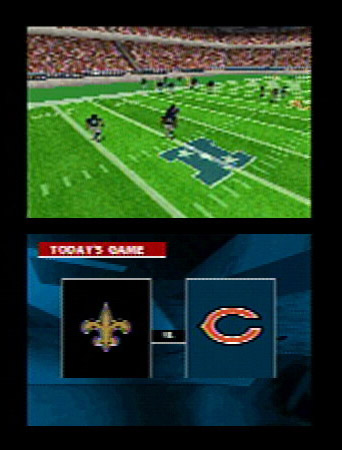
We should also note that we encountered two severe lockups that required us to restart our DS in the middle of a game. While we were unable to reproduce these lockups when playing Madden on a different DS, possibly suggesting that the DS itself may have been faulty, no other DS title played on that unit experienced such lockups. In addition, we ran into a bug that caused our controlled running back to quickly "slide" through a number of defenders and out of bounds, as if moving on ice.
Over the years, fans of the Madden NFL games have been able to play installments in their favorite football series on a number of different platforms. Unfortunately, the Nintendo DS version of Madden, despite some solid gameplay and innovative features, falls short of the franchise's high standards. This isn't a bad game--the single-player mode provides a good challenge for new and experienced players alike, and the wireless multiplayer mode adds to the game's replay value. But with a lackluster presentation and some ugly bugs, the game fails to provide the sort of quality experience Madden fans have come to expect from the series, regardless of platform.