@JigglyWiggly_: @Cobra_nVidia: It shouldn't do as when I play the game it never drops below 100, yet with v sync on it still drops, I heard syndicate was very well optimized
PIGONSTEROIDZ's forum posts
@Cobra_nVidia: so it should still do this even with v-sync on? I get 170 fps on syndicate without it however with it, it still drops? and are the fps drops noticeable for you or is it just me?
Hey guys, I was just wandering if fps drops of 1-5 is normal in PC gaming, I have had 3 PC's now and they all seem to do this, so I assume it is but I wanted to check. In the games I have tested: dragon age 2, the first mass effect and syndicate, even though my PC is capable of playing these with ease I experience drops from 60. Should all games run at 60fps apart from when saving? these drops occur when just walking around the environment not in big moments or anything.V- sync is enabled in all of them and when it is off these drops still occur and still seem noticeable to me.
Operating System: Windows 8.1 64-bit (6.3, Build 9600) (9600.winblue_r4.141028-1500)
Language: English (Regional Setting: English)
System Manufacturer: ASUS
System Model: All Series
BIOS: BIOS Date: 11/04/14 11:38:27 Ver: 23.02
Processor: Intel(R) Core(TM) i7-4790K CPU @ 4.00GHz (8 CPUs), ~4.0GHz
Memory: 16384MB RAM
Available OS Memory: 16328MB RAM
Page File: 2714MB used, 29996MB available
Windows Dir: C:\Windows
DirectX Version: DirectX 11
DX Setup Parameters: Not found
User DPI Setting: Using System DPI
System DPI Setting: 96 DPI (100 percent)
DWM DPI Scaling: Disabled
DxDiag Version: 6.03.9600.17415 64bit Unicode
Card name: NVIDIA GeForce GTX 980
Manufacturer: NVIDIA
Chip type: GeForce GTX 980
DAC type: Integrated RAMDAC
Device Type: Full Device
Device Key: Enum\PCI\VEN_10DE&DEV_13C0&SUBSYS_111610DE&REV_A1
Display Memory: 12104 MB
Dedicated Memory: 3940 MB
Shared Memory: 8163 MB
Current Mode: 1920 x 1080 (32 bit) (60Hz)
Monitor Name: Generic PnP Monitor
Monitor Model: 2462w
Monitor Id: AOC2462
Native Mode: 1920 x 1080(p) (60.000Hz)
Output Type: HDMI
Driver Name: nvd3dumx.dll,nvwgf2umx.dll,nvwgf2umx.dll,nvd3dum,nvwgf2um,nvwgf2um
Driver File Version: 9.18.0013.4475 (English)
Driver Version: 9.18.13.4475
DDI Version: 11.1
Feature Levels: 11.1,11.0,10.1,10.0,9.3,9.2,9.1
Driver Model: WDDM 1.3
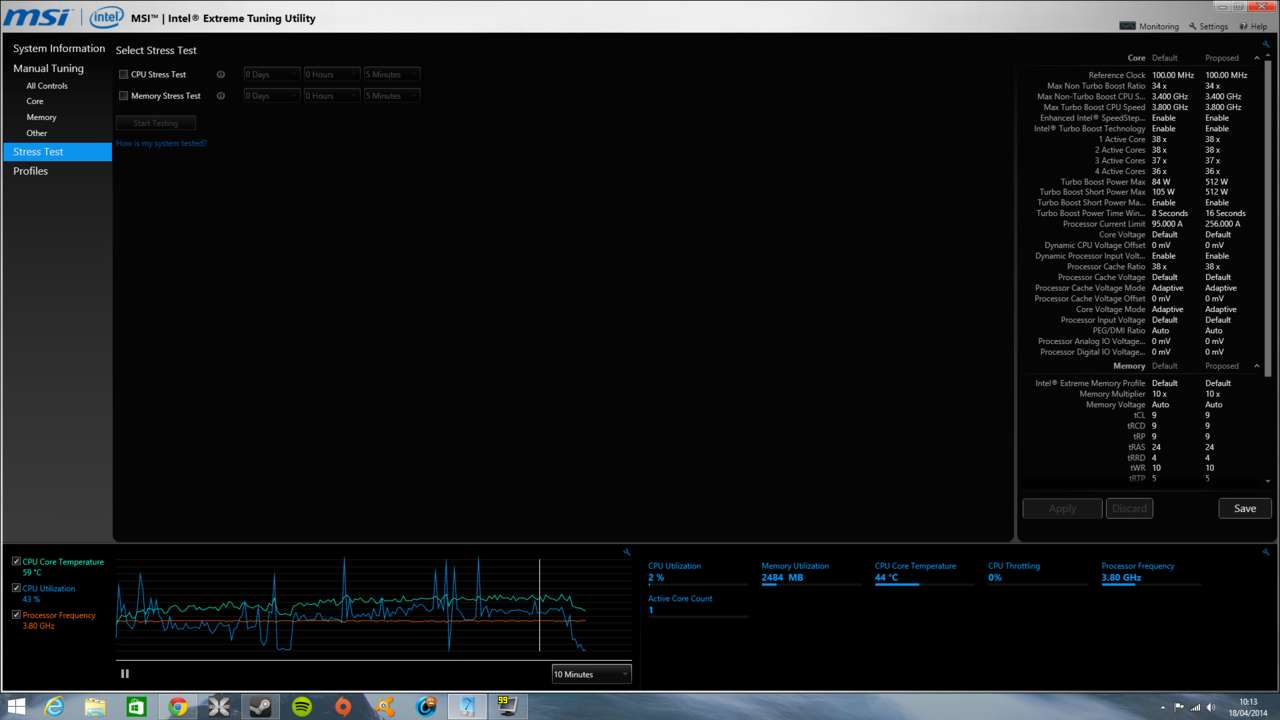
@Old_Gooseberry: @vfibsux: @PredatorRules: I did all the updates using live update 5 and i have now also updated the bios and no changes. I have two ssd's and they don't make a difference, I use avast the macafee is just a security scan that came with something. It is not just the two games, i tested home front. same thing. I will test left 4 dead 2 later. This is a brand new pc so i have not got around to testing many games. I will check out that program. Thanks.
In the chart to start with i was just using chrome but the spikes appear whilst i am in game and that's when i think it stutters
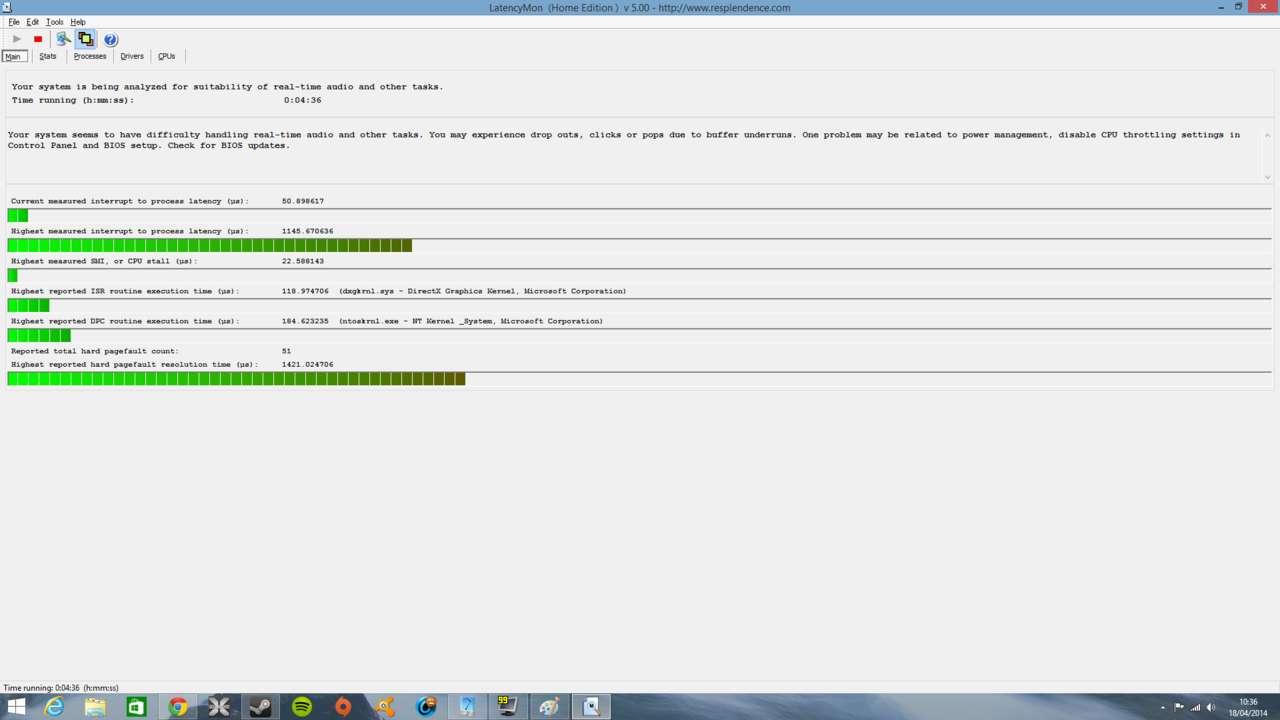
Log in to comment