So if I have Experience Share on for the whole team.... Does it really help to put your weakest Pokemon up front like how we used to have to? Like, do they get any extra experience for actually being in the battle, or does it matter?
Dekonizer's forum posts
I've already done all of that. I know I'm probably sounding difficult, but I just cannot seem to fix this no matter what, short of buying an Xbox-certified router.
I've tried it before with my Xbox's IP (which is static) in the "Server IP Address" boxes, though I just now started to wonder... Should I be putting my router's IP Address (which is AKA my gateway, correct?) in the boxes instead?
I already did. I also disabled Port Scan and DoS Protection, if that matters.
I'm pretty sure I have it set right. Here's a screenshot of my settings in the control panel for the router.
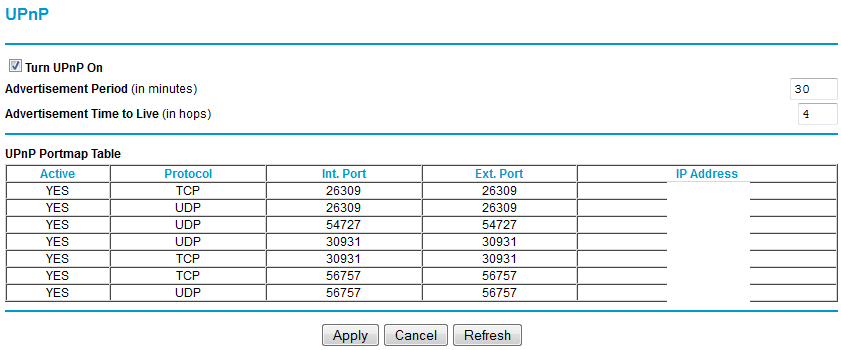
I censored the IPs because all of them are the IP for my laptop (I've opened a few ports for online gaming on my PC), and none of them are for my Xbox.. Should there be stuff with my Xbox's IP in there, and if so why isn't it?
I have a Netgear WNR2000v2 router and I cannot get my NAT open to save my life, it seems. It's been strict ever since we've had this router, though only recently have I taken the initiative to try to fix it (maybe I'm looking for a project to keep myself busy, I dunno).
I've seen countless YouTube tutorials and read countless articles online, though nothing seems to work.
Everything in my network (meaning our desktop, all the laptops, and all gaming systems.. pretty much everything running off of our internet) has a dynamic IP, though I found a program that can make it static.
And I also know how to make the IP on my Xbox static.
I've forwarded the right ports (80, 88, 53, 3074, and 1000-something), set my Xbox's IP as the default DMZ, and I even completely turned off our desktop's firewall for a moment to see if that was the problem. Nothing seems to work.
One thing that I did find interesting was that portforward.com's little application that checks your ports and tells you which ones are open said they couldn't access any of those Xbox ports (the 80, 88, 53, etc. ones) which led me to think it was something else in my router's settings, and not in my Xbox itself.
I'd be willing to take screenshots of certain settings in my router's control panel or whatever is needed to help me out. I just would really like to have an open NAT, as it can be inconvenient a lot of times, and this is one of those things that is going to bug me until I can fix it.
Some help would be awesome.
First question what are you on a laptop, desktop, dell, hp????? Second of all did your machine have any sort of drivers that control these functions keys because chances are they have either become broken through a Windows Update or have some how corrupted themselves.xXDrPainXx
I already said I'm on a laptop. It's Dell, though.
And I also already said that there are two keys at the top of my keyboard that I usually use to control the volume.
The keys themselves still work and I can still turn up and down the volume. It's just that I can't see a meter displaying the volume level.
(I thought about putting this in the PC forums, but this isn't exactly hardware, so I thought this was the best place. Mods, if you can think of a better place, please politely move it to that location or specify where I should put it. Thanks.)
Hello.
I'm on a Windows 7 laptop (thought I'd mention it in case it matters) and a thing that I liked about it was that whenever I turned up/down the volume, a little meter would appear at the bottom showing me the volume.
For some reason, that meter isn't showing up anymore. I can still turn up and down my volume, but the meter doesn't show up.
In case it matters, I control the volume by using keys at the top of my keyboard.
I mainly need to find out how to get the meter back because I'm deep into video editing, and I usually would turn my volume up to exactly at the medium level then play my video to make sure that I didn't get the volume too high or low.
Without the meter, it's a little harder to tell when I'm at the medium level.
I can't tell if I might have accidentally messed with something or what.
Any help is highly appreciated.
Thank you.
Yes, it's got a nice fanbase. Enough to where it shouldn't hinder you playing it online.


Log in to comment