-
Cheats & Guides
Total Annihilation Cheats For PC
-
Codes to be used in Skirmish Mode
These codes can be used in Skirmish Mode, or if cheats are enabled, in Multiplayer mode;
Press 'enter' to bring up the chat box. Then type the following for the given effect.
+atm - this boosts your metal and energy each by 1000 units.
+nowisee - this disables the Fog of War, letting you see everything.
+meteor - a meteor shower occurs at a random place on the map.
+doubleshot - all weapons do double damage.
+halfshot - all shots do half the damage.
+ilose - causes you to lose.
+iwin - causes you to win
The following codes are not cheats, but are useful in the game, and are activated in the same way. They can be used in multiplayer whether cheats are enabled or not.
+shareall - in multiplayer games, this shares energy, radar, metal, and map info with all your allies.
+shootall - if units equiped with weapons see an enemy unit, and they are set to fire at will, they will automatically fire at it, no matter what kind of unit it is.
+noshake - stops the screen from shaking when something is killed.
+bps - shows the transfer rate in a multiplayer game.
In a Skirmish battle, if you want to play against up to 10 AI controlled opponents, type in '*' (asterisk) at the screen where you select options for the battle, and then the Roman Numeral of the number of players you wish to play against. e.g., if you wished to play against 10 computer controlled opponents, you would type '*,' then type 'x.'Contributed by: samdaman2001
-
Increase the maximum amount of units you can control.
Create an empty text document with notepad, add the next two lines in to increase the maximum amount of units you can control (the default is 250) it and save it as "totala.ini" in your Total Annihilation directory:
[Preferences]
UnitLimit = 500;NOTE: This works only with Total Annihilation patched to version 3.1.Contributed by: Daedolon
-
Campaign Level Select
Choose single and bring up the mode selection screen. Type in ''drdeath'' and a Cavedog Entertainment bone symbol will appear in between ''Load Game'' and ''Previous Menu''. Click it, and you will be able to select any level in either the Arm or Core campaign.
Contributed by: BrakZero
-
Have up to 10 players in Skirmish
When you choose the settings for Skirmish mode (team color, alleigance symbol, etc.), Hold SHIFT and press 8. Then, press X. This should make the skirmish up to 10 players.
This also works with other numbers. X is the number because it's the roman numeral. Other roman numerals can be used, but they can't be more than 10. For instance, pressing V instead of X will make it 5 players.Contributed by: BrakZero
-
Unlimited Radar Range
Type ''+radar'' to see the whole map on your radar in multi-player and skirmish modes.
Contributed by: Jin-Roh
-
Singing Units
In Multi-Player or Skirmish modes, you can press ENTER then ''+sing'' and your units will sing instead of making sound effects!
Contributed by: Amastacia
-
Cheat Codes
In skirmish or multiplayer enter the following codes,
Effect Effect +treedeath All trees killed off +sing All units sing when selected. +clock An in-game clock recording your play time. +control[0-3] Control skirmish A.I. +noenergy Decrease energy. +nometal Decrease metal. +dr Full health +zipper infinite radar coverage. +combustion Kill all enemy units +kill Kill all units. +ilose Lose instantly +makeposter makes a large BMP format image of the screen. +dither Replace gray line of sight with dithering +cdstart Start CD music +cdstop Stop CD music +sound3d Toggle 3D sound +shadow Toggle object shadowing +bigbrother Trace units/buildings in the order they were built. +iwin Win instantly Contributed by: th3l3fty, FunInABox, greatbowzini, judicator aldaris, Quotey
-
View other players energy and metals
To see other players energy and metals(only in multiplayer and skirmish) hit enter and type in the code below and press enter. you should see your other players energy and metal levels where yours should be!( the (0-3) thing is to show which other players to present. and to get yours back type the code again and use 0 for the number.)
Effect Effect view (0-3) see other players energy and metal levels Contributed by: skellitor302
Walkthroughs & FAQs
| Type | Name | File Size |
|---|---|---|
| General FAQs | FAQ/Strategy Guide by AGriffin | 296K |
| General FAQs | FAQ/Strategy Guide by BrakZero | 219K |
Total Annihilation Cheats For Macintosh
-
Target Non-Agressive Buildings and Units
Sometimes when you're attacking the enemy base, you want to destroy everything in your path, not just the buildings and units that fight back. To have yoru units blow up all enemy targets in range, type in ''+shootall'' without the quotation marks. type the code in again to diable it.
Contributed by: Anubis IV
-
Get 1000 Energy and Metal
To do so, bring up the chat box by presing Return, then type in ''+atm'' without the quotation marks. 1000 Energy and Metal will be added. To make the effect of the code more potent when you are draining resources quicky, try slowing down the game and then typing it in, that way the new materials will not be dained instantly.
Contributed by: Anubis IV
-
Reveal the Entire Map
To do so, bring up the chat box by presing Return, then type in ''+nowisee'' and the map will e completely revealed.
Effect Effect Reveal the Entire Map To do so, bring up the chat box by presing Return, then type in ''+nowisee'' and the map will e completely revealed. Contributed by: Anubis IV
-
Reveal All Units on Mini-Map
To give you radar coverage over the enire map, without revealing the map, type in ''+radar'' without the quotation marks.
Effect Effect Reveal All Units on Mini-Map To give you radar coverage over the enire map, without revealing the map, type in ''+radar'' without the quotation marks. Contributed by: Anubis IV
Walkthroughs & FAQs
| Type | Name | File Size |
|---|---|---|
| General FAQs | FAQ/Strategy Guide by BrakZero | 219K |
Walkthroughs & FAQs
| Type | Name | File Size |
|---|---|---|
| FAQ/Walkthrough | FAQ/Walkthrough by BrakZero | 4K |
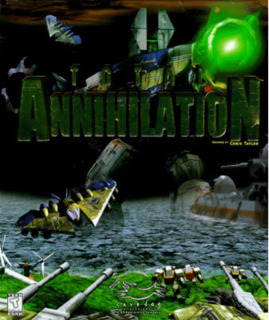

Log in to comment