-
Cheats & Guides
SWAT 4 Cheats For PC
-
Developer Tip #8
Grenades are best used before entering and clearing rooms. Make sure to select the best grenade for the situation.
Contributed by: gsgreg
-
Virtually Unlimited Ammo for Weapons
Open SWATEQUIPMENT.INI located in your SWAT 4 system folder (\Sierra\SWAT 4\System) with any text editor (notepad, wordpad) and find this string:
MagazineSize=xxxxIn any of these weapons:- Benelli M90
- Benelli Nova
- Breaching Shotgun
- Less-Lethal Shotgun
- Pepper Gun (CS Ball Launcher)
- Taser Stun GunBy editing/changing the value (number, xxxx) to a million or two you should have virtually unlimited ammo for your preferred weapon. For example, if you change:MagazineSize=5In Benelli M90 Shotgun section with:MagazineSize=1000000You'll have Benelli M90 Shotgun (if selected as an equipment) with 1000000 ammo. The team members will also have the same effect if they have Benelli M90 Shotgun as their primary weapon.There are some notice I want you should be care about:1. Please don't get confused between RoundBasedWeapon and ClipBasedWeapon. Put the string "MagazineSize=1000000" in Heckler & Koch MP5 or M4 Carbine will give you no result since all machine guns, sub-machine guns and pistols (except for Taser Stun Gun) are "identified" as ClipBasedWeapon. I don't have any idea about changing the ammo value for these guns.2. Watch the string "BadGuy" in every weapon section, usually in the middle of the document (SWATEQUIPMENT.INI) since putting the string "MagazineSize=1000000" in these sections will result the suspects get the same ammount of ammo just like yours. The common example are ; Benelli M90 compared with ; BadGuy Benelli M90.Contributed by: andoavalon
-
Unlimited Health Mod
To help those just wanting to get through the career mode easily.
Health Mod
Open the following file in Wordpad: <Swat Path>\Content\System\SwatGame.ini
Find the following lines of code:
-----
SPDamageModifierEasy=0.5;
SPDamageModifierNormal=1.0;
SPDamageModifierHard=1.5;
SPDamageModifierElite=1.5;
-----
Change the "0.5" in easy, for instance, to 0.0 to get unlimited health in easy mode. You can still be injured (can't run, can't get 100/100) but you will not be killed and neither will your squad mates.Contributed by: jack_dougan
-
Developer Tip #9
Most primary and secondary weapons are equipped with a flashlight. Use these to illuminate dark areas that are difficult to see in.
Contributed by: gsgreg
-
Developer Tip #7
Officers ordered to stack up against a door will also automatically check the lock and report whether or not the door is open.
Contributed by: gsgreg
-
Developer Tip #6
Crouching, moving slowly, and firing in short bursts keeps the targeting reticule tight and will make your shots more accurate.
Contributed by: gsgreg
-
Developer Tip #5
Any suspects caught behind a door that is being blown by C2 will be momentarily stunned.
Contributed by: gsgreg
-
Developer Tip #4
Civilians or suspects who are not compliant at first can be made to comply using non lethal weapons such as the less-lethal shotgun, taser, or grenades. An effective way to make suspects and civilians comply is to shoot them with a lethal weapon in a non-lethal area such as in the leg or the arm. However, you will achieve higher scores for not injuring civilians or suspects.
Contributed by: gsgreg
-
Developer Tip #3
Increasing the difficulty will also increase the morale of suspects and civilians.
Contributed by: gsgreg
-
Developer Tip #2
It is a good idea to optiwand around blind corners. Your AI officers can also be ordered to optiwand around most corners.
Contributed by: gsgreg
-
Developer Tip #1
The optiwand is a critical tool. If you do not plan to carry a wand, it is a good idea to make sure more than one AI officer is carrying an optiwand in case one with the wand is incapacitated during a mission.
Contributed by: gsgreg
-
Cheats
Open up Swat4.ini and go down to the title "[Engine.GameEngine]".
Change "EnableDevTools=False" to "EnableDevTools=True".Now, during the gameplay, just type the ~ button next to 1 key, and the command console will appear and type these in.You must enter every code at the beginning of every mission.
E.G if you enter god in one mission, in the next mission you will become Vulnerable again and therefore, must enter the cheat again.Effect Effect behindview 1 3rd Person behindview 0 Back To First person SetGravity X Changes Gravity to X (Replace X With number desired) God God Mode SetJump X hanges how high you jump to X (Replace X With number desired) All of your AI officers and yourself are given God status MakeAIGod SwatOfficer Ghost No Clip Walk Turns no Clip Off Refill your primary weapon with FMJ ammo UseAmmo fullmetaljacket Refill your primary weapon with JHP ammo UseAmmo jacketedhollowpoint Refill your pepper spray canister with more pepper spray UseAmmo Peppersprayammo Refill your Taser with more cartridges UseAmmo Taserammo Contributed by: Prince, fireworld2406
-
Console commands
Bring up the console ingame using the ` button. Use the ' button if you have a European keyboard.
Effect Effect behindview 1 3rd person camera open "mapname" Change map Contributed by: Temp89
Walkthroughs & FAQs
| Type | Name | File Size |
|---|---|---|
| General FAQs | FAQ/Walkthrough by PyroFalkon | 103K |
| General FAQs | FAQ/Walkthrough by a_heavenly_body | 102K |
| In-Depth FAQs | Weapon/Equipment Guide by Sera_Reskel | 14K |
| Maps and Charts | A-Bomb Night Club Map by KChang | 53K |
| Maps and Charts | Fairfax Residence Map by KChang | 26K |
| Maps and Charts | Food Wall Restaurant Map by KChang | 16K |
| Maps and Charts | Red Library Map by KChang | 46K |
| Maps and Charts | Victory Auto Imports Map by KChang | 38K |
SWAT 4: The Stetchkov Syndicate Cheats For PC
-
Cheats
Go to X:\Program Files\Sierra\SWAT 4\ContentExpansion\System and open the Swat4X.ini file. Go down to [Engine.GameEngine] and change EnableDevTools=False to EnableDevTools=True.
Now press the ~ key while in the game and enter the following codes.Effect Effect behindview 1 3rd Person behindview 0 Back To First person name CHANGE NAME: Leave a space then type your desired name SetGravity X Changes Gravity to X (Replace X With number desired) SetJump X Changes how high you jump to X (Replace X With number desired) disconnect DISCONNECT FROM SERVER kick cc spec ENTER SPECTATOR MODE: Enables user to fly around map God God Mode Ghost No Clip say PUBLIC MESSAGE: For when "T" doesn't work reconnect RECONNECT TO SERVER kick cc join REJOIN THE GAME: Leave spec mode and rejoin the game teamsay TEAM MESSAGE: For when "Y" doesn't work Walk Turns no Clip Off kick cc view VIEW PLAYER MODE: Enables user to leave spec mode and view player viewpoints Contributed by: newtekie1, mrdarkelement
Walkthroughs & FAQs
| Type | Name | File Size |
|---|---|---|
| General FAQs | FAQ/Strategy Guide by a_heavenly_body | 68K |
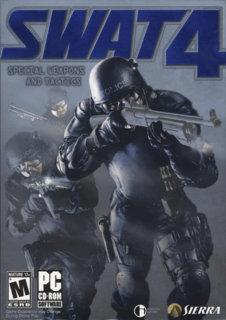

Log in to comment