-
Cheats & Guides
Dragon's Lair 3D: Return to the Lair Cheats For PC
-
Cheats for god mode
During gameplay press tilde ~ (or \ in european keyboards) to open console and type following cheat codes for god mode and infinite mana.
Effect Effect CHEAT GOD God mode CHEAT MANA Infinite Mana Contributed by: actze666
Walkthroughs & FAQs
| Type | Name | File Size |
|---|---|---|
| Full Game Guides | Guide and Walkthrough by Billy_Lee | 92K |
| General FAQs | FAQ/Walkthrough by Sundancer | 42K |
Walkthroughs & FAQs
| Type | Name | File Size |
|---|---|---|
| Full Game Guides | Guide and Walkthrough by Billy_Lee | 92K |
| General FAQs | FAQ/Walkthrough by Sundancer | 42K |
Dragon's Lair 3D: Return to the Lair Cheats For GameCube
-
New Gameplay options unlocked by getting all 100 treasures
After finishing the game, start a new game. Depending on how many treasures you found you will have the option to start a new game with new features.
Unlockable Unlockable Find all treasures Continuous Fire Sword (won't need mana) Find all treasures (or at least 90) Pencil Test Characters Find all treasures Smooth Shaded Characters Find all treasures Sword Time (faster charge times) Find all treasures (or at least 90) Unlimited Mana Contributed by: KenTheGamer
Walkthroughs & FAQs
| Type | Name | File Size |
|---|---|---|
| Full Game Guides | Guide and Walkthrough by Billy_Lee | 92K |
| General FAQs | FAQ/Walkthrough by Sundancer | 42K |
Dragon's Lair 3D: Return to the Lair Cheats For Xbox
-
Hidden Rewards Menu
The following cheat unlocks a rewards menu that lets you choose one of several hidden options before you start your next game, including infinite Mana, and continuous fire sword as well as a couple that change the appearance of the main character, like black and white pencil test characters and smooth shaded characters.At the main menu press and hold the right trigger while you enter......Click left analog stick, click right analog stick, click left analog stick, click right analog stick, white, black, white, black.If you entered code correctly the rewards menu will appear when you select start game.
Contributed by: Kilcrease
Walkthroughs & FAQs
| Type | Name | File Size |
|---|---|---|
| Full Game Guides | Guide and Walkthrough by Billy_Lee | 92K |
| General FAQs | FAQ/Walkthrough by Sundancer | 42K |
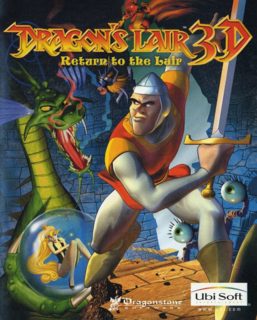

Log in to comment