-
Cheats & Guides
Batman: The Video Game Cheats For Game Boy
-
Stage Select
After beating the game once, press Start at the title screen, then immediately hold Select before the title screen disappears.
Contributed by: KeyBlade999
-
Sound Test
Press Up/Right and press Start at the title screen.
Contributed by: Dogg
-
Weapon Select
After beating the game, at the "THE END" screen of the credits, hold Select and wait for the title screen. This will enable the Weapon Select mode: you can press Select during gameplay to change your weapon.
Contributed by: KeyBlade999
-
Select Batwing Firing Rate
During Stages 3-1/3-2, pause, then press B, Up, Select, A, then a four button combination below. Then unpause the game. This will affect the Batwing's firing rate, which is stored internally as a number: 10 is the default, and the lower the number the faster.
Effect B, B, B, B Firing Rate = 00 (invalid, sets it to 15) B, B, B, A Firing Rate = 01 (invalid, sets it to 10) B, B, A, B Firing Rate = 02 (invalid, sets it to 10) B, B, A, A Firing Rate = 03 B, A, B, B Firing Rate = 04 B, A, B, A Firing Rate = 05 B, A, A, B Firing Rate = 06 B, A, A, A Firing Rate = 07 A, B, B, B Firing Rate = 08 A, B, B, A Firing Rate = 09 A, B, A, B Firing Rate = 10 A, B, A, A Firing Rate = 11 A, A, B, B Firing Rate = 12 A, A, B, A Firing Rate = 13 A, A, A, B Firing Rate = 14 A, A, A, A Firing Rate = 15 Contributed by: KeyBlade999
Walkthroughs & FAQs
| Type | Name | File Size |
|---|---|---|
| General FAQs | FAQ/Walkthrough by littleswede | 15K |
Batman: The Video Game Cheats For Genesis
-
Defensive position when being shot
When Batman is being shot, press Start to pause the game. And then hold the B button and press Start to resume the game. Batman will then be in his defensive position.
Contributed by: TownRanger
-
Unlimited Men
In level 3, at the far-right end of the museum's first level is a 1-Up; go and grab it and then jump onto the rising platforms. When you reach the third platform, or until the screen starts to roll up, jump back down and the 1-Up should be there again.
Contributed by: Dogg
Walkthroughs & FAQs
| Type | Name | File Size |
|---|---|---|
| General FAQs | FAQ/Walkthrough by Seraph 0 | 46K |
| General FAQs | FAQ/Walkthrough by Ryan Harrison | 57K |
Walkthroughs & FAQs
| Type | Name | File Size |
|---|---|---|
| General FAQs | FAQ/Walkthrough by GOgbu | 29K |
| General FAQs | FAQ/Walkthrough by Syizm | 39K |
| General FAQs | FAQ/Walkthrough by BuddyBlakester | 36K |
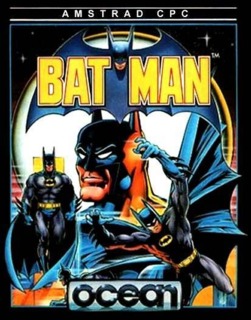

Log in to comment