V1-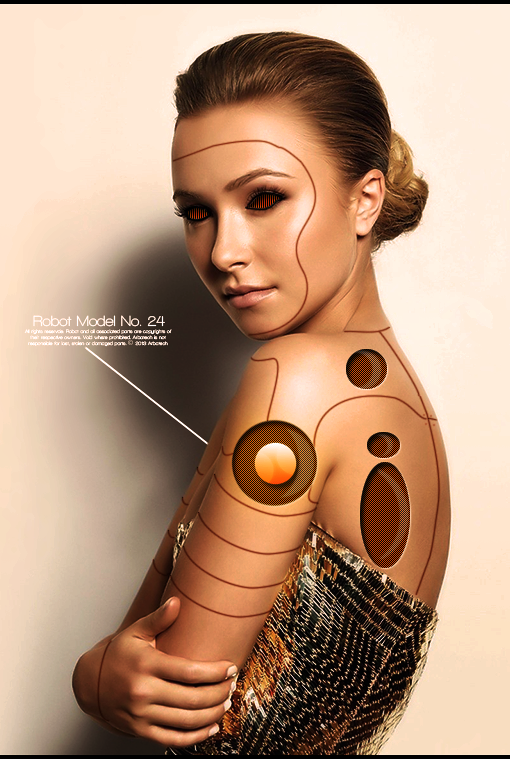
V2-
V3-
Restarted Version-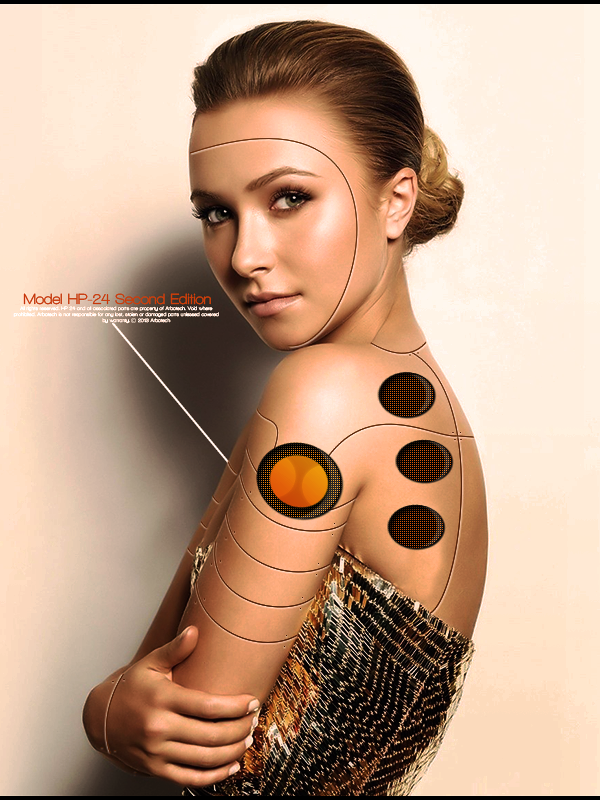
Saw a tut on how to do this and decided to try it out.
the two main issuses are the lines and perspective.
the lines need some depth to them, or else it just looks like painting. some of the lines (namely the one on the back) are really oddly shaped too. try to make them in one stroke instead of connecting a bunch of dots.
the perspective is simple. you just need to adjust those circles to match her skin. the one in the arm is fine, but the ones in the back need to be angled better.
The lines have a jagged side, did you use pentool? Remember connect two points and then make a point in the middle. Press ctrl and move the point around to get a perfect curve. shadowchronicleYeah, first time I used it, guess it shows :P And I free formed it for the most part.
@Boba-I'm guessing you've seen alot of anime android girls? :P Thanks.
Please Log In to post.
Log in to comment