As a principle I've pointed out before (and is shared throughout the internet) the first thing to recognize is that the graphics scale isn't an even distribution of quality; ie each step increases visual quality 25-30% going from Low to Ultra. As a general guidline, the higher the increase, the smaller the gradient. Going from Low to Med is the most noticeable upgrade in graphics, Med to High is also a visual treat. The difference between High and Ultra is there, but not as stark a contrast as between Low and Med.
And it becomes a matter of the gains in visual fidelity to the performance cost, Ultra is that threshold of diminishing returns. In other words, is that little bit of eye candy worth going from 60 fps (or more) down to the 40's or lower? Most would say not. Don't get me wrong, Ultra IS nice to have, so long as your resources can manage it without too much effort. For the average PC gamer it's really more a cherry on top when the cake is already great at High, never the "prerequisite".
In fact here's a couple other videos on the topic, demonstrating games played at Ultra and High, and how much difference can you really discern? Which circles back to the visuals to performance cost equation. Funny thing is too, the first video (Bad Seed Tech) comes from a guy who always advocated "Ultra or bust", and took a challenge from a friend to see what he was really missing out on. He's had a different outlook ever since :)
Another invaluable option; mix and match your settings. You can still enjoy some or a few settings at Ultra and only lowering down to High (or Med) just those settings with the highest performance impact, most notably Shadows and Anti-Aliasing. With the flexibility at your disposal each gamer can tweak their optimal visual and performance experience.
It's one of these things that feeds into the myth of just how "expensive" PC gaming is. IF one concludes that gaming must be at Ultra with high frame rate at all times, then sure it'll cost you king's ransom. But realizing that Ultra isn't a "necessity" subsequently alleviates the myth that one needs the most powerful hardware - and the cost isn't so prohibitive anymore.
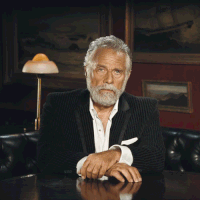

Log in to comment