The difference is night and day, it's also the first game to include a comprehensive set of ray tracing features.
More importantly, the performance is excellent. I'm at ~100fps with everything maxed (including ray tracing) at 1440p with DLSS. DLSS + freestyle sharpening looks very similar to native 1440p and nearly doubles my framerate.
This is a big deal for nvidia because this is exactly what they advertised for the RTX line of GPUs. If every future RTX game is like this, then ray tracing is coming with a vengeance.





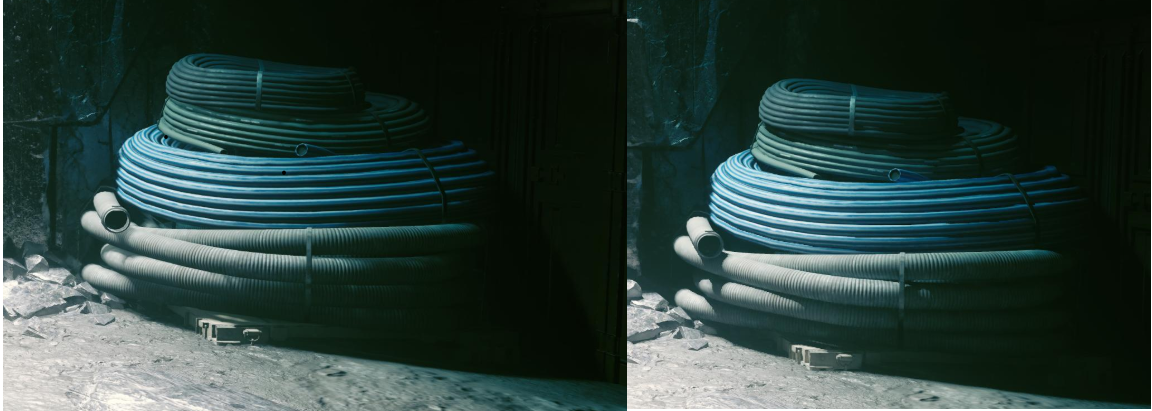




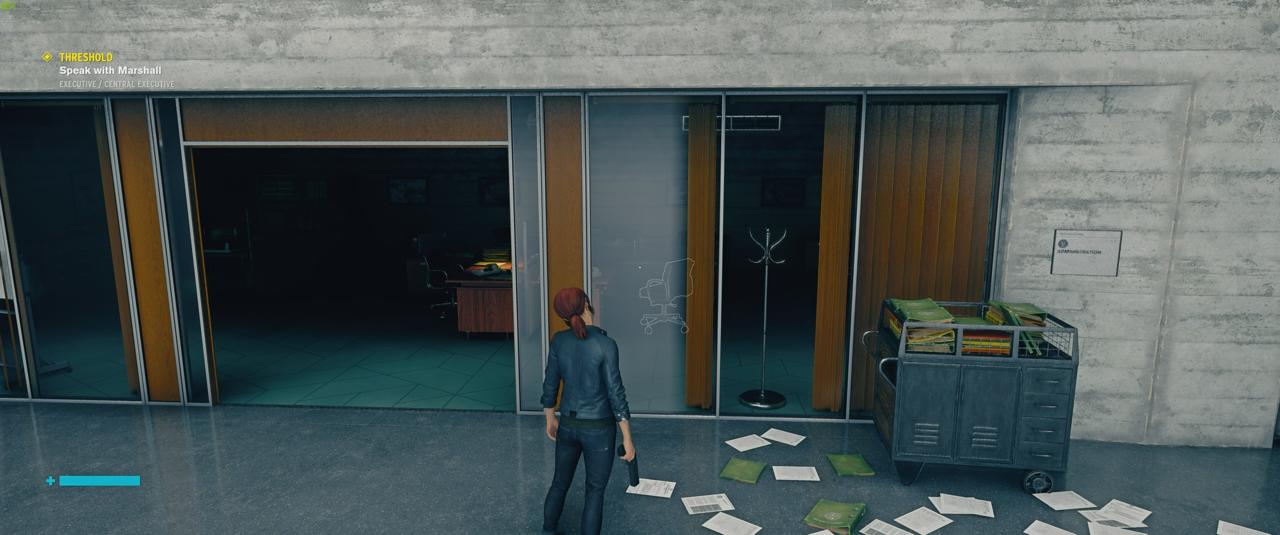

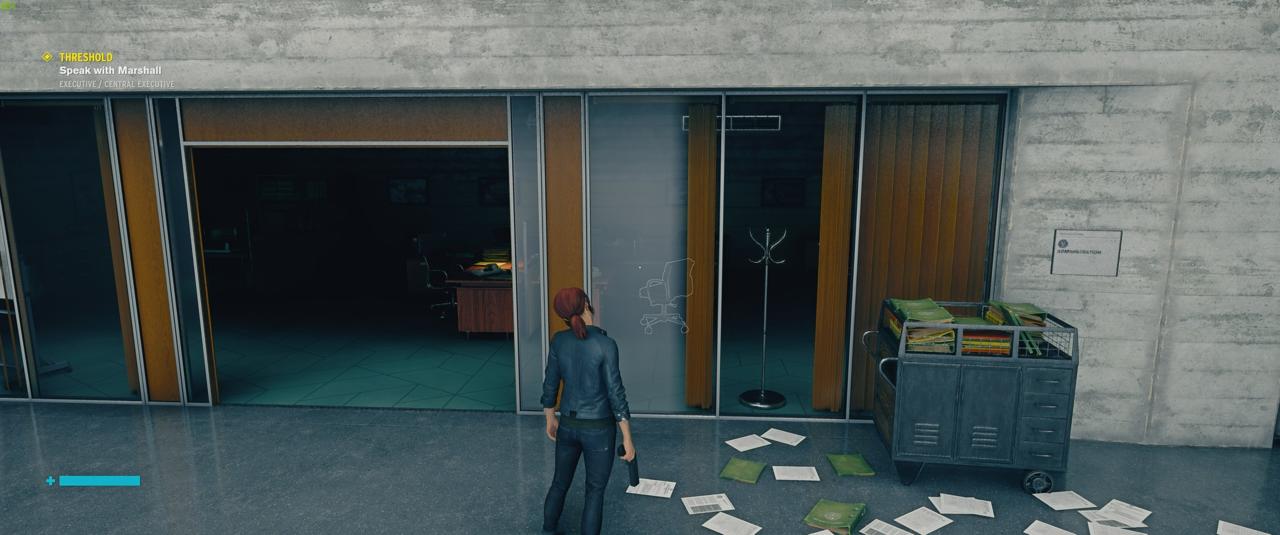

Log in to comment