Can anyone answer?
1080i,1080p.What's the difference?
This topic is locked from further discussion.
one is of higher quality than the other? ... 1080i is more detailed than p i think .... weiliang_1988ERK! WRONG! 1080p is the highest
Progressive scan is 60 frames a second while Interlaced is 60 fields a second, or 30 frames a second. A full frame is all vertical lines of resolution, in this case 1080 lines. An interlaced field is half that many, 540, filling every other line. The second pass fills the other 540 lines, generating a full frame every 1/30th of a second. On older CRT televisions the first set of lines begins to fade from the phosphor as the second set is drawn resulting in possible flicker. On newer digital sets, which are always progressive, a blending of fields occurs.
Ultimately the easiest way to explain the difference is twice as much information is seen every second with Progressive scan resulting in smoother video.
Since this is the PS3 board there could be a variety of reasons you are asking. On the PS3 you mark all of the resolutions your display supports and the PS3 switches to the appropriate mode. If you have a 720P/1080i display, when you are at the XMB you are looking at 1080i. If you play Resistance the display is adjusted to 720P. If you watch a Blu-ray movie or play a 1080P game you see a 1080i image. For Blu-ray this isn't too much of an issue as most Blu-ray media is 24fps, less than either 30fps Interlaced or 60fps Progressive.
one is of higher quality than the other? ... 1080i is more detailed than p i think .... weiliang_1988
No its not. 1080p is the best one with the highest quality. Basically it goes like this, "p" means that all the 1080 resolution is shown all at once on the screen, while "i" is when only half of it is shown at once and it switches back and forth very fast producing a 1080 looking picture. "P" will always be better than "i" no matter what because the response rate is much higher so the image will move more smoothly. Even 720p is better than 1080i in allot of cases especially in video games because 1080i may produce a little bit more detailed image, but 720p will perform better in most instances.
HD size
HD view distance
plg2307
1440p??? i thought the eye of a human beign arent able to see more then 1080p
1440p??? i thought the eye of a human beign arent able to see more then 1080p
alberto2045
For your information:
Roger N. Clark estimates human vision resolution to be equivalent to 576 megapixels (24000 x 24000 pixels) for a 120 degree field of view. Extensive background, assumptions, and calculations are available at http://www.clarkvision.com/imagedetail/eye-resolution.htm
Taken for Wikipedia
one is of higher quality than the other? ... 1080i is more detailed than p i think .... weiliang_1988other way around
[QUOTE="plg2307"]
HD size
HD view distance
alberto2045
1440p??? i thought the eye of a human beign arent able to see more then 1080p
Myth. So is the idea that 1080p is useless for anything smaller than 50". It's much more complicated than just screen size. A higher resolution only allows you to watch a larger TV from a closer distance without being able to see the pixels. For example, with a 50" 720p TV, you could sit as close as about 10 feet before you start to see the pixel grid. With 1080p at 50", that distance is cut to about 7 feet. And with 1440p, it's cut even further down to about 5 feet. But as you can probably imagine, even at 1080p, sitting that close to that large of a TV would be akin to sitting at the front of a movie theater. IMO, 720p provides the best balance of screen size and viewing distance. If you're watching TV from too close, you start to focus only on parts of the action on-screen instead of the whole scene. Obviously, it's not exactly mathematical; with larger TVs, 1080p becomes more and more necessary, even at distances where that chart would indicate 720p was the ideal.the 1080p has 2million pixels while the 1080i has one million.The differnce is very big because the pixels are the quality of the picturejimmysCYIncorrect. 1080i has exactly the same amount of on-screen detail as 1080p, even on a 1080p-native TV. This is because 1080i signals are automatically DE-INTERLACED into 1080p, but only at 30fps. True 1080p is capable of up to 60fps, but you will ONLY ever find 60fps 1080p content in a rare few video games, at least for the next decade or so. Movies are filmed in 24fps, and TV shows are filmed in 30fps, and the vast majority of 1080p video games are in 30fps. But the amount of picture detail PER FRAME is exactly the same. 1080p is little more than a marketer's bullet point. Don't get me wrong; 1080p has fewer limits, and eventually we'll see content that does exploit 1080p's higher maximum frame rate over 1080i, but that time is far into the future. Expect 1080p to really show its worth when the PS4 comes about, maybe even the PS5.
Progressive scan is 60 frames a second while Interlaced is 60 fields a second, or 30 frames a second. A full frame is all vertical lines of resolution, in this case 1080 lines. An interlaced field is half that many, 540, filling every other line. The second pass fills the other 540 lines, generating a full frame every 1/30th of a second. On older CRT televisions the first set of lines begins to fade from the phosphor as the second set is drawn resulting in possible flicker. On newer digital sets, which are always progressive, a blending of fields occurs.
Ultimately the easiest way to explain the difference is twice as much information is seen every second with Progressive scan resulting in smoother video.
Since this is the PS3 board there could be a variety of reasons you are asking. On the PS3 you mark all of the resolutions your display supports and the PS3 switches to the appropriate mode. If you have a 720P/1080i display, when you are at the XMB you are looking at 1080i. If you play Resistance the display is adjusted to 720P. If you watch a Blu-ray movie or play a 1080P game you see a 1080i image. For Blu-ray this isn't too much of an issue as most Blu-ray media is 24fps, less than either 30fps Interlaced or 60fps Progressive.
clubside
Thanks for the info.The reason i wanted to know is because I just got me a Sony Bravia and it has 1080p stamped on it whereas my friend has 1080i on his Phllips tv.We just wanted to know the difference.I own a ps3 by the way.
Please Log In to post.

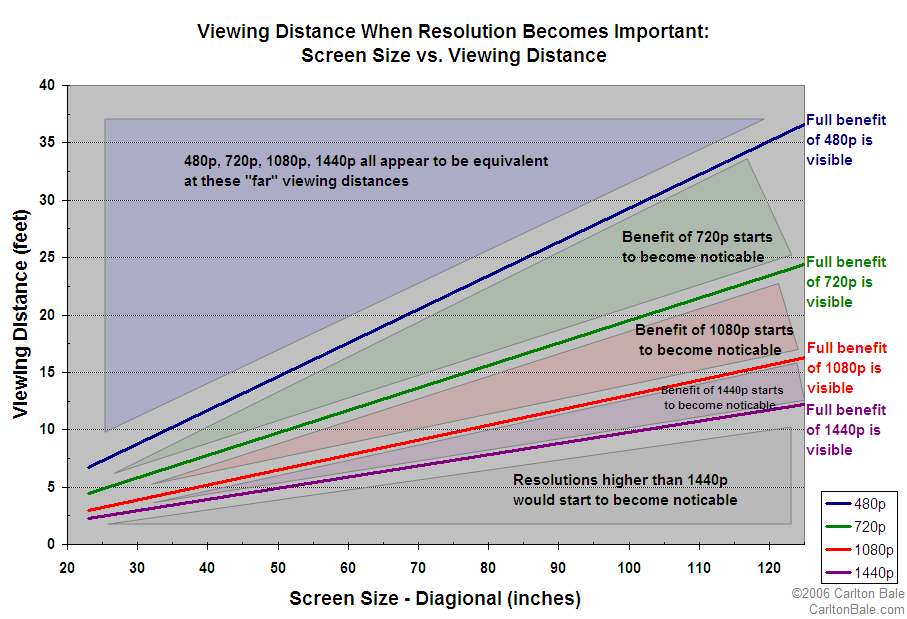
Log in to comment