Hey guys, I built a PC around two months ago and it's been working perfectly- until today. PC was on, being used for nothing intensive just video streaming when the mobo started beeping. First time it's happened, then soon after it bluescreened. Didn't catch the error code. Booted up to the bios screen, and the beeping started again, it's a repeating pattern of beeps of the same frequency with the same time interval. BIOS shows CPU and GPU temps are fine (30-35c), fans are spinning.
Under boot devices, the HDD is no longer listed, only the DVD drive is. After the BIOS, I get the message 'Reboot and select proper boot device'.
Specs:
-ASUS PZ77-V LX
-Intel I5 2500k
-MSI GTX560ti 448 OC
-8GB Corsair 1600MHZ DDR3
-Windows 7 Home Premium 64bit SP1
-Coolermaster Silent Pro 700W Modular PSU
-Seagate 1TB Barracuda 7200RPM
What I've tried:
-Using just one stick of RAM (of the two) in every slot
-Replugged everything (including HDD cables)
What should I do next? Thanks in advance.
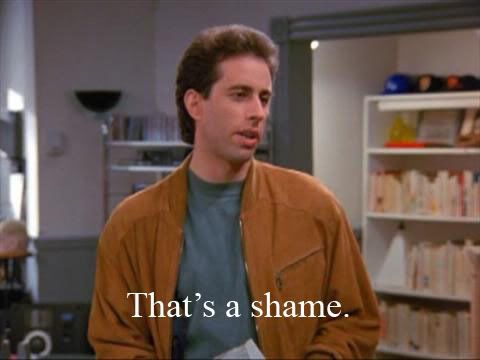 .
.
Log in to comment