So, by now I have what you would call a "dated" rig but it has done the job well for a long time and I still game heavily on the thing. Recently, however, Ive been running into issues with my overclock and have decided to downclock my CPU to stock speeds because Ive also been having some issues.
Recently Ive been getting the Critical Kernel-Power EventID: 41 error a lot and been getting random shutdowns and restarts. My CPU is: i5 2500k. And I had is overclocked from 3.3GHz to 4.2GHz. For a long time it didnt have any issues but today the computer wouldnt boot and reset my bios to settings before the overclock.
Ive had to reset my values a few times now and while it was stable before (easily taking on IntelBurn Test for a good 10 or more minutes) I decided to give it a break.
My question to everyone is: Is overclocking worth it anymore? Is 3.3GHz enough for gaming? Do I even need to push it to those limits?
Let me know. If it isnt worth it anymore then Ill just stop it and game as is.
Full specs:
CPU: i5 2500k @3.3GHz
GPU: EVGA GTX 570 Classified
RAM: GSkill 8GB DDR3
OS: Windows 7 Ultimate
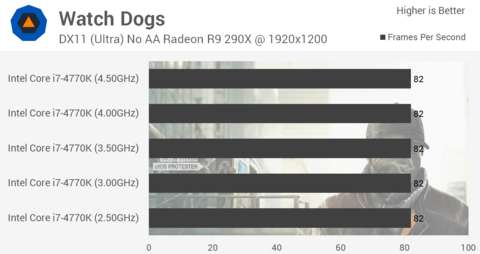
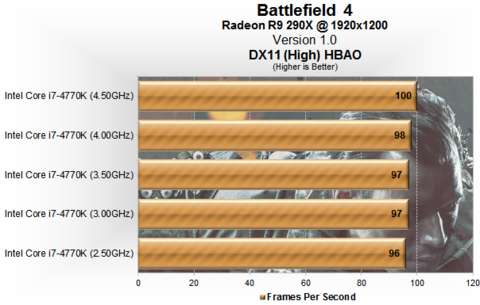
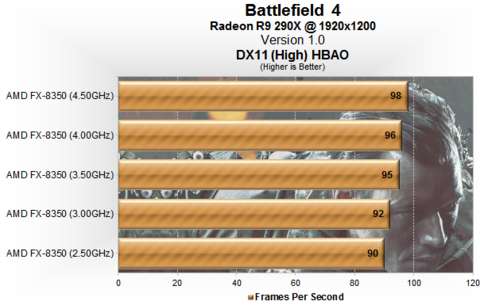
Log in to comment