@DIV1D3: The WD Black is considered the best of its class, nothing can touch it.
New gaming setup. I really need some help!
This topic is locked from further discussion.
@GTR12: I'm pretty sure it will fit. The only information I can gather from my HDD is that it is a Toshiba. That's all lol.
I'll probably just go with the Barracuda, like for only $30 I can get 2TB as opposed to 1TB. For such little money it would be stupid to not go for the 2TB.
@DIV1D3: The WD Black is considered the best of its class, nothing can touch it.
Nothing special about the Black series, they were once top of WD brands, Now they just sound cool because it's "black", check performances, they do the same as the blue ones.
@PredatorRules: What about the Barracuda Series? The 1TB Barracuda has a max sustained data rate of 210MB/s whereas the WD Blue 1TB is only 160MB/s. That's the only difference I can find between the two spec. wise.
I pretty much just want this build to be entirely towards gaming. I'm leaning towards the Barracuda as it has an extra 50MB/s transfer rate. They both have 2 years warranty which is quite nice.
Also what about the SSD? I like the Samsung 840 EVO 120GB, it has fast read/write speeds and is $110. Everything else either is more expensive or has lower read/write speeds.
@PredatorRules: What about the Barracuda Series? The 1TB Barracuda has a max sustained data rate of 210MB/s whereas the WD Blue 1TB is only 160MB/s. That's the only difference I can find between the two spec. wise.
I pretty much just want this build to be entirely towards gaming. I'm leaning towards the Barracuda as it has an extra 50MB/s transfer rate. They both have 2 years warranty which is quite nice.
Also what about the SSD? I like the Samsung 840 EVO 120GB, it has fast read/write speeds and is $110. Everything else either is more expensive or has lower read/write speeds.
Well for 80$ on NewEgg go for it and you'll get 2TB instead of 1TB http://www.newegg.com/Product/Product.aspx?Item=N82E16822178396
And the rate is 140-150Mb/s steady, it can reach peak of 600.
Going over SSD is not recommended IMO but if you do so this is the best price/performance
http://www.amazon.com/Silicon-Power-Velox-Synchronous-SP120GBSS3V70S25/dp/B0092KJDWK/ref=sr_1_1?ie=UTF8&qid=1387518406&sr=8-1&keywords=power+silicon+120GB+ssd
557 MB/s max. read speed & 507 MB/s max. write speed
@PredatorRules: First of all, that Silicon Power is $35 dearer than the 840 EVO and I don't think I would notice the difference as I'm only going to play games on it. Come to think of it I think I might only get the Seagate first. Then when I've got enough I can get an SSD. Also I can't get items from Newegg, they don't ship to Australia.
With the SSD, does it only increase boot times of Windows and games, or does it actually improve in game performance? Like with loading maps and levels. If I do only buy the HDD now, how long would it take to transfer Windows, games and other programs to the SSD?
Just on a different note, what is a good 60Hz IPS 1080p monitor and how many frames should I expect with an R9 290? I was thinking 60-80 frames on most games.
@@@
@DIV1D3: The WD Black is considered the best of its class, nothing can touch it.
Nothing special about the Black series, they were once top of WD brands, Now they just sound cool because it's "black", check performances, they do the same as the blue ones.
And again you're wrong in what you say, is it fun being wrong or something?
The Blue's only go to 1TB, and only 2 Blue drives have a 64MB cache, the 1TB and 750GB, everything else is less.
All Black's have a 64MB cache and the maximum capacity is 4TB (that's bigger than 1TB if you didn't know).
@DIV1D3
Don't ask him about SSD's, go look at the SSD thread he made where he's consistently proven wrong by a lot of people.
@PredatorRules: What about the Barracuda Series? The 1TB Barracuda has a max sustained data rate of 210MB/s whereas the WD Blue 1TB is only 160MB/s. That's the only difference I can find between the two spec. wise.
I pretty much just want this build to be entirely towards gaming. I'm leaning towards the Barracuda as it has an extra 50MB/s transfer rate. They both have 2 years warranty which is quite nice.
Also what about the SSD? I like the Samsung 840 EVO 120GB, it has fast read/write speeds and is $110. Everything else either is more expensive or has lower read/write speeds.
Get the Barracuda, it's a quick transfer rate. Whatever I throw at is done in no time. I need to get another 2TB Barracuda.
@GTR12: I did have a look at such a thread, though I don't judge.
Btw could someone other than GTR12 be of help? Like c'mon, does no one else have any experience or want to help me out?! I came here to get some help and so far all I've gotten is criticism, a fairly good idea for the CPU and help on what type of monitor to get, and just general help with most other aspects but still nothing concrete other than the i5 4670K.
Things I need help on.
Motherboard: Something that will work fine with 2 R9 290s, also an LGA 1150 socket for a 4670K. Also maybe a white or blue mobo to go with the case.
PSU: Something with enough watts to support a two way CrossFire with R9 290s. Modular and 80+ rating isn't essential, just watts, and reliability. The Antec High Current Gamer 900W is good but would a 750W be more appropriate.
Monitor: Anything that is a 1080p, 60Hz, IPS. I do not care for monitors that are able to be turned to a portrait screen, or about USB ports anymore. Just something that has under 8ms with the already listed specs..
HDD: I just want it clear and straight, is the Seagate Barracuda a good choice? Is there any other good options that I may want to consider. Because seriously for $70 I can get 1TB of storage, or for $30 more another 1TB.
Headset: Something that sounds, looks and feels nice, that's all, nothing super expensive or over $100.
Keyboard: Cherry MX Red, looks nice, good for FPSs. I do not care for N-key rollover, a number pad (yes I don't use num-pads) or in-built monitors. If possible one that has back-lighting and illuminated keys with the colours being changeable.
RAM: Idk, 1600MHz, 2x4GB, something that comes in either white or blue to go with the mobo and case.
Things I'm pretty sure about.
Case: Aerocool Strike-X Advanced White
CPU: Intel i5 4670K
CPU Cooler: NZXT Havik 140
GPU: Aftermarket R9 290
SSD: Samsung 840 EVO 120GB (I'll be buying this later on)
Sorry if I write too much but I would really like to get this over and done with. Thanks for all your help :D.
@@@
@DIV1D3: The WD Black is considered the best of its class, nothing can touch it.
Nothing special about the Black series, they were once top of WD brands, Now they just sound cool because it's "black", check performances, they do the same as the blue ones.
And again you're wrong in what you say, is it fun being wrong or something?
The Blue's only go to 1TB, and only 2 Blue drives have a 64MB cache, the 1TB and 750GB, everything else is less.
All Black's have a 64MB cache and the maximum capacity is 4TB (that's bigger than 1TB if you didn't know).
@DIV1D3
Don't ask him about SSD's, go look at the SSD thread he made where he's consistently proven wrong by a lot of people.
I love when people are so confident themselves:
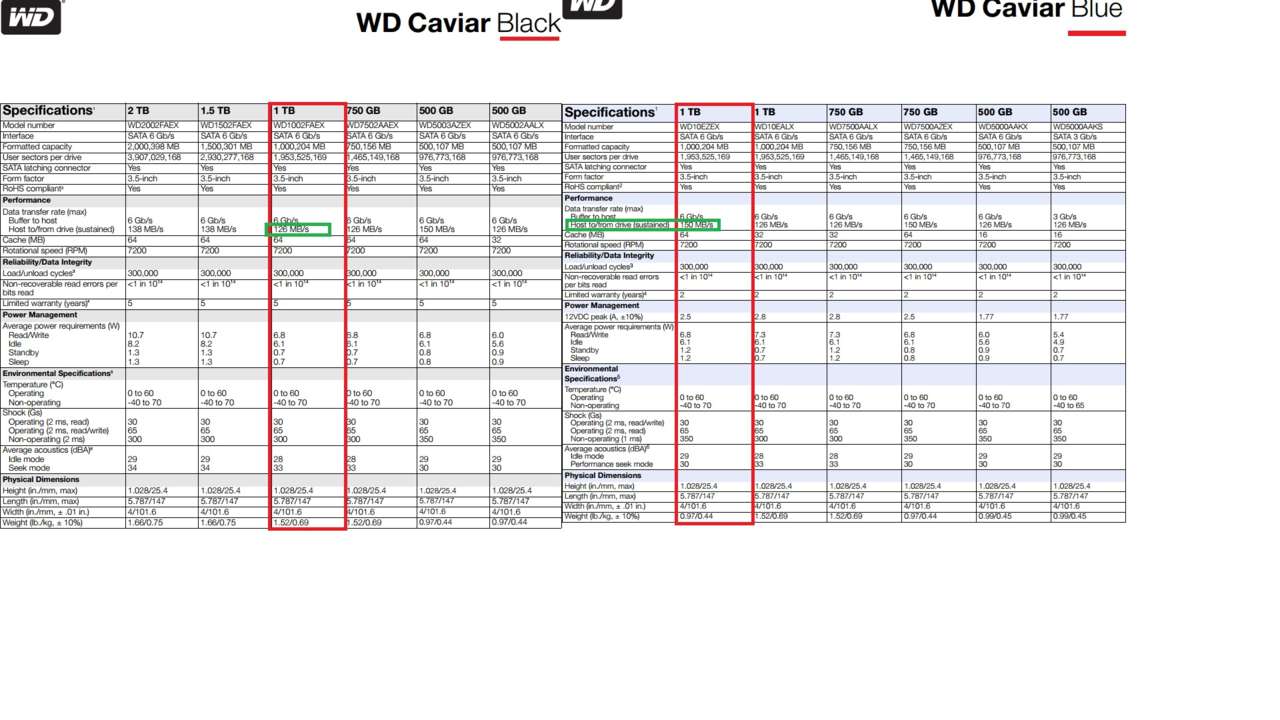
You can click the image and see in real size or link is here, So you basically pay 30$ more for 5 years warranty instead of 2. I wouldn't pay those extra since in those years everyone will own 1TB of SSD, including me =)
BTW if you'll see I've marked the green ones, the 1TB Blue is faster than all Black ones except for the 500Gb version so... either get bunch of 500s' blacks or couple of 1Tbs' blues.
@PredatorRules: I think I'll just go for a Barracuda, all of these razor close specs. with varying warranties and prices is just making me confused. I just want to know how much storage should I get for a HDD, 500GB, 1TB, or will 2TB be useful? It's just that for $40 instead of getting 500GBs I can get 2TBs and 48MBs more cache!
Now, could you please just read my previous comment if you haven't already, and please tell me what you think. With the headset, does true 5.1 and 7.1 surround sound make a big difference against just a stereo headset?
Thanks :D!
@PredatorRules: I think I'll just go for a Barracuda, all of these razor close specs. with varying warranties and prices is just making me confused. I just want to know how much storage should I get for a HDD, 500GB, 1TB, or will 2TB be useful? It's just that for $40 instead of getting 500GBs I can get 2TBs and 48MBs more cache!
Now, could you please just read my previous comment if you haven't already, and please tell me what you think. With the headset, does true 5.1 and 7.1 surround sound make a big difference against just a stereo headset?
Thanks :D!
Since you're getting SSD for games and OS, it depends on how much movies/music do you store usually? I've never needed more than 1TB but a 500Gb would always make me concern whether I've got enough space or not; I live now worry-less =)
About the headset, I know that best headphones are stereo ones and even when you talk about music nothing beats 2.0 speaker system.
But for gaming I don't recommend virtual surround at all - it's pure BS; on the other hand I've never heard Razer's Tiamat "true" surround so beats me, but if you'll watch reviews on Amazon it's got only 3 out of 5 score so that's probably means it's BS as well.
I don't recommend headset at all speaking of quality to price ratio you can get better headphones and mic seperate; I do use Tt eSports Shock and it's pretty basic and everything I need; I can recommend something innovative like the Roccat Arvo with vibration.
You can also go with these ones http://www.newegg.com/Product/Product.aspx?Item=N82E16826125193 pretty cheap
@PredatorRules: Well I have only like 30 songs and 2 movies lol, so I don't think I'll need 2TBs. Just concerned about the SSD, I don't really want to be running out of space with it. Cause Steam is 95.1GB, that includes all of my games except Minecraft, and Windows 7 is about 20GB so that's fairly just enough for my current games and programs. I really don't want to get a 250GB SSD, so how would I be able to stick with a 120GB SSD? I suppose I don't really need some of the games I have right now, but I do want most of them.
I went out to Delta Electrix just an hour ago and the guy there recommends at least an 800W PSU for 2 R9 290s, bear minimum. He gave me a quote on the Strike-X Advanced, unfortunately they can't get the white version which sucks :(, Red with a Casecom 800W 80+ Bronze for only $190.
I was looking around anf ound that I could pick them both up separately for $217, but with the blue, which I like. I just want to be sure that the PSU is of good quality and that it will be enough for 2 R9 290s later on. It's just because that the Antec that I was looking at is only 100W more but $100 dearer. I can't find anything about Casecom that discredits them or that suggests that they are of poor build quality.
I do not want to be paying an extra $80 just for 100W, though the guy at Delta Electrix (he is very good) recommends a 1000W for 2 R9 290s, and I don't blame him, those suckers can take 200W-250W a piece.
Btw I really don't like that headset you linked, like really, though I was considering the Tt eSprts Shock in Marina Blue. Don't know why the yellow is $4 cheaper.
Anyways, just could you help me out with this please.
@PredatorRules: Well I have only like 30 songs and 2 movies lol, so I don't think I'll need 2TBs. Just concerned about the SSD, I don't really want to be running out of space with it. Cause Steam is 95.1GB, that includes all of my games except Minecraft, and Windows 7 is about 20GB so that's fairly just enough for my current games and programs. I really don't want to get a 250GB SSD, so how would I be able to stick with a 120GB SSD? I suppose I don't really need some of the games I have right now, but I do want most of them.
I went out to Delta Electrix just an hour ago and the guy there recommends at least an 800W PSU for 2 R9 290s, bear minimum. He gave me a quote on the Strike-X Advanced, unfortunately they can't get the white version which sucks :(, Red with a Casecom 800W 80+ Bronze for only $190.
I was looking around anf ound that I could pick them both up separately for $217, but with the blue, which I like. I just want to be sure that the PSU is of good quality and that it will be enough for 2 R9 290s later on. It's just because that the Antec that I was looking at is only 100W more but $100 dearer. I can't find anything about Casecom that discredits them or that suggests that they are of poor build quality.
I do not want to be paying an extra $80 just for 100W, though the guy at Delta Electrix (he is very good) recommends a 1000W for 2 R9 290s, and I don't blame him, those suckers can take 200W-250W a piece.
Btw I really don't like that headset you linked, like really, though I was considering the Tt eSprts Shock in Marina Blue. Don't know why the yellow is $4 cheaper.
Anyways, just could you help me out with this please.
Which the guy is completely right in saying (in regards to the psu), but it also depends on what else you have in your system, if you plan on overcocking the CPU etc...My friend has a TT its pretty nice, though I am not much of a headset kinda guy (I have really shitty cheap ones for the sole purpose of a mic).
My opinion 800W if you plan on having minimal harddrives optical drives, fans, etc... (anything drawing power) if you want to have more, might want to step it up a little bit just so you have more wiggle room for capacitor aging
@PredatorRules: Well I have only like 30 songs and 2 movies lol, so I don't think I'll need 2TBs. Just concerned about the SSD, I don't really want to be running out of space with it. Cause Steam is 95.1GB, that includes all of my games except Minecraft, and Windows 7 is about 20GB so that's fairly just enough for my current games and programs. I really don't want to get a 250GB SSD, so how would I be able to stick with a 120GB SSD? I suppose I don't really need some of the games I have right now, but I do want most of them.
I went out to Delta Electrix just an hour ago and the guy there recommends at least an 800W PSU for 2 R9 290s, bear minimum. He gave me a quote on the Strike-X Advanced, unfortunately they can't get the white version which sucks :(, Red with a Casecom 800W 80+ Bronze for only $190.
I was looking around anf ound that I could pick them both up separately for $217, but with the blue, which I like. I just want to be sure that the PSU is of good quality and that it will be enough for 2 R9 290s later on. It's just because that the Antec that I was looking at is only 100W more but $100 dearer. I can't find anything about Casecom that discredits them or that suggests that they are of poor build quality.
I do not want to be paying an extra $80 just for 100W, though the guy at Delta Electrix (he is very good) recommends a 1000W for 2 R9 290s, and I don't blame him, those suckers can take 200W-250W a piece.
Btw I really don't like that headset you linked, like really, though I was considering the Tt eSprts Shock in Marina Blue. Don't know why the yellow is $4 cheaper.
Anyways, just could you help me out with this please.
I choose Corsair, Antec and SeaSonic and SilverStone for PSUs.
The yellow ones are 4$ cheaper because they probably sell the least out of all colors.
Back again to PSUs http://www.amazon.com/Seasonic-M12II-850-BRONZE-Power-Supply/dp/B00607JNIM/ref=sr_1_2?s=pc&ie=UTF8&qid=1387595557&sr=1-2
cheapest I've found on Amazon.
Back to SSDs you might already know that the number of space on any HD isn't that exactly, 240Gb SSD isn't going to be pure 240Gb - it's going to be 234Gb. If you don't want to buy 240Gb SSD you can get a 120Gb ones and it'll be 35 for Windows and the rest for gaming; Now you said you have about 100Gb of games, either you cut off some gaming to about 80Gb so Windows would fit and other programs as well OR you can get another 30Gb of SSD =)
On the good side you have no use in HDDs what so ever so that money can go to the small 30-60Gb of the 2nd SSD.
EDIT: on second thought, 240Gb are 160$ the 120 ones are 90$ so either you get 30-100Gb SSD with about 500Mb/s write/read for under 70$ or just get the 240Gb. I recommend
http://www.newegg.com/Product/Product.aspx?Item=N82E16820167174 as my final word for you 120$ all the space you need in the right price at good performance
What would be better? 120GB SSD with a 1TB HDD, or 250GB SSD with a 500GB HDD. TBH, I would prefer the former but I don't think that 120GB will be enough for all of my games. Idk about having 2 SSD, to me that seems a little expensive for such small space.
Hmmph, this seems very confusing and expensive for SSDs.
What would be better? 120GB SSD with a 1TB HDD, or 250GB SSD with a 500GB HDD. TBH, I would prefer the former but I don't think that 120GB will be enough for all of my games. Idk about having 2 SSD, to me that seems a little expensive for such small space.
Hmmph, this seems very confusing and expensive for SSDs.
Getting those extra hundred Gb is useless if your point is gaming mostly; I say no to HDD but yes to SSD, either the 240Gb Evo Samsung or the intel I've link before, both will suit you well, both are in excellent performance; Besides getting 120Gb SSD and then getting another 1TB HDD would cost you the same money to buy one 240 SSD but with less performance as you know HDDs are slower,
@IvanElk: Is an SSD worth it for just Windows, BO2, Ghosts, and later on BF4. That'll all add up to around 105GB and that's only the games, and Windows. I'm really worried about the SSD storage, HDD is fine cause for $100 I can get 2TBs, but for 120GBs of SSD that's $110, big difference.
I don't plan on OCing the i5 4670K anytime soon, though that's the whole point of the K. The case has 4 LED fans, with another 2 LEDs. I just want to know if the case with the PSU is a good deal, for $190 I think it is.
I'm really stuck on this. Thanks if you help :D!
@PredatorRules: I'm starting to see the sense in getting a 250GB SSD, but I'm still worried about running out of room if it'll be the only storage device I have. For $70 I can have piece of mind, but that's $70.
I will be starting a part-time job early next year so I will have some more money coming in. Lol, if you thought I was 20 or something :P. By the end of March I'll have at least an extra $1000 so should I just wait till then to by like a 250GB SSD and a 2TB HDD. I would get a Samsung 840 EVO 250GB and a 2TB Barracuda. That's $300 for storage though.
@PredatorRules: I'm starting to see the sense in getting a 250GB SSD, but I'm still worried about running out of room if it'll be the only storage device I have. For $70 I can have piece of mind, but that's $70.
I will be starting a part-time job early next year so I will have some more money coming in. Lol, if you thought I was 20 or something :P. By the end of March I'll have at least an extra $1000 so should I just wait till then to by like a 250GB SSD and a 2TB HDD. I would get a Samsung 840 EVO 250GB and a 2TB Barracuda. That's $300 for storage though.
Saving more money for that dream rig is always good; Maybe you'll end up with GTX780ti =)
If you've never crossed the 100Gb the 250 SSD will do the trick, you can always add more HDD.
@PredatorRules: Sorry, not willing to stretch to a 780Ti. An R9 290 is much better value wise anyways, minus the heat and noise, though third party coolers will eliminate that. Like seriously before you could get 2 R9 290s for the price of a 780Ti, that my friend is total domination. I tell you now, I will not be going with a 780 or a 780Ti.
I was just thinking that a 2TB HDD would be awesome as it is only $30 more than the 1TB, so why not if I have $2750 :D.
@insane_metalist: So you would recommend the Barracuda over the WD Blue? I'm leaning towards the former.
Yes, I recommend Barracuda over WD. I used to have WD on my old setup and it wasn't quiet as good as Barracuda.
@GTR12: This mobo only supports 1600MHz RAM. For the exact same price of the Kingston HyperX KHX1600 I can get the G.SKILL Ares F3-1866 which IMO looks better. Also any ideas on why the 1600 modules and 1866 ones cost the same? I don't want a board that can only support a max of 1600MHz, because when I want to overclock the 4670K than I will have to OC the RAM too, at least that's what I was told.
I'm not saying I only want 1866MHz but for the same price, why not? I'm not sure about the mobo, and I would like you to tell me which one is good enough for 2 R9 290s, an i5 4670K, 1600MHz or 1866MHz RAM with one display. All I'm saying is which one would be good enough for my needs, like really I don't need 8 USB 3.0. Here are the motherboards I have picked, descending in price:
http://www.pccasegear.com/index.php?main_page=product_info&cPath=138_1491&products_id=23627&zenid=779704459ed75ab776279c866b58c4ec
http://www.pccasegear.com/index.php?main_page=product_info&cPath=138_1491&products_id=23637&zenid=779704459ed75ab776279c866b58c4ec
http://www.pccasegear.com/index.php?main_page=product_info&cPath=138_1491&products_id=23626&zenid=779704459ed75ab776279c866b58c4ec
http://www.pccasegear.com/index.php?main_page=product_info&cPath=138_1491&products_id=24393&zenid=779704459ed75ab776279c866b58c4ec
So, out of those which do you think would suite my needs the greatest?
About the case and PSU, is the $190 deal good, with the Casecom PSU. It's 800W and is a 80+ Bronze. I was thinking that it should be good enough, I just wanted a second, and third, opinion.
@IvanElk: Is an SSD worth it for just Windows, BO2, Ghosts, and later on BF4. That'll all add up to around 105GB and that's only the games, and Windows. I'm really worried about the SSD storage, HDD is fine cause for $100 I can get 2TBs, but for 120GBs of SSD that's $110, big difference.
I don't plan on OCing the i5 4670K anytime soon, though that's the whole point of the K. The case has 4 LED fans, with another 2 LEDs. I just want to know if the case with the PSU is a good deal, for $190 I think it is.
I'm really stuck on this. Thanks if you help :D!
So I really don't feel like going into the explanation of it, but a bigger SSD and less stuff on it is technically better than a full SSD in terms of performance and overall lifetime. Is it worth it? I say yes, but others will say different. You are getting significantly faster bootup and load times, and an overall better experience. If you don't want that or do not want to invest in that right now you can always do it later down the road. Up to you, I have used Barracudas WD Green and WD Blacks and they all are adequate even WD Green which does this weird power saving feature wasn't that bad, but SSD is just so much better.
@IvanElk: Yes, I was thinking about just having a HDD at first, I can still get get an SSD later on. I will get the 250GB EVO as I think I would feel very unsafe with only a few gig to spare if I were to get a 120GB SSD. How do you think my build is going so far? Here's what I have decided on:
Intel i5 4670K
AMD Radeon R9 290
Aerocool Strike-X Advanced
Seagate Barracuda 2TB
Samsung 840 EVO 250GB
G.SKILL Ares 1866MHz 2x4GB (if the mobo supports it)
I know that I still have a long way to go but I'm fair confident about the PSU, either it be an Antec HCG900 or the Casecom 800W one. I would really like to know your opinion on the Casecom PSU, is it reliable, I would think so but I just want someone else to agree with with me or prove that is isn't good. For some reason I can only find it on ebay and other places, but not on their website.
Anyways, thanks for all of your help :D.
@GTR12: This mobo only supports 1600MHz RAM. For the exact same price of the Kingston HyperX KHX1600 I can get the G.SKILL Ares F3-1866 which IMO looks better. Also any ideas on why the 1600 modules and 1866 ones cost the same? I don't want a board that can only support a max of 1600MHz, because when I want to overclock the 4670K than I will have to OC the RAM too, at least that's what I was told.
I'm not saying I only want 1866MHz but for the same price, why not? I'm not sure about the mobo, and I would like you to tell me which one is good enough for 2 R9 290s, an i5 4670K, 1600MHz or 1866MHz RAM with one display. All I'm saying is which one would be good enough for my needs, like really I don't need 8 USB 3.0. Here are the motherboards I have picked, descending in price:
http://www.pccasegear.com/index.php?main_page=product_info&cPath=138_1491&products_id=23627&zenid=779704459ed75ab776279c866b58c4ec
http://www.pccasegear.com/index.php?main_page=product_info&cPath=138_1491&products_id=23637&zenid=779704459ed75ab776279c866b58c4ec
http://www.pccasegear.com/index.php?main_page=product_info&cPath=138_1491&products_id=23626&zenid=779704459ed75ab776279c866b58c4ec
http://www.pccasegear.com/index.php?main_page=product_info&cPath=138_1491&products_id=24393&zenid=779704459ed75ab776279c866b58c4ec
So, out of those which do you think would suite my needs the greatest?
About the case and PSU, is the $190 deal good, with the Casecom PSU. It's 800W and is a 80+ Bronze. I was thinking that it should be good enough, I just wanted a second, and third, opinion.
Umm I don't know what you're reading but that Gigabyte supports up to 3000Mhz RAM, look here
Anyways out of those, I'd pick the Asrock Extreme 4 or the MSI, the other 2 are lower quality.
And RAM speed isn't everything, the timings have to be good as well, just letting you know.
@GTR12: What? Hmmm, it doesn't say that it is able to handle 3000MHz RAM on PCCaseGear, probably because it's OCed. Well, that makes the D3H look a little better. Though I'm really warming to the Extreme 4 as it has 3 PCI-E x16 slots and another 2 PCI-E x8 slots. But then again that's $45 more than the G43.
The only reason why I wanted something that has support for over 1600MHz RAM is because the G.SKILL Ares is $100 and 1866MHz.
So, the Antec over the Casecom it is. I still need to sort out the mobo, the monitor, optical drive, CPU cooler and other peripherals. Between the Noctua NH-D14, NZXT Havik 140, Phantek PH-TC14PE or the CM Hyper 212 EVO which is the best. Ik, the 212 EVO is quite a bit cheaper but is it quite a good option, for overclocking?
When are the non-reference R9 290s coming out?! I want one! I keep finding places where they either have said that they would come out in the end of November, where some say end of December or mid January. 3 months to me isn't important because I won't be building this until Feburary/March but it is annoying that it is taking so long.
@DIV1D3: The RAM is the fastest component of a PC, you wont notice a difference above DDR3 1600Mhz, and yes it supports OC 1866, also the PCIe bandwidth between the Gigabyte is x16, the others are all x8 or below.
I'd go Noctua or 212 EVO, but the Noctua is huge, I don't know if you need to be LP RAM so it fits.
@GTR12: The Gigabyte mobo only supports one x16 PCI Express slot though there is 3 of them, the others are rated at x8 and x4. The ASRock has 3 PCI-E x16 slots but unfortunately only goes to x8 when two or three cards are occupying them, but still better than the D3H.
Btw, which is better the Corsair Vengeance LP, Vengeance, Vengeance Pro or the G.SKILL Ares? All of the Corsair 1600MHz RAM are the same price as the Ares 2133MHz RAM, why is this?
What about the fan connectors? Because all of those mobos only have 3 chassis fan connectors does that mean that I will only be able to use 3 of the 4 fans? Then the Extreme 4 has 2 CPU fan connectors whereas the D3H has only one, and another power fan connector, what is this?
@GTR12: The Gigabyte mobo only supports one x16 PCI Express slot though there is 3 of them, the others are rated at x8 and x4. The ASRock has 3 PCI-E x16 slots but unfortunately only goes to x8 when two or three cards are occupying them, but still better than the D3H.
Btw, which is better the Corsair Vengeance LP, Vengeance, Vengeance Pro or the G.SKILL Ares? All of the Corsair 1600MHz RAM are the same price as the Ares 2133MHz RAM, why is this?
What about the fan connectors? Because all of those mobos only have 3 chassis fan connectors does that mean that I will only be able to use 3 of the 4 fans? Then the Extreme 4 has 2 CPU fan connectors whereas the D3H has only one, and another power fan connector, what is this?
The timings are better on the Corsair.
@GTR12: What about the motherboard, would you pick the D3H or the Extreme 4? Also, discovered the ASUS Direct CU II version of the R9 290X. Hopefully the R9 290s appearance won't be too far off, hoping that the prices will drop back to normal or even lower by the time I make this build.
With the Corsair RAM, is there a difference between the Pro and the LP 2x4GB modules?
Thanks for all of the support and help :D.
@GTR12: What about the motherboard, would you pick the D3H or the Extreme 4? Also, discovered the ASUS Direct CU II version of the R9 290X. Hopefully the R9 290s appearance won't be too far off, hoping that the prices will drop back to normal or even lower by the time I make this build.
With the Corsair RAM, is there a difference between the Pro and the LP 2x4GB modules?
Thanks for all of the support and help :D.
I'd personally go Extreme 4, I have a Z77 Extreme 6 and its awesome, it overclocks really well as well.
The pro has better cooling and is full sized RAM, it also has heatsinks, the LP (Low Profile) is as you guessed it, low profile RAM, its meant for those huge CPU coolers (Noctua DH14) so it fits onto the mobo, its smaller than normal RAM and runs warmer, the heatsinks are also missing.
You should note, RAM doesn't get that hot anyway, unless your looking to add some crazy volts and an insane OC.
Merry Christmas! :D
Hi, just wanted to know your opinion on the Extreme 4 by ASRock. Some people say that the Extreme 4 isn't good as it has a brown PCB and the fan headers are in weird positions. I don't care what the PCB looks like because I will never see it other than when I would take it out of the box and put it in the system.
What are your thoughts about it against the G45 and the D3H, the Extreme 4 has everything they have, except for support for 3000MHz RAM though I wont be needing that, and more. The PCI-E slots can be run at x8 even when there is 3 cards occupying them.
I'm almost got all of the parts and I don't want this to slow me down.
Also, when do you think the prices of the AMD cards will drop and what to? I really don't want to waiting till June next year to be getting the R9 290.
Hey, just found a Strike-X Advanced White at Centre Com for $71 and $9 shipping :O. Just want a second opinion on the case before the sale ends, I really like it. At PCCaseGear it's $89 and another $77 for postage!
Please Log In to post.
Log in to comment