I have a Ryzen 5 2600X, GTX 1070 Founders Edition and Phanteks Enthoo Pro Full. I'm using the stock fan that came with the CPU. The case has two big fans. I don't wanna do water cooling. Should I replace any of the three or just change some settings? Actually, the CPU fan seems quiet, although it's hard to tell when I'm watching movies, which is what I really wanna reduce the noise for.
Make my PC quieter?
I've also thought about just keeping the case door off. That would allow me to turn off the back fan without any risk of overheating, I'm assuming.
Just get some noctua fans and be done with it.
I agree on that, my current rig got 6 Noctua fans on it, I had once 7.
They're a bit pricey but It's worth it, unless you're into RGB and LEDs, then you should go with the new Corsair magnetic fans which cost even more.
I'd also replace that CPU cooler with something better like EVO212 (or you can grab some Noctua CPU cooler as well)
@ezekiel43:The Noctuas seem to be all the rage when it comes to quiet airflow these days. Make sure you check your target RPM against the max RPM the fan will support. They have different models with different decibel ratings depending on the speed. Bigger is also always better for noise, as larger fans can push more air while rotating more slowly.
Leaving a cover off might not actually help with your thermal performance. The best cooling (like used in rackmount servers) works by constantly pushing fresh air through the case and drawing the hot air out the back. Running in a more open configuration keeps heat from building up in an enclosed space, but these components still get very hot on their own and without good airflow constantly drawing heat away it can be a problem. It'll probably still work, but I'd recommend doing tests under load in both configurations if you're considering it.
You should stress your CPU and GPU separately (with Prime and Furmark), and then you'll know exactly how each of those fans sound when they work hard. If they are still too loud on idle you could try and make a custom fan profile, just make sure you get enough airflow on load (high temperatures). You can also try to undervolt, but don't expect much from that. And like the others said, get Noctua fans for the case. As many as it supports. With better airflow the CPU and GPU fans won't need to work as hard.
Installed the 200 mm front and 140 mm rear Noctua fans. The rear fan was much louder than my previous one. Then I downloaded a program for Asus motherboards called Al Suite 3. It's really quiet now. I'm using the Standard setting. Hope this program is safe. Temperatures are good, but I'm not doing anything intensive.
Noctua lied on their website about the 200 mm fan being compatible with the Phanteks Enthoo Pro Full. I had to saw off the corners of the fan to fit it in my case.
Loud again after doing the automatic fan tuning. Can't seem to undo it.
HWiNFO64 doesn't show the fan icon. Having issues with Speedfan too.
Had to reinstall Al Suite 3, even after selecting other profiles. Fine, lesson learned. Will never touch "fan tuning."
@ezekiel43: lol, Enthoo Pro is excellent case I know it has some fan controller on it - you should be able to change the rpm of all case fans within a push of a button.
Maybe that fan controller is why I can't see the fan option in HWiNFO64. There's a thread on tomshardware that makes me wary of using the fan controller. I don't even get how to use it.
https://forums.tomshardware.com/threads/phanteks-enthoo-pro-fan-controller.2177076/
Al Suite 3 is kind of annoying. On the medium setting, one of the fans sometimes alternates back and forth every few seconds between medium high and medium low. Too distracting.
I don't see anything in my BIOS that would control the fan speeds. Mobo is the Asus ROG STRIX B350-F. Edit: Seems the BIOS has no option for that.
Took me a while to figure out how Qfan in the BIOS works, but I set all of them to silent. I think I'm done. Unless somebody has some recommended fan percentages for temperatures. It's a Ryzen 2600X and there are four hard drives blocking the front fan.
Maybe I'll set them all to 50 percent at 45 degrees.
@ezekiel43: Should be fine, as long as you've got rear and top fans working the front fan should intake fresh air so that those HDDs wouldn't overheat.
You should consider a new case if you worry about GPU and CPU thermals, those CD drive bays nowdays are useless which could be a good place for 2nd or even 3rd intake fans.
@ezekiel43: Should be fine, as long as you've got rear and top fans working the front fan should intake fresh air so that those HDDs wouldn't overheat.
You should consider a new case if you worry about GPU and CPU thermals, those CD drive bays nowdays are useless which could be a good place for 2nd or even 3rd intake fans.
I actually use one of the three drive bays to rip Blu-rays and DVDs, as I prefer the quality (and variety) over all alternatives. Very helpful with region-locked foreign discs.
Been thinking about a top fan. I may put the old 140 mm fan that came with the case there. Need to open up the case later and see how that would be mounted first.
@ezekiel43: I have two 180mm case fans and liquid cooling on the CPU and my PC is whisper quiet under load.
@ezekiel43: How is it now, a month later?
Quiet enough. Though still loud enough that I sometimes turn off the PC when I'm watching discs (with my player) instead of rips.
Still find it interesting Phanteks lied about the compatibility of this front fan. Here's a pic of the sawed off corners I mentioned.

@ezekiel43: 200mm fan? I think they got two different fan mounts, not every case takes both options.
I found out that not all 200mm fans mount to the top of my Cooler Master HAF XB Evo case. I had picked up a Corsair or maybe it was a Thermaltake 200mm fan at MicroCenter, got home and the mounts didn't even come close to lining up.
I found that the CM Megaflow 200 fit the case so I ordered one off Newegg and it worked.
@ezekiel43: 200mm fan? I think they got two different fan mounts, not every case takes both options.
Huh? It's not the mount. The corners simply don't fit inside the pieces of metal behind the front plate. The following photo shows it better. You can't remove that plate, forcing you to saw the fan. Not a problem, but I just find it curious.

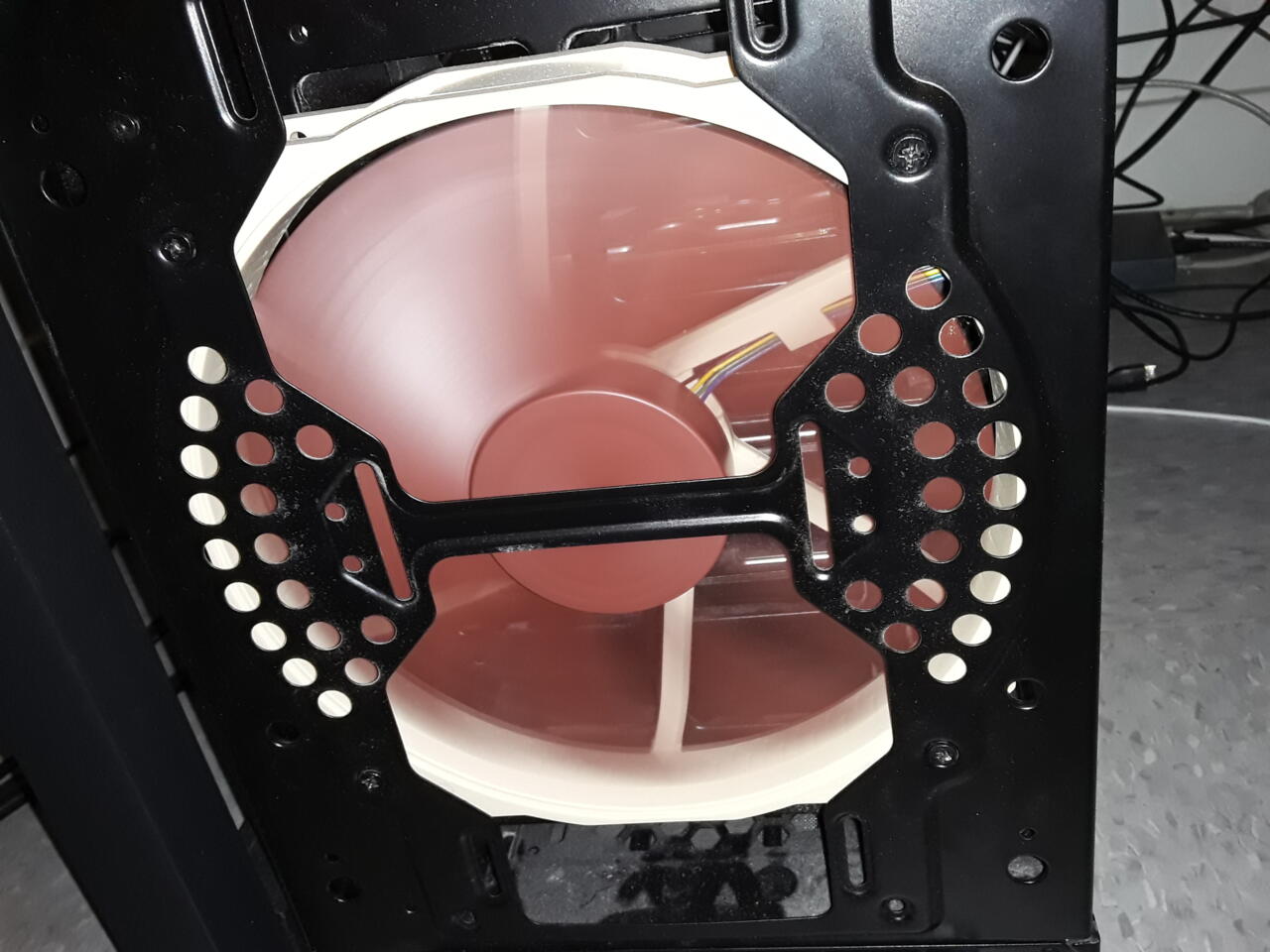
Actually, looking at my older post, it was Noctua's site that listed it as compatible, not Phanteks'. But looking at the list now, it shows the NF-A20 PWM is incompatible. I swear it said compatible. I wouldn't make that up. Maybe their search engine found this thread, heh.
Please Log In to post.
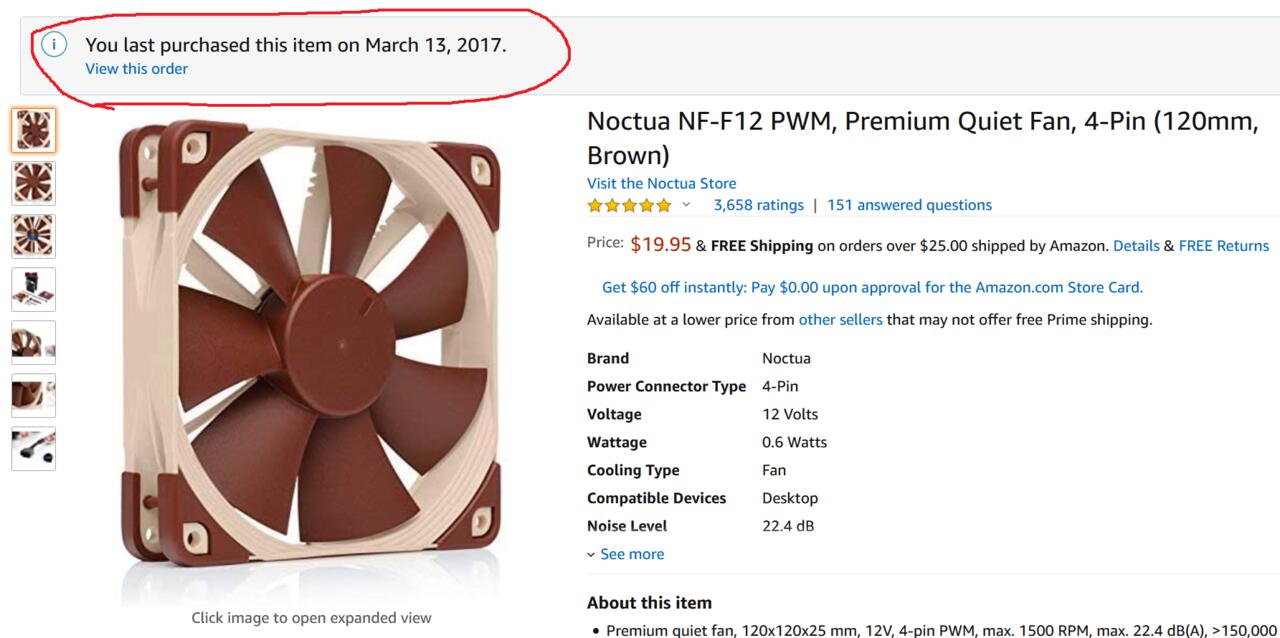
Log in to comment