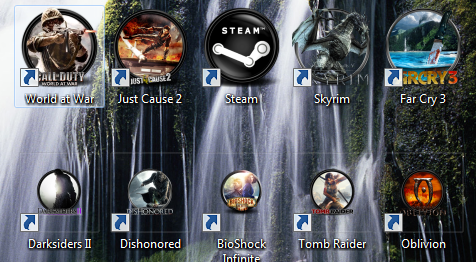
On top is normal icons, how I want everything to look, and how everything used to look. Now I have 5 of the bottom icons and I don't know what to do.. I've tried everything! Please Help!
This topic is locked from further discussion.
@FelipeInside: Because I made the like that. But the bottom ones don't fill the entire area and have a grey square around them.
How did you make them?
Have you tried CTRL + MOUSE WHEEL UP? That normally resizes desktop icons but I don't know if it will work with your icons.
@FelipeInside: Yes they stay the same size the square just gets bigger. And I found them online and changes the icon for each game. They've worked for forever.
What program does that? Make the icons look like that?
Have you tried uninstalling the program?
@FelipeInside: All you do is right click on any desktop icon, click properties, and then hit change icon.
Ah ok, so they are random icons you got off the internet.
What webpage may I ask, might try them myself.
Have you tried resetting the icon to default and then changing it again?
Have you tried creating a NEW shortcut and changing the icons?
@FelipeInside: Yeah, I like custom icons :) Just google search your game name and add icon at the end! Look through the images and find on you like. Sometimes you have to transfer them from png images to ico form to work, but just google search png to ico and you'll find that easily. Iconarchive.com has some good ones, but not for ever game! And I will!
You can't because not all devs made large icons.
For example: Mechwarrior Online, Driver San Francisco and Dark Messiah have small icons, whether Black List, Rivals, Original Sin and many more do have large icons.
If you had read the whole topic, these are icons made by people on the net, not the devs.
You can't because not all devs made large icons.
For example: Mechwarrior Online, Driver San Francisco and Dark Messiah have small icons, whether Black List, Rivals, Original Sin and many more do have large icons.
If you had read the whole topic, these are icons made by people on the net, not the devs.
Same thing.
Please Log In to post.
Log in to comment