It might be a glitch in the loading process. If you still see it after restarting, yes, your drive is giving up the ghost. You should have already been backing up your data... right?
But regardless do it now, and get a new drive.
Kinthalis
Restarted. Speccy still showed BAD status :(.
And yes I have been backing up my data. What would happen to my OS if my HD goes bad? I vaguely remember someone posting that its one OS per HD or something.
Western Digital has a diagnostic tool called Data Lifeguard Diagnostic, just run that and it will tell you.
howlrunner13
Thanks for the suggestion!
I ran DLD and something weird happens. When I first started it up, it gave me a PASS status, but whenever I start it up again it would give me either a PASS or FAIL. I wonder why it does this.
Anyways, my HD just passed the QUICK TEST and I'm running the extended test now. Looking at the test results, it still says SMART TEST FAIL; what does the program test then?
The whole point of smart is so that you get a new drive before it ever fails. And yes, the drives I've had with smart errors went on to fail.
bigfoot2045
Some weird stuff going on with this SMART status. Looks like I will have to get a new HD :(
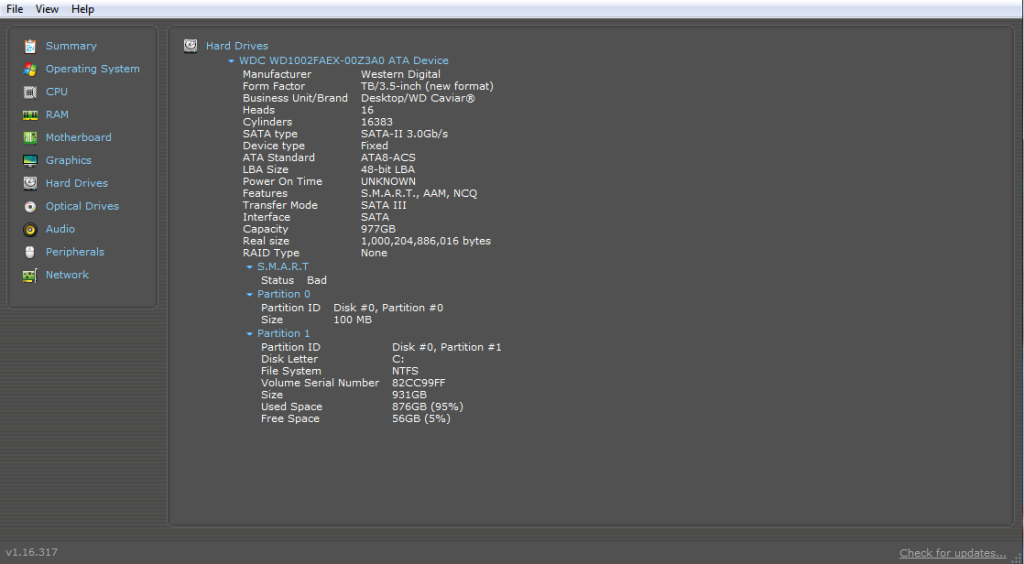
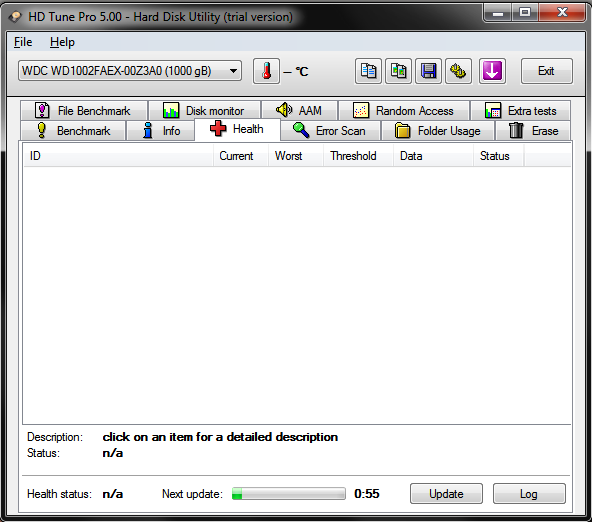
Log in to comment