Well one real way to see if its your cpu is just to overclock it to 3.2ghz or better, its not hard to do.Because I own myself and others with Phenom's Athlon II's and FX six cores have not seen these same dips like you and their gpu's range from GTX 460 to GTX 670 but its been awhile since they played. Your cpu is clocked at 2.8 ghz which might be the the reason why your seeing these dips. But performance per system is not equal because of the config differences.
You also do not want to rule out the gpu downclocking at random, Adaptive Power Management , and or Power target features.
Also some people are experiencing the same issues like you since october patch.
"Idk what is going on but since that October patch that we got i can not play this game even on the lowest settings i thought it might have been my video cards cause i run xfire the only way for me to even get 50-70 fps " but dips lower then 40fps" is by turning off xfire i did not have any problems until that patch i have 2 6850's before i was getting around 75-80 fps with an oc on the cards and dropping around 63fps i have tried some of the suggestions that have been posted on the net but does any else have or know anything new to this problem? "
"Having similar problems here. I haven't played since Halo 4 was launched, and I had just bought a 570 right before. I was getting a whole range from 60 to upwards of spikes on 110 FPS with my 570 then and I haven't changed anything since I last played. I was able to record using Dxtory, and still be 60 FPS while recording 30 FPS 1080 video.
After I came back to play recently, had me update in battlelog first, and now I often drop down to 30 fps while never going above around 70, which isn't often. I get a couple stutters in there too. This is ridiculous. I just bought the 570 to increase my frames and it worked at first, but evidently not anymore for some reason...
Core i7 920
8 GB of DDR3
GTX 570 "
"I have 2700K 4.6ghz with GTX 680 and indeed after the patch the performance dropped, from constant 60-85+ FPS i have 60+ fps with drops, as some1 mentioned lowering mesh does seems to solve it, no idea what dice did but lower setting on a high end card or any pc after patch is ridiculous ."
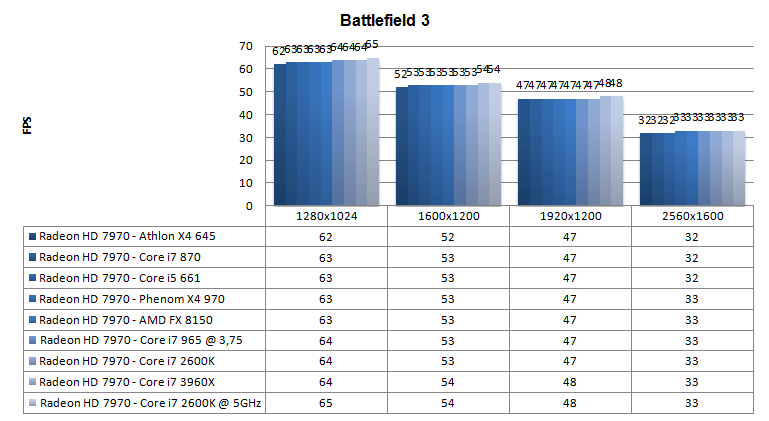




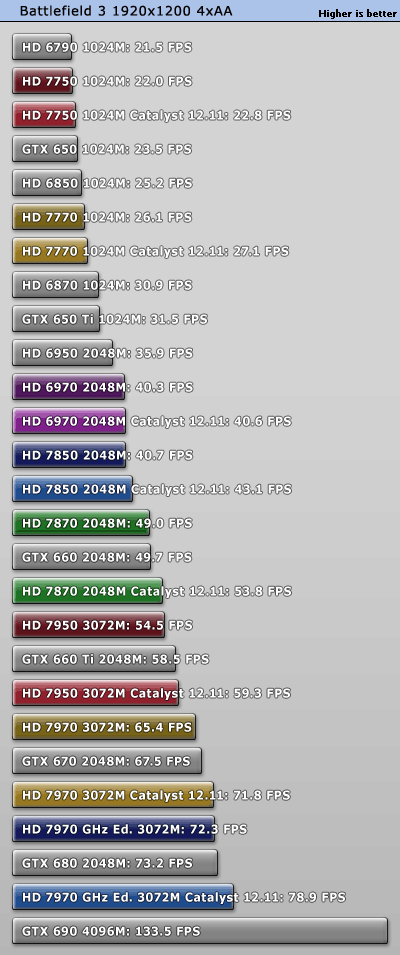
Log in to comment