So this Black Friday I am building me another PC with a 2990WX and either one or two 2080 TIs. Haven't decided if it is worth it yet to go with 2. I am going to be sticking it in a Corsair Obsidian 1000D case. I understand how to make custom cables for 24 pin, etc., however, I am curious on doing cables for the fans. In this case I am going to be placing 2 480 rads in the front with a push/pull configuration and a single 420 rad at the top with a push/pull configuration. Since this is going to have a bunch of fans in it (24 total fans), I want all of my wires to be the exact length so it isn't just a mess of wires. However, I am unsure what would be the best solution in changing the lengths of the wires on the fans. If the wires need to be shorter, I can snip them and place new pins on there which would be easy, however, if they need to be longer, should I either make fan extension cables, snip the wire and solder 22 gauge wire to it, or remove the wires from the fans and solder exact length wires to the fan?
If this is too special of a question for these forums, what other website should I go to, to get advice on this type of mods?
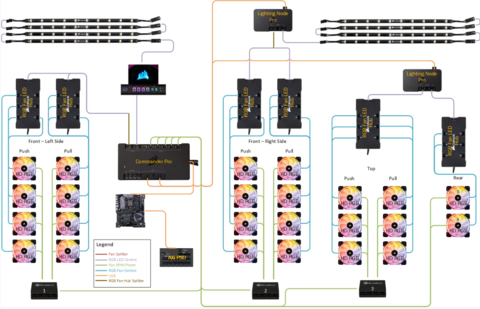
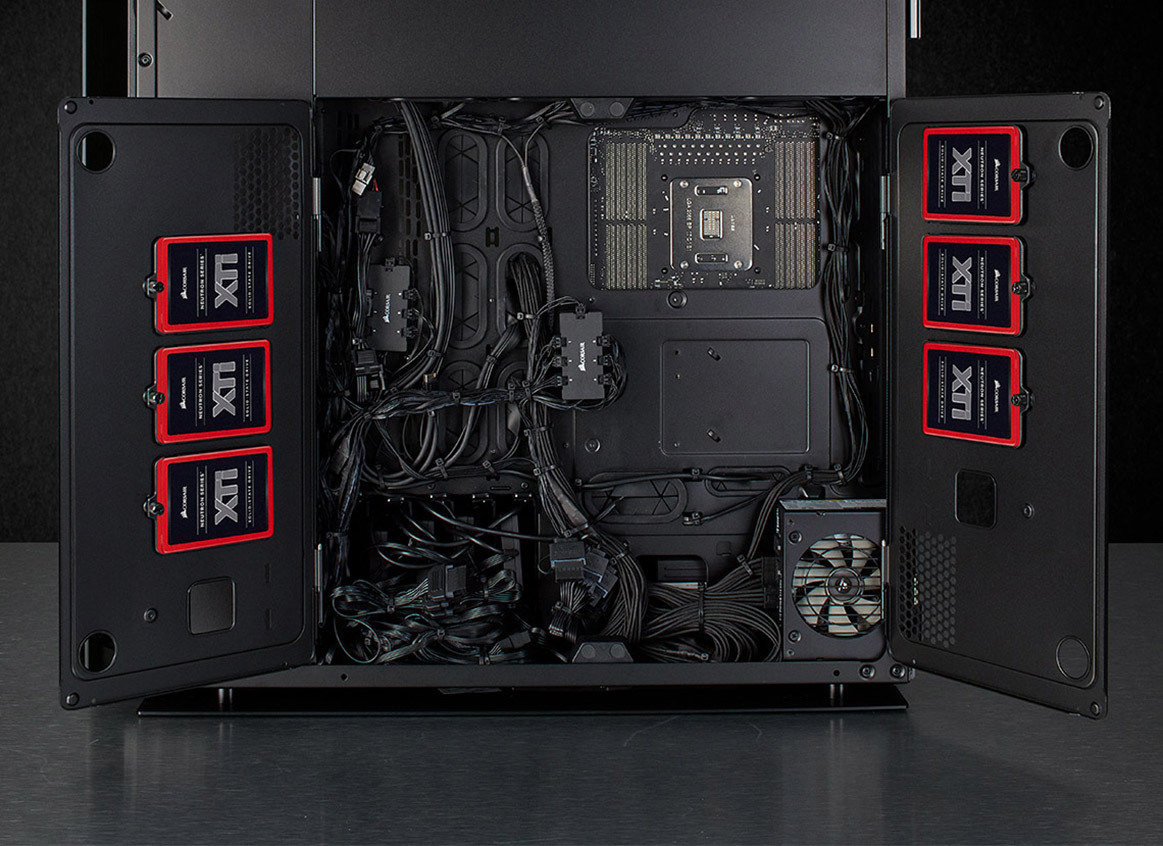



Log in to comment