So here is my problem. I had a friend build this pc for me awhile back. It's a decent computer but when playing games like Fallout 3 I usually run at a solid 60 fps but occasionally drop in to the 40 fps area. Which isn't to big of a deal. At other times it can drop to 15 fps or lower. Which is definitley something that ruins the game play.
I'm not very computer savy which is why I had my friend build the computer. I just tell him I want something good enough to run X game and he runs off and builds it. Therefore Im not 100% sure whats in it. Yes I know I should pay more attention but that's a topic for another day.
Anyway here is a screen shot of some of whats running my computer
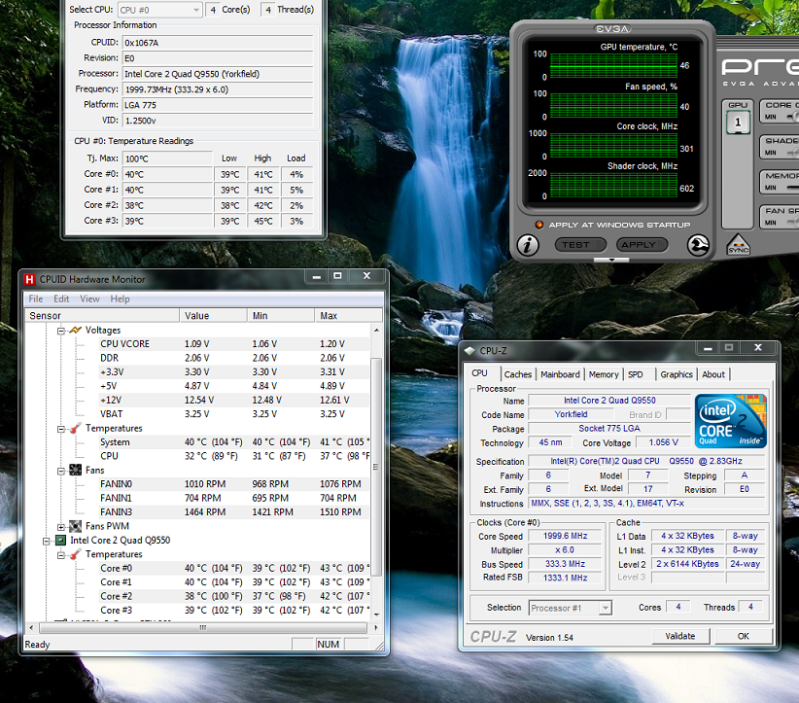
I figured I could try upgrading this myself but since I cant afford to do it all at one time and Im not sure where to start. Would it be better to start off with a new video card, more RAM, buy a new motherboard and processor? Any advise would be greatly appreciated.
If any other stats or more info that could be helpful please let me know, I just wasnt what sure would help or not.
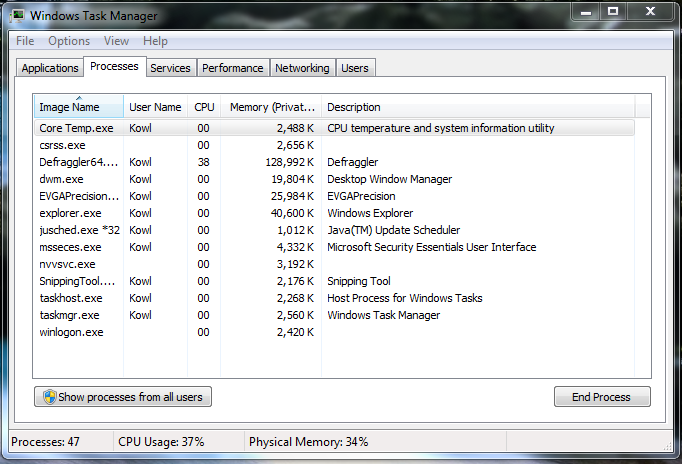
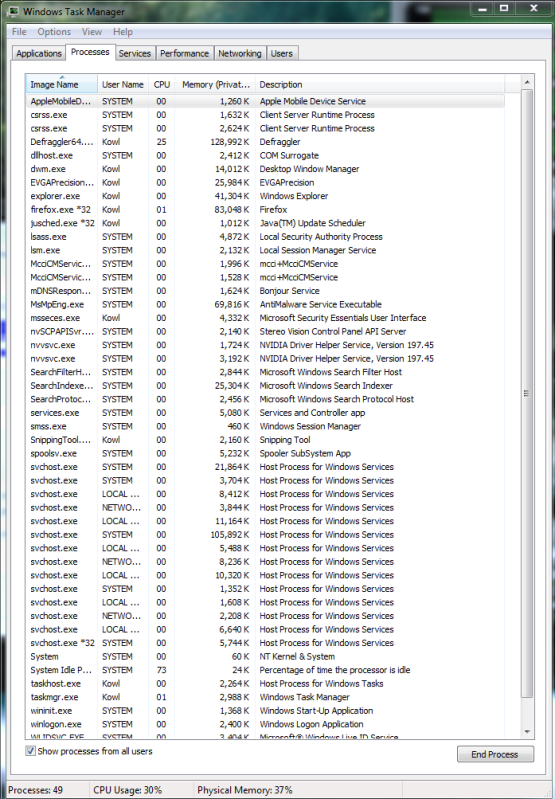
Log in to comment