anybody playing games and watching movies with these new tech?
is there a great improvement, do games look better with it on or off, the few that have it, do movies look great the few that have it or it just the same.
anybody playing games and watching movies with these new tech?
is there a great improvement, do games look better with it on or off, the few that have it, do movies look great the few that have it or it just the same.
Of the two, HDR is the biggest improvement by my eyes. My main monitor has a resolution of 3440x1440, while I also have a Samsung 9500 series downstairs (4K/HDR) that I occasionally lug my heavy case down to game on. Watching movies at 4K w/HDR (for those that offer it) is really great and both technologies add quite a bit of value to the movie experience. For gaming however, I by far enjoy the 21:9 aspect ratio of my ultrawide monitor and higher refresh rate over playing games at 4K. Sure, it looks a little better, but I think HDR, higher refresh rates (120hz+), ultrawide displays (personal opinion) bring far more to the gaming experience than the pixel jump to 4K does. Especially with technologies like DSR from Nvidia that clean up graphics to a near 4K look on lower resolution screens.
i don't have an hdr capable tv so i can't say.There are no decent hdr monitors either.
There is the samsung CHG70 is guess but it doesn't have the right amount of brightness for it.
is HDR new'ish? I am having a tough timing finding a lot of moderate-sized monitors (like 20-30 inch) with that tech on it.
Really don't need a 35" screen three feet from me. Or maybe I do?
I have only seen screen shots of HDR and it just looks like the colour vibrant is increased. Is that what it does as I have this in NVidia control panel called digital vibrance.
I do have HDR tv and while I much enjoy watching Netflix and stuff with it, I still rather game on 1440p 144hz monitor even tho it's not HDR
is HDR new'ish? I am having a tough timing finding a lot of moderate-sized monitors (like 20-30 inch) with that tech on it.
Really don't need a 35" screen three feet from me. Or maybe I do?
HDR monitors don't exist, and I'm not counting that 1 monitor...
I have only seen screen shots of HDR and it just looks like the colour vibrant is increased. Is that what it does as I have this in NVidia control panel called digital vibrance.
Nope, not even close.
I have only seen screen shots of HDR and it just looks like the colour vibrant is increased. Is that what it does as I have this in NVidia control panel called digital vibrance.
You can't really demo HDR footage on non HDR display, the comparison shots are just mocups, you need a HDR display and then toggle it on and off to see the real difference
I have two 4k Tvs and a 4k monitor, one of the Tvs has HDR. HDR does make a huge difference. I know because I watched some episodes from the same Netflix HDR series on both Tvs and the colors look so much better on the TV with HDR despite the new HDR Tv costing a fifth of what I paid for the "old" 4k Tv.
anybody playing games and watching movies with these new tech?
is there a great improvement, do games look better with it on or off, the few that have it, do movies look great the few that have it or it just the same.
HDR is a massive improvement. 4K is an improvement but not as much as HDR is.
HDR off vs HDR on. Look at the clouds, mountains, and background scenery...

@saintsatan: Any changes that you are noticing through a photo can be replicated on an SDR display by tweaking the game. The real benefits of HDR can only be seen on an HDR display.
You can still clearly see huge differences.
@saintsatan: Any changes that you are noticing through a photo can be replicated on an SDR display by tweaking the game. The real benefits of HDR can only be seen on an HDR display.
You can still clearly see huge differences.
Yes, you can see the differences. However, it is still an SDR photo that is being displayed on an SDR display. So, you can tweak the SDR version of the game to match the look of the image on the right. The camera is not capturing the true benefits of HDR that you would be seeing in person.
@saintsatan: i have looked at screen shots before threw google searches, and i will say that your is one of the better examples. Thanks for that image.
There's a lot of fake images but they still do a great job of showing what the difference is like. This image is pretty spot on of what HDR does.
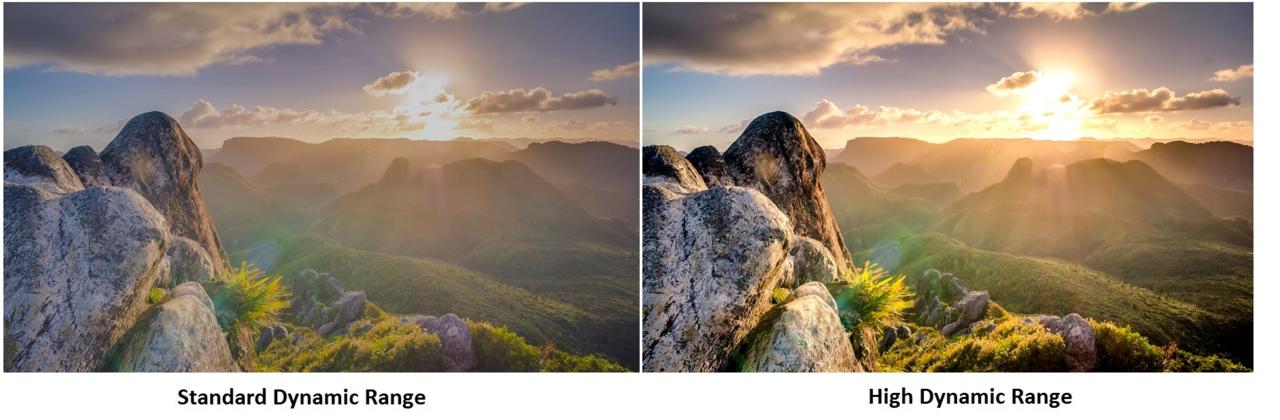
@saintsatan: i have looked at screen shots before threw google searches, and i will say that your is one of the better examples. Thanks for that image.
You cant look at HDR content on a non-HDR display, even comparison images.
Its like watching HD content on a SD display, you wouldn't notice the differences.
@saintsatan: i have looked at screen shots before threw google searches, and i will say that your is one of the better examples. Thanks for that image.
You cant look at HDR content on a non-HDR display, even comparison images.
Its like watching HD content on a SD display, you wouldn't notice the differences.
That's not true at all, see above. There is a clear difference between HDR off and on. Yeah it's true you can't "see" HDR on a non HDR screen, that's insanely obvious. You can however see a massive difference in comparison images.
@saintsatan: i have looked at screen shots before threw google searches, and i will say that your is one of the better examples. Thanks for that image.
You cant look at HDR content on a non-HDR display, even comparison images.
Its like watching HD content on a SD display, you wouldn't notice the differences.
That's not true at all, see above. There is a clear difference between HDR off and on. Yeah it's true you can't "see" HDR on a non HDR screen, that's insanely obvious. You can however see a massive difference in comparison images.
You aren't getting it. You see a difference between the 2 pictures, sure. But you aren't getting to see what hdr looks like still.
It's just, as described above, like comparing a 4k image with a 1080p, but doing that on just a 1080p image. You won't see the 4k image...in essence, those comparisons above don't mean anything if they weren't coded hdr comparisons, viewed on an hdr screen. That's the only way to actually see the difference between hdr and not. HDR is a huge improvement in image quality. Looking at comparisons on a regular screen just doesn't work.
@demi0227_basic: Cant compare resolutions, as increasing resolution can remove jagginess, leading to a better image.
Eg; DSR
@GTR12: s8+ supports hdr
So what? Have you got another s8+ side-by-side with HDR disabled?
I have a non-HDR display and I can see a difference, that means the images are shit and not a true representation.
@saintsatan: i have looked at screen shots before threw google searches, and i will say that your is one of the better examples. Thanks for that image.
You cant look at HDR content on a non-HDR display, even comparison images.
Its like watching HD content on a SD display, you wouldn't notice the differences.
That's not true at all, see above. There is a clear difference between HDR off and on. Yeah it's true you can't "see" HDR on a non HDR screen, that's insanely obvious. You can however see a massive difference in comparison images.
You aren't getting it. You see a difference between the 2 pictures, sure. But you aren't getting to see what hdr looks like still.
That's literally what I just said.
@saintsatan: i have looked at screen shots before threw google searches, and i will say that your is one of the better examples. Thanks for that image.
You cant look at HDR content on a non-HDR display, even comparison images.
Its like watching HD content on a SD display, you wouldn't notice the differences.
That's not true at all, see above. There is a clear difference between HDR off and on. Yeah it's true you can't "see" HDR on a non HDR screen, that's insanely obvious. You can however see a massive difference in comparison images.
You aren't getting it. You see a difference between the 2 pictures, sure. But you aren't getting to see what hdr looks like still.
That's literally what I just said.
What we are saying is that there is NO USE in the comparison images on a regular screen. Sure...there's a difference. But to what end? It doesn't show you the difference in hdr or not. See?
That's not true at all, see above. There is a clear difference between HDR off and on. Yeah it's true you can't "see" HDR on a non HDR screen, that's insanely obvious. You can however see a massive difference in comparison images.
You aren't getting it. You see a difference between the 2 pictures, sure. But you aren't getting to see what hdr looks like still.
That's literally what I just said.
Sure...there's a difference. But to what end?
A massive difference. I've been through this like 10x already. I'll post it again.
HDR off vs HDR on

As you can see there are huge differences between HDR off vs HDR on. You need an HDR screen to see HDR (OBVIOUSLY) but you do not need an HDR screen to see most of the differences between them, like thee above image. I don't even know wth you're trying to argue anymore. Bottom line is you can see some major differences in comparison images, it looks like like low settings vs ultra settings.
That's not true at all, see above. There is a clear difference between HDR off and on. Yeah it's true you can't "see" HDR on a non HDR screen, that's insanely obvious. You can however see a massive difference in comparison images.
You aren't getting it. You see a difference between the 2 pictures, sure. But you aren't getting to see what hdr looks like still.
That's literally what I just said.
Sure...there's a difference. But to what end?
A massive difference. I've been through this like 10x already. I'll post it again.
HDR off vs HDR on

As you can see there are huge differences between HDR off vs HDR on. You need an HDR screen to see HDR (OBVIOUSLY) but you do not need an HDR screen to see most of the differences between them, like thee above image. I don't even know wth you're trying to argue anymore. Bottom line is you can see some major differences in comparison images, it looks like like low settings vs ultra settings.
I see you still aren't getting what we are saying. You could post a picture of an apple, and an orange, and it still won't help anybody understand the difference hdr makes if they see the pics on a regular screen. You can tell there's a difference in contrast between these pictures, but that still doesn't help understand the difference between hdr and regular monitors. It just shows there is a different contrast between the 2 pictures.
@demi0227_basic: "that still doesn't help understand the difference between hdr and regular monitors."
I can understand the difference HDR makes by looking at the above picture. Maybe it's just you.
@GTR12: i know that it isnt a real hdr being shown. It is just that them pics gives a person a small understanding that hdr can make a huge difference...as long as you have a display that can properly display hdr.
Not really, people then think "oh its just a small increase in detail, meh whatever"
Then they get discouraged and don't bother, look at widescreen tech, people in Japan loved it, but the US was one of the last few countries to get-on-board and embrace it, HDR wont mature quickly if people don't actually see the difference.
Please Log In to post.
Log in to comment