I've recently been havign problems with my HP DV9000 series laptop. Last night I spent a lot of time on technicla support removing and replacing my 2 harddrives with an extra they sent me. Now The extra harrdrive was to replace my main one because it is slower than it was supposed to be, this isnt really important in what I want to know though.
My 2nd Harddrive (the backup one) was only removed to look at the model numbers and then reinserted. my original main harddrive was also removed and reinserted but now when I restarted my computer everything was normal but when I tried to backup everything to the backup drive it have me an error and said setting were changed. So I redid the settign and half way through it said it was full of space and couldnt finish. I then looked and found that the backup harddrive was showing a maximum of 24 GB when it is a 100 GB harddrive. Does anyone know why this is happening? Also i tried formatting the drive in windows and it is completely blank now but still with a maximum of 24 GB and not the 100 GB it should have.
In another note, While trying to replace the main harddrive last night with one they sent me (which doesnt fit) I tried switching the casing and so forth and made the replacement fit, but it still did not register as a harddrive being inserted when I checked the BIOS, however before I realized this I did a drive format and system restore with (since I did not know the replacement drive wasnt registering) which I think perhaps formatted and installed vista onto the backup drive. Could this be part of the problem? If so how can I fix this?
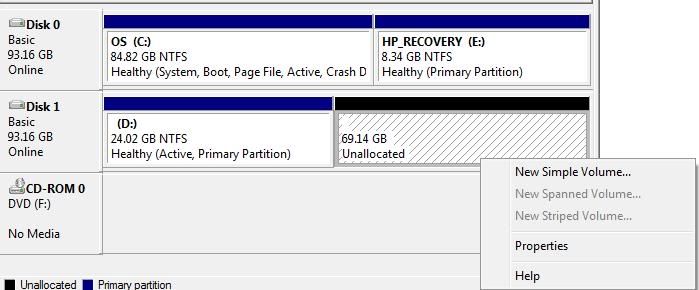
Log in to comment