Hello. My GPU just got killed so I can't use the computer anymore. So, I have to build a new computer. Help me out on picking the right parts. What I am trying to do is be conservative as possible. I want the best performance as possible but with 700 dollar budget. I want to be able to play high-end games on at least medium settings. I mostly play world of tanks nowadays. But I have metro 2033, bf3, and crysis 3 that I want to be able to play at least on medium.
What I am looking at here is a 700 dollar pc gaming budget (of course it can be a little over 700 if necessary) with windows 7, a small sized sdd card and a good size hdd to back up stuff. I need everything new except mouse, keyboard, and sound card. So, I need a motherboard, a case, GPU, CPU, monitor, power suppy, memory, and windows 7. Am I missing anything else? is it necessary to order a optical drive or anything else?
I am gonna need LOTS of advice/tips because this will be my first time building a new computer and ordering parts online. I need good websites to go to. These are already the websites I know of: pcpartpicker, amazon, newegg.
I want red and black colors if possible. If you can't, it's no biggie.
Now... list the parts!!!!
EDIT: Errr damn... since i gotta buy a new monitor.. then maybe make it 800 dollar budget instead? Gosh idk, help!
And one quick question, how much space does windows 7 need on the sdd? Also, what is the difference between professional, ultimate, and home versions of windows 7? Does this matter much?

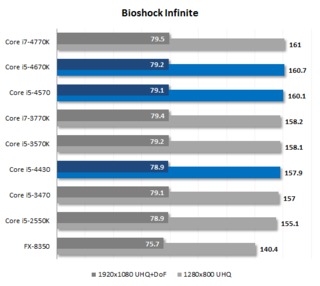
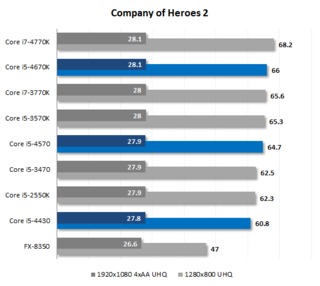
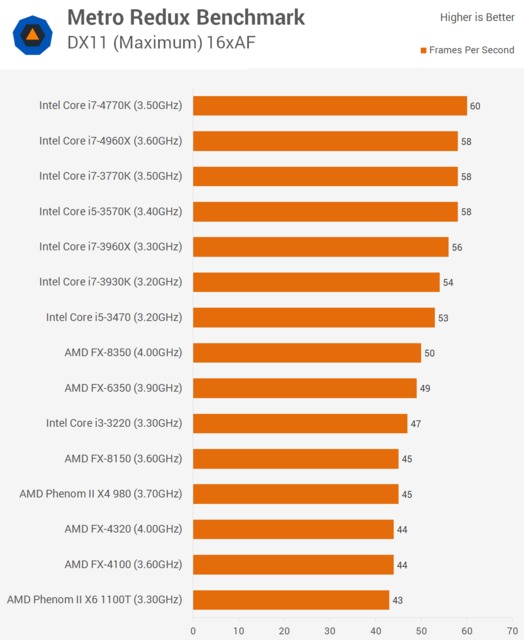
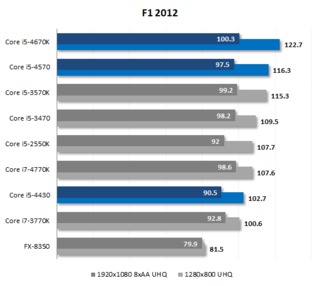

Log in to comment