Hi,
So today I 'tried' to build a new PC, but failed. I put the PC together, it turned on, but wouldn't post. As it was taking too long, I'm go try again tomorrow.
Spec
Intel i7 8700
MSI MSI Z370-A PRO
Corsair CMK16GX4M2B3000C15 Vengeance LPX 16 GB
My old GTX 970 - upgrading this soon.
550 Corsair PSU
Corsair Carbide 200R case
So, want went wrong?
CPU and heatsink seems to hooked up fine.
I've checked the the memory are in the correct slots.
All the cables are correct from the PSU - including power for the CPU
I'm going to re-seat everything tomorrow and test the machine out side the case.
Could need some further advice please. Not my first build, but it's really damaged my confidence. :(
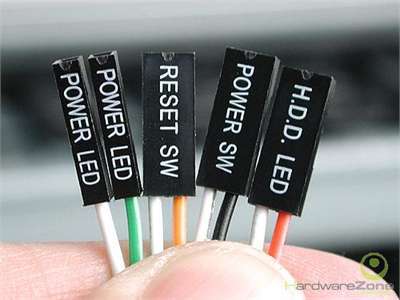
Log in to comment