I don't have much knowledge about desktops (I am a laptop user). I believe I will figure out the building part. The thing I find confusing is what parts I should choose?
I should also say that I'm not in a hurry, and I may wait even a month or two before I buy. I've also heard that GPU prices are quite high now because of miners or something. But as time passes I realize it's inevitable that I eventually buy a proper gaming PC.
So, first of all, after searching a little, I've decided about the following:
Budget: around 1000$ I guess. Maybe more? Not sure.
GPU: GTX 1060 6gb GPU. I've also checked the 1060 3gb but some people say that after some years the low VRAM might be a problem so not sure.
CPU: i7 7700 - not 100% sure, some people suggest that it may be too much
Monitor: I will use a 1080p monitor
About other parts: Anything will do I guess, as long as it's compatible. And at least 8gb ram, probably 16. No need for SSD but may consider it later.
So, firstly, I'd like to ask, I see there are different brands of the same GPU e.g. Asus, gigabyte etc. How do I know which I should chose? There is some price difference.
Also, how do I know what motherboard I must choose? If e.g. I use a different brand of 1060 GTX, is it possible that it needs a different motherboard to be compatible?
Finally, any other advice on how to choose the parts I want?
Help a noob out. Thanks.
Edit: probably should be moved to "hardware" forum. Sorry for the inconvenience.
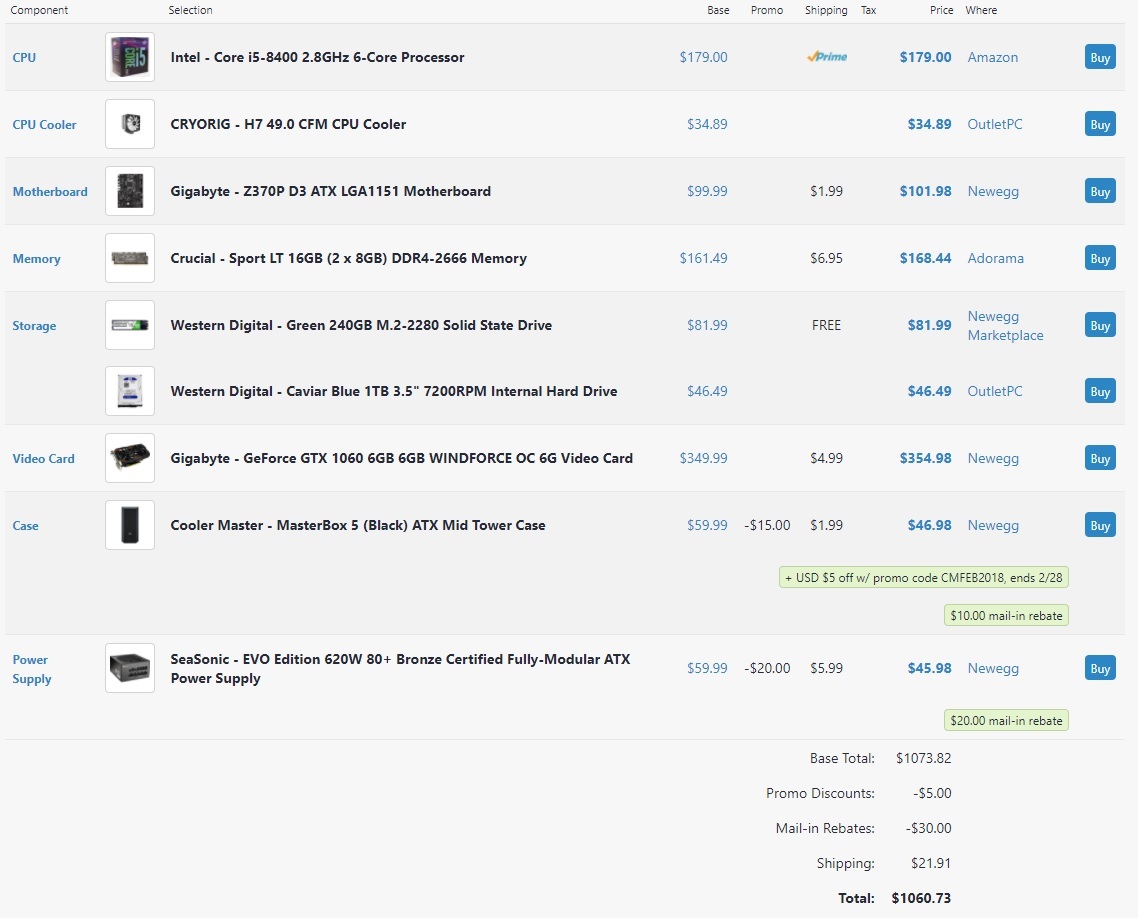


Log in to comment