I know that it's a TN panel, but it is supposedly the best TN panel out there yet... when I use my Macbook the comparison of both monitors... are, well, just incomparable. I read on Amazon that the issue can be rectified by playing with settings, but my rig hasn't arrived yet so I can't do that yet. Will the picture quality improve once I can adjust the monitor's settings from the nVidia control panel or do I need to invest in an IPS? However, Dell does not yet make an IPS with GSYNC, so I'm unsure what to do.
Disappointed with Dell S2716DG Monitor
im using the dell 34 inch ultrawide IPS
it comes with its own overclocking display mode it doesn't need gsync
im never going to another monitor that doesn't have IPS its just sick its sick its brighter the colors are better i can look it from any angle
i was getting 70 FPS on my ultrawide in overclock mode i don't need 144 frames the more frames the chance you won't see the frames starts come up like
30-60 FPS u can see them alot but 60-144 you start to see them less an less you know what i mean?
im using the dell 34 inch ultrawide IPS
it comes with its own overclocking display mode it doesn't need gsync
im never going to another monitor that doesn't have IPS its just sick its sick its brighter the colors are better i can look it from any angle
i was getting 70 FPS on my ultrawide in overclock mode i don't need 144 frames the more frames the chance you won't see the frames starts come up like
30-60 FPS u can see them alot but 60-144 you start to see them less an less you know what i mean?
I looked online for non-Dell IPS, 144hz, and G-Sync displays and I found this one. https://www.amazon.com/PG278Q-2560x1440-G-SYNC-Gaming-Monitor/dp/B00MSOND8C/ref=sr_1_2?ie=UTF8&qid=1477797995&sr=8-2&keywords=ASUS+ROG+PG279Q But, my concern is quality control. IPS displays tend to be problematic in this area unless it's from a reliable company like Dell. Should I keep my current display or trade up for IPS?
im using the dell 34 inch ultrawide IPS
it comes with its own overclocking display mode it doesn't need gsync
im never going to another monitor that doesn't have IPS its just sick its sick its brighter the colors are better i can look it from any angle
i was getting 70 FPS on my ultrawide in overclock mode i don't need 144 frames the more frames the chance you won't see the frames starts come up like
30-60 FPS u can see them alot but 60-144 you start to see them less an less you know what i mean?
I looked online for non-Dell IPS, 144hz, and G-Sync displays and I found this one. https://www.amazon.com/PG278Q-2560x1440-G-SYNC-Gaming-Monitor/dp/B00MSOND8C/ref=sr_1_2?ie=UTF8&qid=1477797995&sr=8-2&keywords=ASUS+ROG+PG279Q But, my concern is quality control. IPS displays tend to be problematic in this area unless it's from a reliable company like Dell. Should I keep my current display or trade up for IPS?
I LOVE this ultrawide its friggin amazing i also have my xb1 and ps4 hooked up to it but but it stretches the image so I use black bar for those systems
Its a very versatile monitor for 700ish dollars
Also It has its own speakers so it can play ps4/xb1 sound through the hdmi its just very versatile man
If you got enough money I would get 4k OLED TV but 34 inch 3440 ultrawide for 700ish is a great deal imo.
Just depends how much money you got!
2k go for the oled 4k tv tv
700ish go ultrawide IPS
300ish go with 1440p 144 frames
I love watching movies with ultrawide since they take up the whole screen its simply amazing and having tons of fun finding content for this thing
@Kjranu: I ordered asus rog swift pg279q and got two units with backlight bleed. I'm waiting for 3rd one. Probably not.
im using the dell 34 inch ultrawide IPS
it comes with its own overclocking display mode it doesn't need gsync
im never going to another monitor that doesn't have IPS its just sick its sick its brighter the colors are better i can look it from any angle
i was getting 70 FPS on my ultrawide in overclock mode i don't need 144 frames the more frames the chance you won't see the frames starts come up like
30-60 FPS u can see them alot but 60-144 you start to see them less an less you know what i mean?
I looked online for non-Dell IPS, 144hz, and G-Sync displays and I found this one. https://www.amazon.com/PG278Q-2560x1440-G-SYNC-Gaming-Monitor/dp/B00MSOND8C/ref=sr_1_2?ie=UTF8&qid=1477797995&sr=8-2&keywords=ASUS+ROG+PG279Q But, my concern is quality control. IPS displays tend to be problematic in this area unless it's from a reliable company like Dell. Should I keep my current display or trade up for IPS?
I LOVE this ultrawide its friggin amazing i also have my xb1 and ps4 hooked up to it but but it stretches the image so I use black bar for those systems
Its a very versatile monitor for 700ish dollars
Also It has its own speakers so it can play ps4/xb1 sound through the hdmi its just very versatile man
If you got enough money I would get 4k OLED TV but 34 inch 3440 ultrawide for 700ish is a great deal imo.
Just depends how much money you got!
2k go for the oled 4k tv tv
700ish go ultrawide IPS
300ish go with 1440p 144 frames
I love watching movies with ultrawide since they take up the whole screen its simply amazing and having tons of fun finding content for this thing
I want a regular 27 inch monitor, 34 is far too big for me at the moment. I'll stick with this monitor for the time being until my rig arrives and I'll see about improving the picture quality. If it doesn't improve then I'll look into other options, but I think I don't want to go through the trouble of returning the monitor and then wait for a different one to arrive.
@Kjranu: I ordered asus rog swift pg279q and got two units with backlight bleed. I'm waiting for 3rd one. Probably not.
Meh, I think I'll wait a couple of years before dipping into IPS. At least I have the "best" TN monitor there is.
Dell makes excellent monitors for graphic editors, what you got there is a gaming monitor from Dell, I'm no expert but the best gaming monitors are from Asus, BenQ, Acer and AOC.
If you're disappointed by colors - it's because it's not the best Dell can offer - Ultrasharp is their finest monitor (not cheap - for editors).
If you have the option replace your monitor.
im using the dell 34 inch ultrawide IPS
it comes with its own overclocking display mode it doesn't need gsync
im never going to another monitor that doesn't have IPS its just sick its sick its brighter the colors are better i can look it from any angle
i was getting 70 FPS on my ultrawide in overclock mode i don't need 144 frames the more frames the chance you won't see the frames starts come up like
30-60 FPS u can see them alot but 60-144 you start to see them less an less you know what i mean?
The Dell U3415W?
@Kjranu: I ordered asus rog swift pg279q and got two units with backlight bleed. I'm waiting for 3rd one. Probably not.
Meh, I think I'll wait a couple of years before dipping into IPS. At least I have the "best" TN monitor there is.
Dell makes excellent monitors for graphic editors, what you got there is a gaming monitor from Dell, I'm no expert but the best gaming monitors are from Asus, BenQ, Acer and AOC.
If you're disappointed by colors - it's because it's not the best Dell can offer - Ultrasharp is their finest monitor (not cheap - for editors).
If you have the option replace your monitor.
This monitor has rave reviews for gaming, so the overall quality is certainly not in question but the eternal debate of TN vs IPS. I do like how this monitor arrived without a single dead pixel. With it, I avoid the risk of encountering altogether common issues that plague IPS monitors. If I want eye candy, I can always turn on my Macbook I suppose. :P
I don't think IPS is there yet in terms of reliability vs TN panels. In 2 years or so, maybe. And certainly, price. I'll stick with this monitor since it is one of the best (if not the best) TN panels for gaming in response time, picture quality, and reliability.
Plus, once my rig arrives, I can further modify the settings via the nVidia CP that may improve the picture quality to be very close to IPS according to the reviews I've read.
This monitor has rave reviews for gaming, so the overall quality is certainly not in question but the eternal debate of TN vs IPS. I do like how this monitor arrived without a single dead pixel. With it, I avoid the risk of encountering altogether common issues that plague IPS monitors. If I want eye candy, I can always turn on my Macbook I suppose. :P
I don't think IPS is there yet in terms of reliability vs TN panels. In 2 years or so, maybe. And certainly, price. I'll stick with this monitor since it is one of the best (if not the best) TN panels for gaming in response time, picture quality, and reliability.
Plus, once my rig arrives, I can further modify the settings via the nVidia CP that may improve the picture quality to be very close to IPS according to the reviews I've read.
I wouldn't use the Nvidia CP, it can get annoying with a driver update/game-ready drivers. Use the monitor's OSD to configure.
You should have got the U27xxH
@Kjranu: I ordered asus rog swift pg279q and got two units with backlight bleed. I'm waiting for 3rd one. Probably not.
Meh, I think I'll wait a couple of years before dipping into IPS. At least I have the "best" TN monitor there is.
Dell makes excellent monitors for graphic editors, what you got there is a gaming monitor from Dell, I'm no expert but the best gaming monitors are from Asus, BenQ, Acer and AOC.
If you're disappointed by colors - it's because it's not the best Dell can offer - Ultrasharp is their finest monitor (not cheap - for editors).
If you have the option replace your monitor.
This monitor has rave reviews for gaming, so the overall quality is certainly not in question but the eternal debate of TN vs IPS. I do like how this monitor arrived without a single dead pixel. With it, I avoid the risk of encountering altogether common issues that plague IPS monitors. If I want eye candy, I can always turn on my Macbook I suppose. :P
I don't think IPS is there yet in terms of reliability vs TN panels. In 2 years or so, maybe. And certainly, price. I'll stick with this monitor since it is one of the best (if not the best) TN panels for gaming in response time, picture quality, and reliability.
Plus, once my rig arrives, I can further modify the settings via the nVidia CP that may improve the picture quality to be very close to IPS according to the reviews I've read.
Yet you complain about picture quality... might be adding Nvidia GPU will get you to features that are currently locked - I wish you good luck with that =)
@GTR12: IDK, my rig will arrive in a few days, and I'll decide then whether to return or not. Dell has a generous return policy.
Fair enough, also the 1ms response time are normally fabricated numbers and/or the GTG times, same with the dynamic contrast, its sometimes a lie.
The ultrasharp monitors are on another level though, well any top-tier monitor from a respected brand is.
The Dell U3415W?
Yeah i have a huge crush on dell monitors I had a really old HUGE dell one that lasted me forever, it finally died though.
The screens always seem brighter and more colorful than gaming monitors like asus and acer that I have.
never get dead pixels monitor was just perfect when it came recommend amazon + dell :P
The Dell U3415W?
Yeah i have a huge crush on dell monitors I had a really old HUGE dell one that lasted me forever, it finally died though.
The screens always seem brighter and more colorful than gaming monitors like asus and acer that I have.
never get dead pixels monitor was just perfect when it came recommend amazon + dell :P
Oh the 30 inch 16:10 2560*1600 monitor they used to have?
I looked into the Dell monitors when it was time to upgrade but went with the Acer Predator 165hz. Absolutely love it. Yeah it was spendy but the quality was perfect. I had heard the stories of QC and those sending them back in for replacement. I've had not one issue and it's been perfect. My only complaint is maybe the overall look. Would have preferred a little less of a "gamer" look for the base.
I take back all my doubts about the monitor. It is a marvelous monitor. It took a lot of calibration, but I was eventually able to match the image quality of my Macbook's Retina monitor which is one of the best IPS panels. The colors are only slightly deeper on the Macbook, and it can go brighter without the colors becoming washed out. That's the only advantage the Retina has over Dell's TN monitor. We're able to get IPS-quality monitor without all the problems of IPS with the S2716DG. Here is a picture I took. It will look differently on everybody's monitors, but regardless you should try to see how same they look.
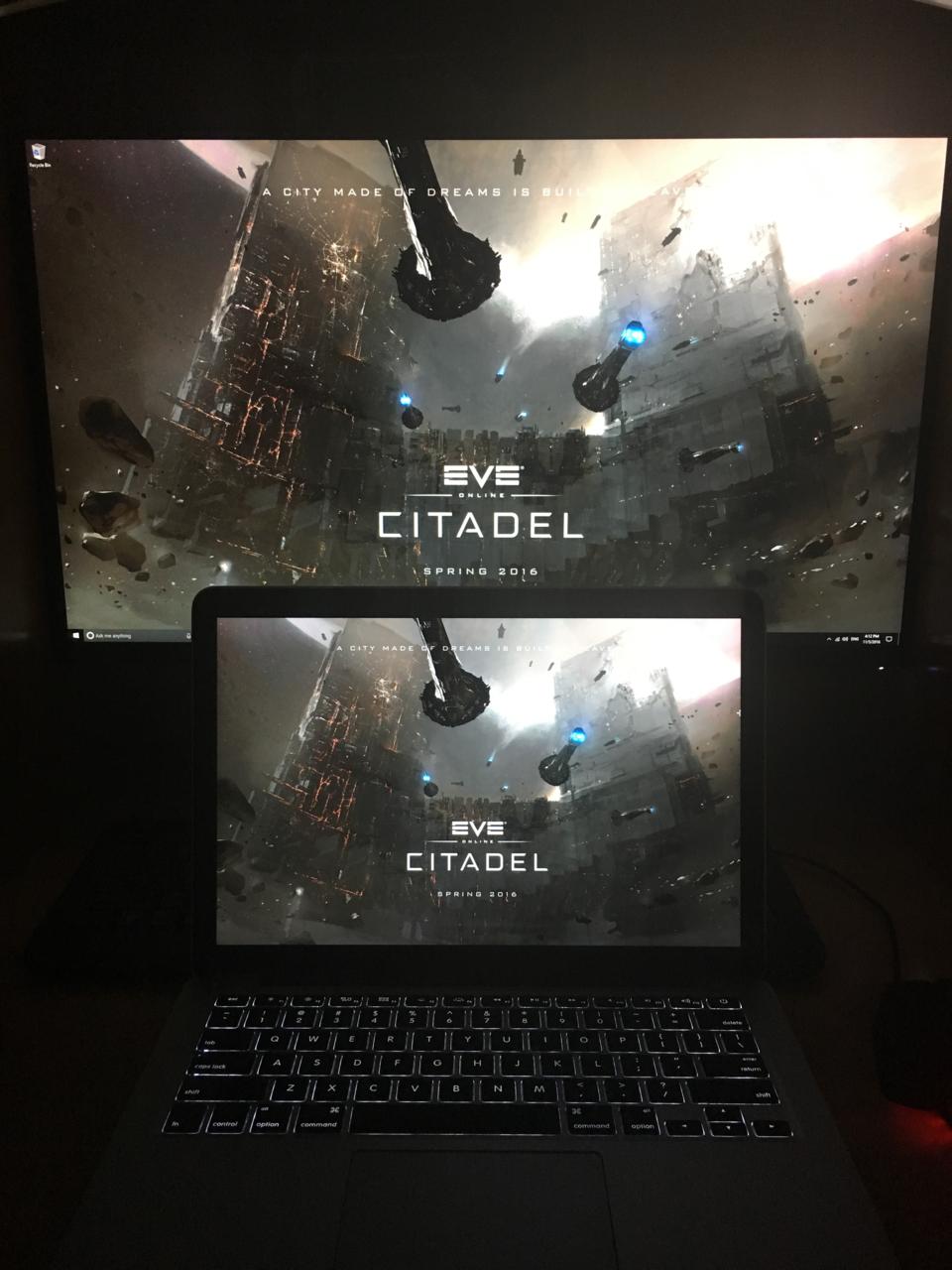
@Kjranu: how did you calibrate? Ive been calibrating my TN panel for years and it still looks like poo
Please Log In to post.
Log in to comment