I don't own a TV at my current place (and don't want to), but there are a lot of games on Wii U I'd like to play. Is it a good idea to get one just for gamepad play? I know that a lot of games work on just the gamepad, but does the system have be hooked up to a TV at any point (say, for initial setup)? Oh, and do the games look alright on the gamepad screen? I realize it's not HD, but hopefully it's not especially blurry or anything like that.
Wii U without a TV?
I personally play 70% of the time without even turning on the TV. There are *some* games that support off-screen play, but require a certain button press on a certain menu to switch over to the gamepad. These games are usually third party launch games, and there aren't many of them. I can't remember them off the top of my head, there aren't many. The basic idea is that the Wii U menu navigation doesn't require a TV. But when you go into a game, some games don't enable switching over to the gamepad easily.
Then there are the few games which need the TV to a degree, because the second screen is integrated into the experience. For example, Nintendo Land and ZombiU.
I can at some point go through my games and tell you which ones offer a seamless TV-less experience. I have around 12 games. I suspect 10 of them will be a seamless TV-less experience.
In terms of quality, big meh. It looks fine to me. It doesn't need to be full HD given the screen size.
One thing to consider is the distance you play from the Wii U. You can't play quite far away and through lots of signal blocking walls.
I personally play 70% of the time without even turning on the TV. There are *some* games that support off-screen play, but require a certain button press on a certain menu to switch over to the gamepad. These games are usually third party launch games, and there aren't many of them. I can't remember them off the top of my head, there aren't many. The basic idea is that the Wii U menu navigation doesn't require a TV. But when you go into a game, some games don't enable switching over to the TV easily.
Then there are the few games which need the TV to a degree, because the second screen is integrated into the experience. For example, Nintendo Land and ZombiU.
I can at some point go through my games and tell you which ones offer a seamless TV-less experience. I have around 12 games. I suspect 10 of them will be a seamless TV-less experience.
In terms of quality, big meh. It looks fine to me. It doesn't need to be full HD given the screen size.
One thing to consider is the distance you play from the Wii U. You can't play quite far away and through lots of signal blocking walls.
Thanks. The only games I'm considering are first-party, and I know that they all are at least listed as supporting off-tv play. Hopefully none of them require a button to switch over...
Mario Kart 8Super Mario 3D World
Pikmin 3
Do you know if these can be launched directly from the gamepad?
On a side note, can virtual console games be purchased and launched straight through the gamepad as well?
You do need a TV for the initial set up when syncing the gamepad to the Wii U, unfortunately. You can still try it, though. As I rewatched some set up videos on Youtube, I noticed that it says, "If you don't see any symbols displaced on the TV screen, press the SYNC button on the Wii U console." Not sure if that means you can bypass the need of inputting the code shown on the TV if you don't have a TV.
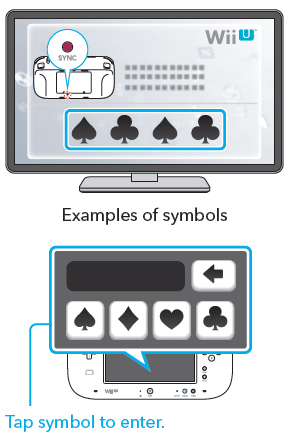
Set up after that can be done entirely with the gamepad.
If anything, you can try setting up with a friend's TV and taking the Wii U back home. I've seen people play with their Wii Us in the airport. You really only need an outlet near by after the initial set up and a game that's compatible with Off-TV play (most do).
I personally play 70% of the time without even turning on the TV. There are *some* games that support off-screen play, but require a certain button press on a certain menu to switch over to the gamepad. These games are usually third party launch games, and there aren't many of them. I can't remember them off the top of my head, there aren't many. The basic idea is that the Wii U menu navigation doesn't require a TV. But when you go into a game, some games don't enable switching over to the TV easily.
Then there are the few games which need the TV to a degree, because the second screen is integrated into the experience. For example, Nintendo Land and ZombiU.
I can at some point go through my games and tell you which ones offer a seamless TV-less experience. I have around 12 games. I suspect 10 of them will be a seamless TV-less experience.
In terms of quality, big meh. It looks fine to me. It doesn't need to be full HD given the screen size.
One thing to consider is the distance you play from the Wii U. You can't play quite far away and through lots of signal blocking walls.
Thanks. The only games I'm considering are first-party, and I know that they all are at least listed as supporting off-tv play. Hopefully none of them require a button to switch over...
Mario Kart 8Super Mario 3D World
Pikmin 3
Do you know if these can be launched directly from the gamepad?
On a side note, can virtual console games be purchased and launched straight through the gamepad as well?
Mario Kart 8 and Super Mario 3D World is perfectly fine without the TV.
Pikmin 3 is fine without the TV, sort of. With Pikmin 3, there are three primary ways of playing:
1. Wiimote+Nunchuck
2. Dual analog (e.g using gamepad or pro controller))
3. Gamepad touch screen
All three of these methods can be played with only the game pad. And the best methods of play is Wiimote+nunchuck > Dual Analog, where as the gamepad touch screen is cool but offers a different gameplay experience - not really comparable with the other methods. The reason why I say "sort of" plays without the TV is because it's somewhat weird pointing your wiimote at a tiny screen. It still works, it's just a little odd is all.
I just tested my VC games, and yes, it can be pruchased and launched through the gamepad. No TV required.
I don't remember but you might need a TV for initial setup. There's plenty of games though that can be played with just the gamepad, though sometimes when first playing them it'll assume there's a TV connected and you need to hit the (-) button to switch over to GamePad.
You do need a TV for the initial set up when syncing the gamepad to the Wii U, unfortunately. You can still try it, though. As I rewatched some set up videos on Youtube, I noticed that it says, "If you don't see any symbols displaced on the TV screen, press the SYNC button on the Wii U console." Not sure if that means you can bypass the need of inputting the code shown on the TV if you don't have a TV.
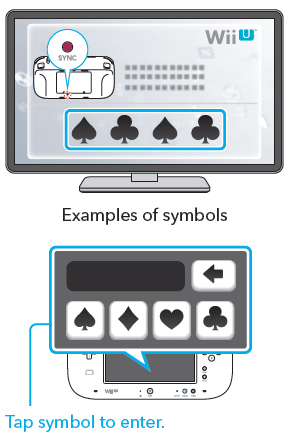
Set up after that can be done entirely with the gamepad.
If anything, you can try setting up with a friend's TV and taking the Wii U back home. I've seen people play with their Wii Us in the airport. You really only need an outlet near by after the initial set up and a game that's compatible with Off-TV play (most do).
Well, that's disappointing... This was my biggest concern. It does sound like pressing the sync button at that point might allow you to bypass the TV, but I don't want to spend $300 to find out. Has anyone tried initial setup without a TV?
No one has a clear answer regarding initial setup? :(
Does your computer monitor have HDMI input?
No one has a clear answer regarding initial setup? :(
Does your computer monitor have HDMI input?
Nah, it's a laptop.
But anyway, some google searching has revealed that there doesn't seem to be a way to bypass the "enter the symbols on your TV" part of initial setup, so I guess this is a no-go for me. :( I'll just stick to 3DS for the time being.
@nero_rules: Do you have a PC Monitor? If so just hook up your Wii U to that instead of a TV lol.
Like I said, just a laptop.
@nero_rules: Do you have a PC Monitor? If so just hook up your Wii U to that instead of a TV lol.
Like I said, just a laptop.
That might work....if your laptop has an HDMI port that might work...
@nero_rules: Do you have a PC Monitor? If so just hook up your Wii U to that instead of a TV lol.
Like I said, just a laptop.
That might work....if your laptop has an HDMI port that might work...
Any HDMI port on a laptop will be an output not an input for the laptop screen.
I think your the first I have ever heard of that doesn't have a tv or monitor. Lol take it to a friends or family and set it up or maybe ask the store. A friendly clerk may be willing to help you.
I think your the first I have ever heard of that doesn't have a tv or monitor. Lol take it to a friends or family and set it up or maybe ask the store. A friendly clerk may be willing to help you.
Really? It seems pretty common for 20-somethings in Manhattan to go without a TV...
My roommate does have a monitor though, so that may be an option (if it turns out to have HDMI).
Please Log In to post.
Log in to comment