@hydralisk86 said:
@KBFloYd: i think i get it. I need a converter that is dvi to hdmi right? Is there a way to get sound, like somehow connect my headphones? If the hdmi cable that comes with the snes classic is too short I'll get a longer one. I do have an extra dvi outlet on my monitor since I checked.
well you can do it two ways. you can get just one cable. 1 side has an hdmi male and the other side a dvi male. that would be the easiest.
like this https://www.amazon.com/AmazonBasics-Input-Output-Adapter-Cable/dp/B014I8UQJY/ref=sr_1_1_sspa?s=electronics&ie=UTF8&qid=1519100866&sr=1-1-spons&keywords=hdmi+to+dvi&psc=1
or you could use the hdmi cord that comes with the snes classic. and buy a hdmi female side and a dvi male side.
https://www.amazon.com/CableCreation-Female-Adapter-Plated-Support/dp/B01FM51R6S/ref=sr_1_13?s=electronics&ie=UTF8&qid=1519100866&sr=1-13&keywords=hdmi+to+dvi
are you sure your monitor only has 1 input? I am pretty sure monitors came with multiple inputs since forever. take another look.
because unless the monitor has speakers or a way to connect speakers. then you won't get sound. does your monitor output sound?
why not just use a TV.
there might be another way to get sound. tell me the model of your monitor so i can check online and see.
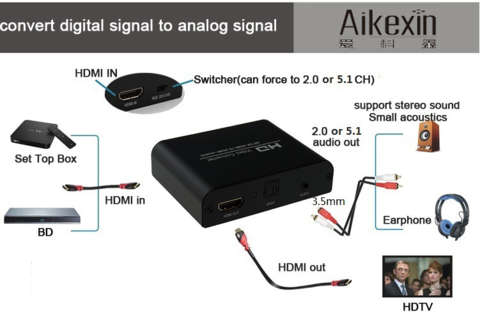
Log in to comment