My computer is running Windows 10, Intel quad-core i5-6500 CPU processor running @3.20GHz, 8GB of RAM, and a NVIDIA GeForce GTX 1060 3GB graphics card.
For about a month now, GTA V has been crashing during loading. At first, it was just after the selection screen (singleplayer, multiplayer, etc.). It would load for a few seconds after I chose whatever I wanted to play, and then crash. I tried everything forums suggested (deleting new apps, deleting rpf files, repairing GTA, updating drivers). I finally decided I'd had enough and went ahead to delete and reinstall the game. Unfortunately for me, the game now crashes instantly. Literally as soon as the window opens, it goes black (as if to start the first opening cutscene) and then it crashes. So now I've tried even more things. Such as safe mode, reinstalling DirectX, deleting more apps and running on low resolutions. Nothing is working. Below is my log and the typical GTA V crash window.
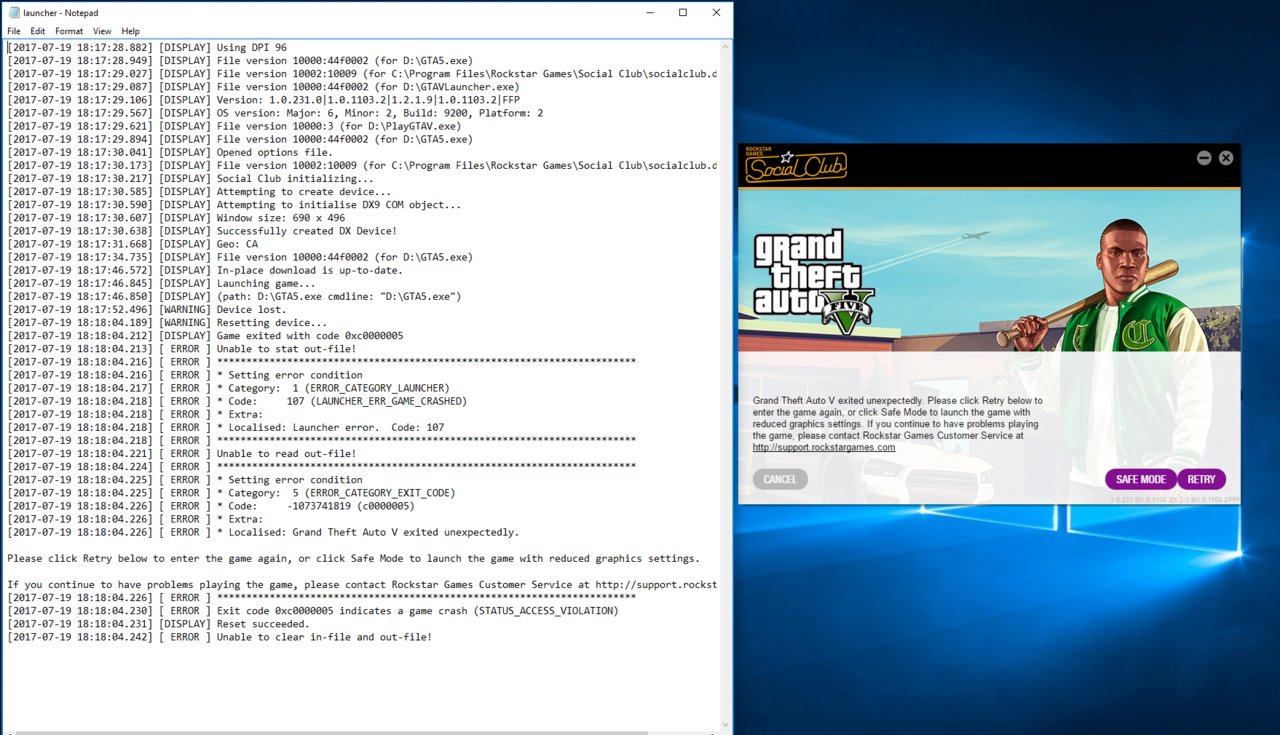
Thanks for your help.
Log in to comment