It looks like it's still flagged as not-released or haven't been included in the database or something for the stacks...
I was about to update my "Games I'm playing" stack and upon typing Watch Dogs (or any variant, like Watch_Dogs, or Watch-Dogs) it doesn't show up.
Could someone please verify that?
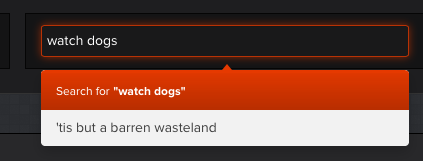
Log in to comment