"Your HTML is not well-formed - no valid tags were found"
This topic is locked from further discussion.
I'm having the same problem when posting normal text messages with no spoilers, no images, just plain text. If this post makes it then I don't understand, I tried posting in the games section and the error occured every single time.
Strange, it worked.. Also at the games section..
Are you using any bb code like [IMG] or [URL] ?Dj-Dark-1Like I've said, no code (or anything that code be perceived as code) is being used. It is just plain text.
Another possible cause for this error seems to be what characters you use. I just attempted to post a message and got this error. I removed the three British Pound Sterling currency signs that were in the message (nothing else, just those I removed) and it worked. EJ902No pound signs or strange characters. I know they are busy but are there any support technicians around here?
Sometimes when you cut and paste text from Word or any other rich text source, it'll give you that error. I had a post the other day where I was trying to us accents on my vowels, but it wouldn't let me. My best suggestion right now (without knowing the details of your post) would be to paste your content into notepad (or some other text editor) and ensure it is in ASCII format.
Then, you can paste the ASCII in to the message entry field for upload. if the problem persists, let us know.
Pasted into notepad. Has no tags into it whatsoever(like font/bold/italic/etc.), no BBcode(spoilers etc.) just plain text.
Errors:Your HTML is not well-formed - no valid tags were found.
Your HTML is not well-formed - no valid tags were found.
No, that's NOT a copy problem, I actually got it twice.
Can you press the HTML button (Like I've already said; I'm using the WYSIWYG editor which doesn't have that option...) and take a picture of the code then upload it. I might me able to see where you are going wrong then ?Dj-Dark-1
I typed it all out in the text field to post the blog, didn't copy and paste anything. I already tried copying it from Notepad, still doesn't work. Thanks anyway. Anything else?Sometimes when you cut and paste text from Word or any other rich text source, it'll give you that error. I had a post the other day where I was trying to us accents on my vowels, but it wouldn't let me. My best suggestion right now (without knowing the details of your post) would be to paste your content into notepad (or some other text editor) and ensure it is in ASCII format.
Then, you can paste the ASCII in to the message entry field for upload. if the problem persists, let us know.
Donkeljohn
[QUOTE="Dj-Dark-1"]Can you press the HTML button (Like I've already said; I'm using the WYSIWYG editor which doesn't have that option...) and take a picture of the code then upload it. I might me able to see where you are going wrong then ?Monkeyseat
I typed it all out in the text field to post the blog, didn't copy and paste anything. I already tried copying it from Notepad, still doesn't work. Thanks anyway. Anything else?Sometimes when you cut and paste text from Word or any other rich text source, it'll give you that error. I had a post the other day where I was trying to us accents on my vowels, but it wouldn't let me. My best suggestion right now (without knowing the details of your post) would be to paste your content into notepad (or some other text editor) and ensure it is in ASCII format.
Then, you can paste the ASCII in to the message entry field for upload. if the problem persists, let us know.
Donkeljohn
I came on these board to find answers to a hardware related issue, and now that I´m here, the boards don´t work...
This is one great day.
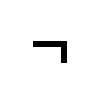 I was using it in a "shifty eyes" text emoticon lol. I forgot to take that out but when I did it worked after that as EJ902 similarly suggested (I thought it was something like this but I just missed the culprit due to the length of the post). Now, just to write about something that is no longer a month out of date... I don't need what I wrote now anyway, but glad I've solved it. Cheers guys.
I was using it in a "shifty eyes" text emoticon lol. I forgot to take that out but when I did it worked after that as EJ902 similarly suggested (I thought it was something like this but I just missed the culprit due to the length of the post). Now, just to write about something that is no longer a month out of date... I don't need what I wrote now anyway, but glad I've solved it. Cheers guys.
I'm having the same error come up when I try to post images. I wanted to post 3 images in one post, each with a title, but it comes up with "Your HTML is not well-formed - no valid tags were found"
If I try to post each image on its own in a separate post then they all work, but as soon as I try to post more than one in a post it comes up with the error. I've looked at the HTML and it appears to all be well formed.
To test I tried posting the whole HTML into a test thread on another forum board (not a Gamespot/gameFAQ forum) and the post worked correctly displaying all 3 images.
Please Log In to post.
Log in to comment