Hi,
in latest FF there are problems with on-site videos, which refuse to play in HTML5 player:
No video has been loaded
Error Code: PLAYER_ERR_NO_SRC
Embed videos like YouTube works, and on-site videos play in Flash flavor, e.g. in Edge. Could someone take a look at that, it's pretty annoying bug, thanks.
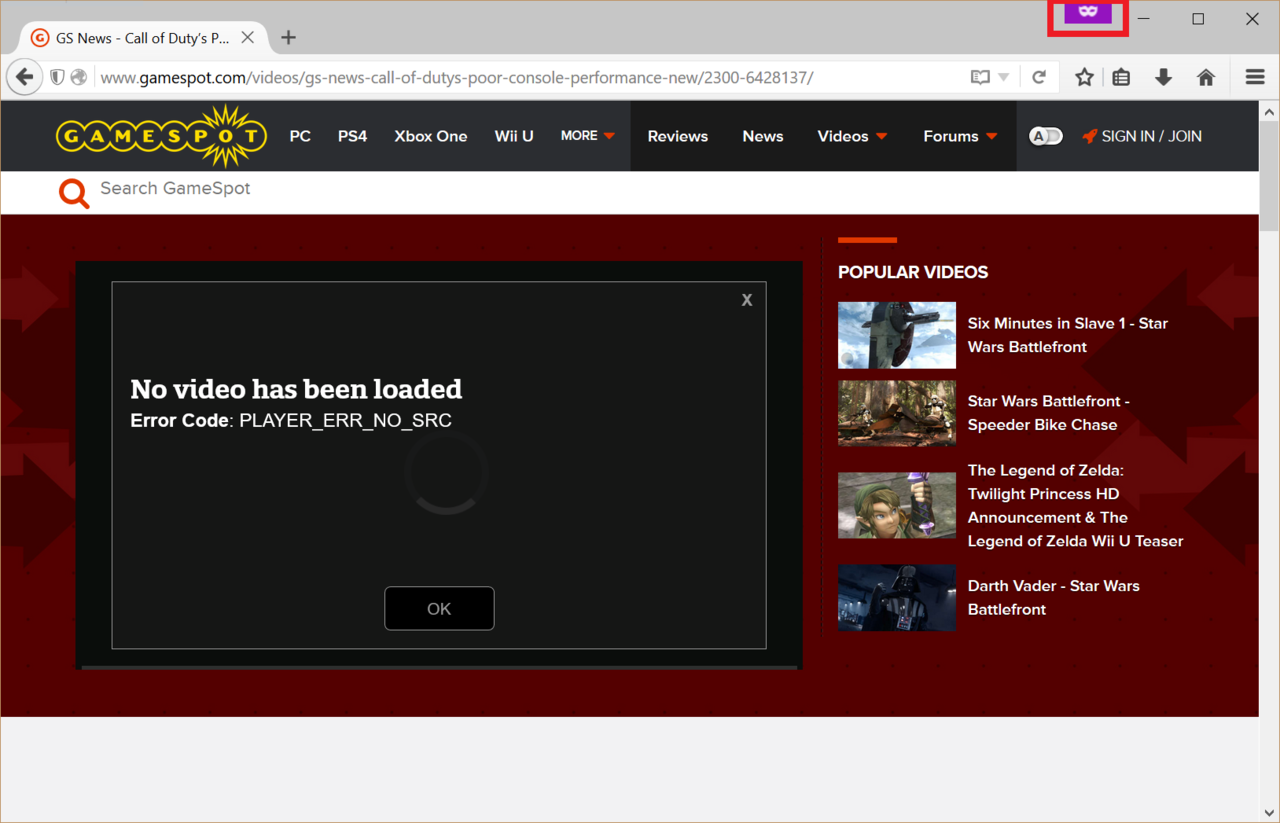
Log in to comment