@edgework: Some of the visible technical data for the ones I could get to appear (which just infinitely shows a loading circle instead of actually loading for some reason, and only appears at most once in 10 page loads).
Placeholder info (trimmed):Chances are you don't need any of this, but just in case.
div id="js-image-ad-leader" => div id="overlay_leader_top-wrap" => div id="overlay_leader_top" with data-ad-event="image_view" and an empty style attribute OR (see next paragraph) style="display: none" => div id="google_ads_iframe_/8264/uk-gamespot/gamespace_1__container__" => iframe id (and name)="google_ads_iframe_/8264/uk-gamespot/gamespace_1" => appears on any gamespot.com/images/{image-id} page at a glance.
The only thing this really tells me is that the ad I'm getting is for the UK region, which I already knew (though forgot to mention previously). I'm unsure if the one in the screenshot is the same ad or not still as the ad never loads properly for me, though it does cause the same layout issue. This part of the html always appears and the 'ad' normally is just a script with style="background:transparent" in the body and nothing else and the display: none style mentioned above appears when this is the case as well - which is harmless, it's when the ads with details below appears in it that layout issues occur, and this is accompanied by an empty style attribute as mentioned above instead of one with display none set.
Specific Ad details:
advertiser_id=32381049, order_id=295691049, line_id=224534889, creative_id=67968131289 - from the comment within the ad code, which will hopefully be useful to pinpoint it. Comment also had width/height (970x250, mentioned in prev post) and position (top) in it. This seems to be the same for both ads I've managed to have appear now so I'm guessing is at best related to the placeholder slot.
The 1st (never fully loading for me) 970x250 ad itself appears to be from cdn.imrworldwide.com though many other general providers (serving.sys.com/z.moatads.com/d.agkn.com) appear within the ad code.
I tested with all extensions disabled and the same ad still appears, so it's not an extension issue. Only tested in chrome, though I doubt something like this would be browser specific. Willing to test if necessary. My ISP is BT, it's pretty unlikely they'd push ad content themselves and there's no immediate indication that it's from them either, they tend to be more along the lines of blocking more things that they probably should rather than adding stuff - it's something worth considering as the cause however.
2nd ad found: a 300x250 image ad (http://shasta.vizu.com/v6/psa2014/300x250/300x250_save.jpg) - the box region is still 970x250 (the top ad spot in the image above, as mentioned previously the other ad on the right side of the page causes no issues) but it's left-aligned within the box, and the height causes the same layout issue. This has vizi.com and savethechildren.org URLs in it in addition to general provider URLs that appear in both (serving.sys.com/z.moatads.com/d.agkn.com). This is the 1st time I got this one to appear (less than 20minutes ago at time of posting), and I've yet to manage to get it to appear again.
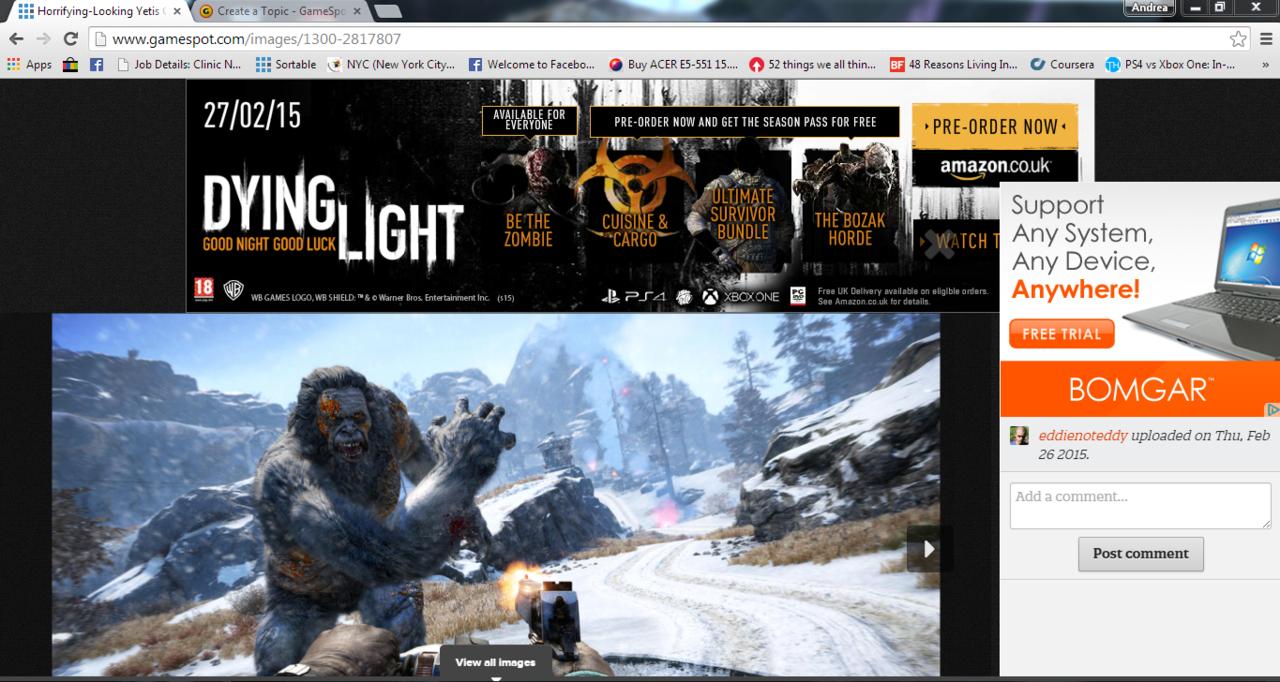
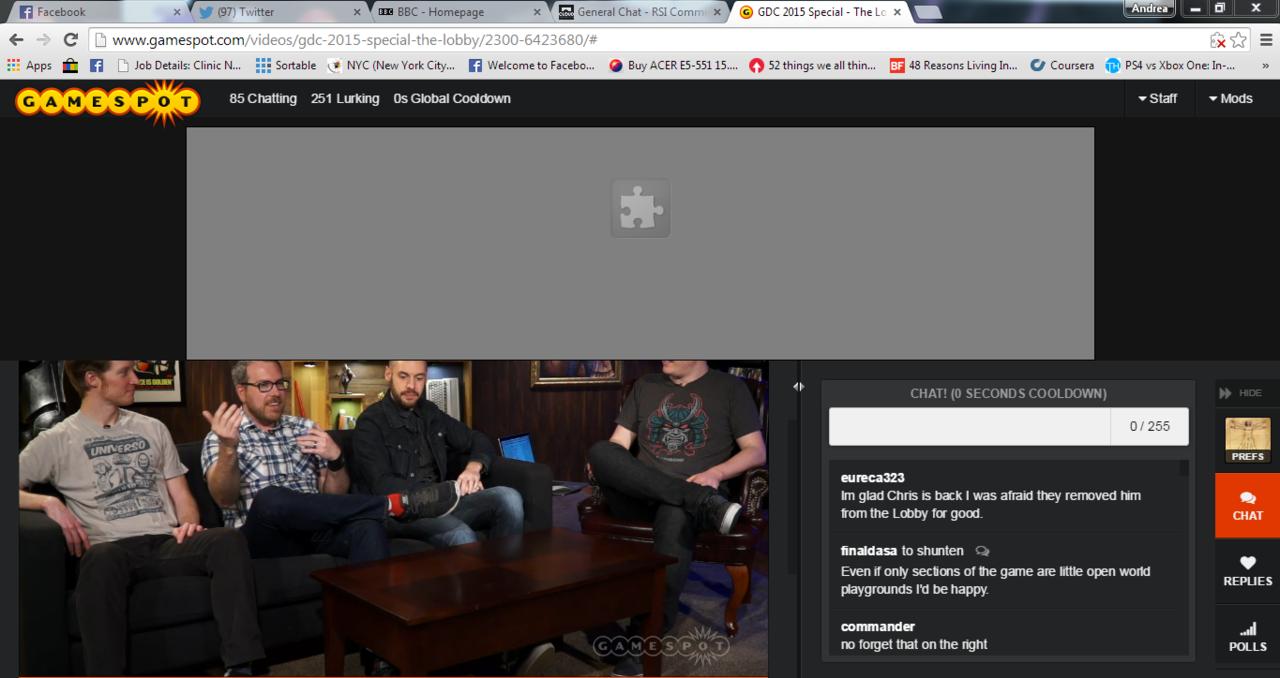


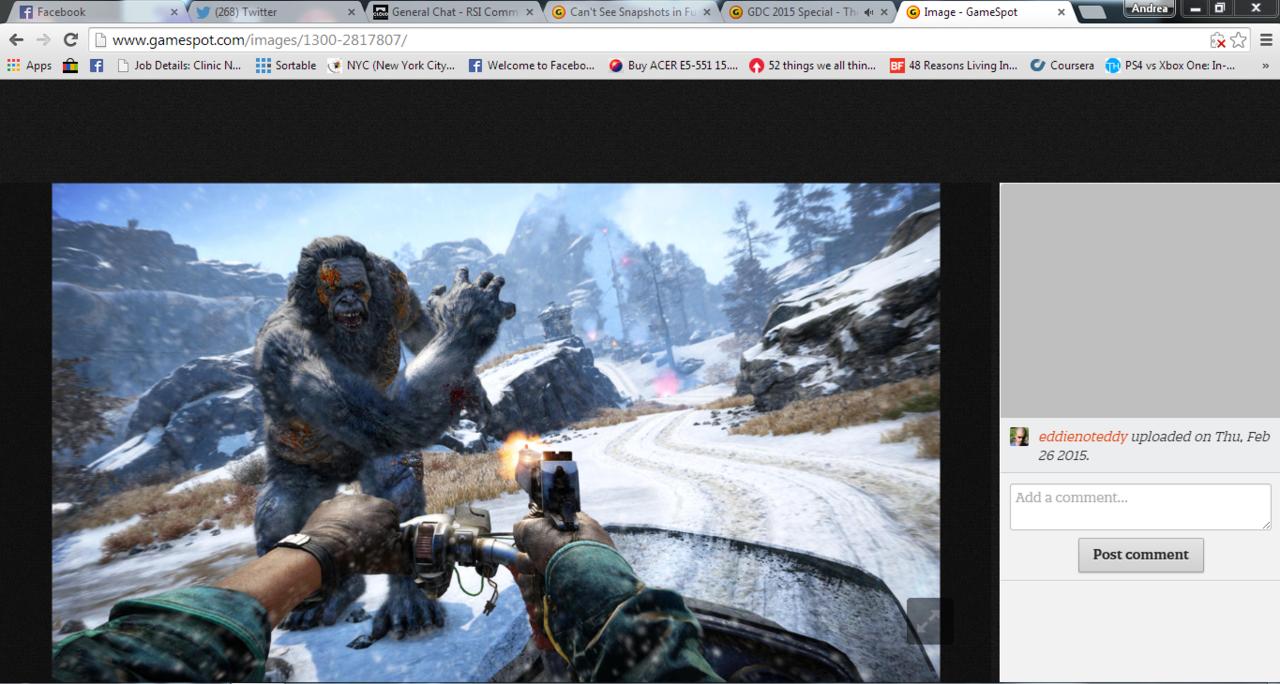
Log in to comment