I'm experiencing 404 errors around the forums, I know that I'm not alone. Is there maintenance work going on or some bug?
404 Errors occurring when trying to go on any forum or thread
This topic is locked from further discussion.
I'm having problems entering System Wars Forum every time I click the button and I'm using Chrome Google as as well and I keep getting 404 Errors.
lol your karma.
I'm not surprise by his Karma, he bump an old thread in SW like twice and ended up with bad grades lol.
I noticed this issue last night, I'm wondering if clearing your cache would fix this for you guys. I only had the problem for about 5 minutes and just laughed at the devs as I watched them try to fix it.
Sorry about this we were working on some site updates. Please let us know if this continues to happen
It's still happening. It only seems to happen when I click on System Wars though. I'm on another computer too. Firefox 52, Windows 10.
I'm not surprise by his Karma, he bump an old thread in SW like twice and ended up with bad grades lol.
He must have rustled a few feathers.
Sorry about this we were working on some site updates. Please let us know if this continues to happen
Thanks for responding! It seems to reoccur when selecting a forum from the Forum Drop-down menu. The only solution was to click on the Forums link.
It seems to ramdomly work and sometimes randomly go 404 on the drop menu selection now.
EDIT: Also, I'm using Google Chrome version 56.0.2924.87
its happening to me too (Firefox 52). it just seems to randomly generate invalid links when using the navigation bat at the top.
eg this is what i got when clicking on SW.
http://www.gamespot.com/system-wars-314159282/
i have also seen it enter an extra "/forum" sometimes.
Edit: it looks like its just appending the contents of the link to whatever is already in the users URL bar.
I can confirm this is happening to me too, but only when I use the top-right corner menu. The problem seems to be that it just tacks on the new URL to the existing URL instead of replacing it, causing the browser to go to a page that does not exist.
I'm using Firefox 52.0 64-bit on Windows 10. Hmm, this may be a Firefox-specific problem.
Sorry about this we were working on some site updates. Please let us know if this continues to happen
The links in the dropdowns are malformed depending on where you are on the site. From the main page they work, but from OT I get links like this:
http://www.gamespot.com/forums/forums/games-discussion-1000000/
http://www.gamespot.com/forums/offtopic-discussion-314159273/forums/offtopic-discussion-314159273/
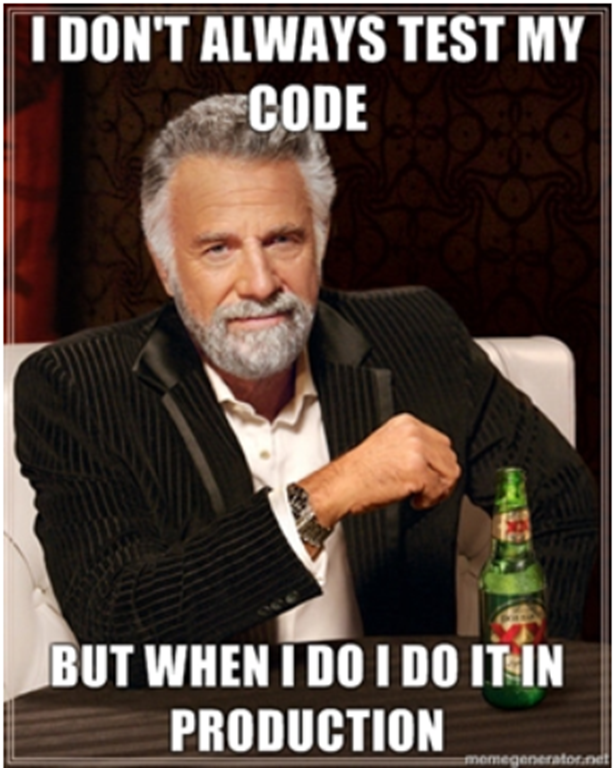
-Byshop
It seems to be a problem with the url
it seems to add /forums/<forum name>/ to the current url
ex: I just got
http://www.gamespot.com/forums/bug-reporting-feedback-1000006/404-errors-occurring-when-trying-to-go-on-any-foru-33383890/forums/system-wars-314159282/
when going from this page to system wars when it should just be
http://www.gamespot.com/forums/system-wars-314159282/
Please Log In to post.
Log in to comment