Madden NFL 2005 Hands-On
We check out a work-in-progress Nintendo DS version of EA Sports' latest football game.
What can two screens do for a football game that one screen can't? That's the question we had going into our hands-on preview time with a build of the upcoming Madden NFL 2005 for the Nintendo DS. The game is currently scheduled for release soon after the November 21 launch of the handheld, and it makes interesting use of the dual-screen abilities inherent to the DS.

As you might expect, the two screens have very different functions. While navigating the Madden menus to switch between game modes, change settings, or search for a wireless competitor, you'll use the lower screen. The top screen, in these instances, displays a small graphic with the helmet of your favorite NFL team (which you choose the first time you boot up the game). When actually playing the game, on the other hand, you'll be paying attention to the upper screen. The lower screen, in this case, is used for play calling, displaying a top-down X's-and-O's view of the playing field, and it's also home to the DS-specific kicking meter.
It takes a bit of getting used to, this second screen, especially when running actual plays. Perhaps it's due to years of conditioning from watching a single screen in console football games, but we had to force ourselves to pay attention to the DS's second screen, especially when running pass plays. While it is fairly easy to find an open receiver using the lower screen, it's not really possible to judge if any defenders will be able to step in and knock the ball down. As such, you'll find your eyes returning to the upper screen as most plays unfold. On the plus side, the lower screen is ideal for checking each receiver's position on the field before you snap the ball.
As for the kicking game, it makes sense for the meter to be displayed on the lower screen, but the kicking mechanics are quite a bit different from what you might be used to in console Madden games. First of all, there is no arrow to approximate the angle and direction of your kick. Instead, you'll find a horizontal bar on the kicking meter, with a ball scrolling left and right. With a press of the A button, you'll stop the ball somewhere on the bar to determine your kick's direction. This then sets the more-traditional power meter in motion. A final click at the desired place on the power meter determines the strength of your kick. While this system actually allows for more accuracy in the kicking game, the removal of the kick-angle arrow will have some strategic ramifications, in that you won't be able to pooch kicks on kickoffs or add loft to your punts.
That's one DS-specific feature out of the way. What about the other big one--the touch screen and attendant stylus? In the DS version of Madden 2005, the main use for the stylus is in navigating the lower-screen play-calling menus. A simple touch of the screen is all that's needed to pick your formation, formation subset (such as I formation big, or I formation normal), and play. Of course, you can also simply navigate the playbook using the directional pad and choose your play with the A button. Where we found the touch screen most useful was in calling audibles or hot routes on offense, or defensive shifts on defense. Instead of having to remember the specific audible plays or routes assigned to a particular button, you can use the stylus to choose the specific movement you want, with clear diagrams outlining each of your options. This is a great feature for those of us who have trouble memorizing some of the more-complicated button combos found in Madden but still want to take advantage of the game's many offensive and defensive options.
Madden NFL 2005 for the DS features several game modes: season, two-minute drill, practice, and situation. Most gamers will likely spend the majority of their time in the season mode. Here, you can run through an entire season with your favorite team, all the way through the playoffs, and finally play out the Pro Bowl, if you so choose. There don't appear to be any franchise options at the moment, although you can trade players between teams. Madden for the DS also skips the training camp and preseason options found in the console versions. Simple regular-season football is the order of the day on the Nintendo handheld. During the regular season, you can perform limited scouting on your next opponent and compare matchups for all positions on the field. You can also tweak your offensive and defensive aggressiveness and your run-pass ratio before jumping into the game itself.
The familiar "Madden challenge" feature appears on the DS version, awarding you tokens for completing specific challenges on the field. Accomplishments such as consecutive-completion streaks, long runs, or multiple touchdown passes all earn you tokens, which you can use to purchase sets of Madden cards. As in the console versions of the game, these cards can be used to briefly boost individual or team attributes, or impose special rules or restrictions on a game. Unlike in the console versions, however, the cards do not feature the image of the player on them, but rather only the name and description of the card's properties.
Graphically, no one will mistake Madden NFL 2005 on the DS for a miniaturized version of a console game. The players have a blocky, thick appearance to them, and we didn't notice a drastic difference in size between player models. Some of the wide receivers we threw to, for instance, weren't that much smaller than some of the hogs on the offensive line. In addition, player-specific animations, such as Bears kicker Paul Edinger's unique stance when preparing for a field-goal attempt, were not present. Finally, there seemed to be only one outdoor stadium, and we didn't see any indoor arenas. Hopefully the game will get a layer of polish before it heads out to stores.
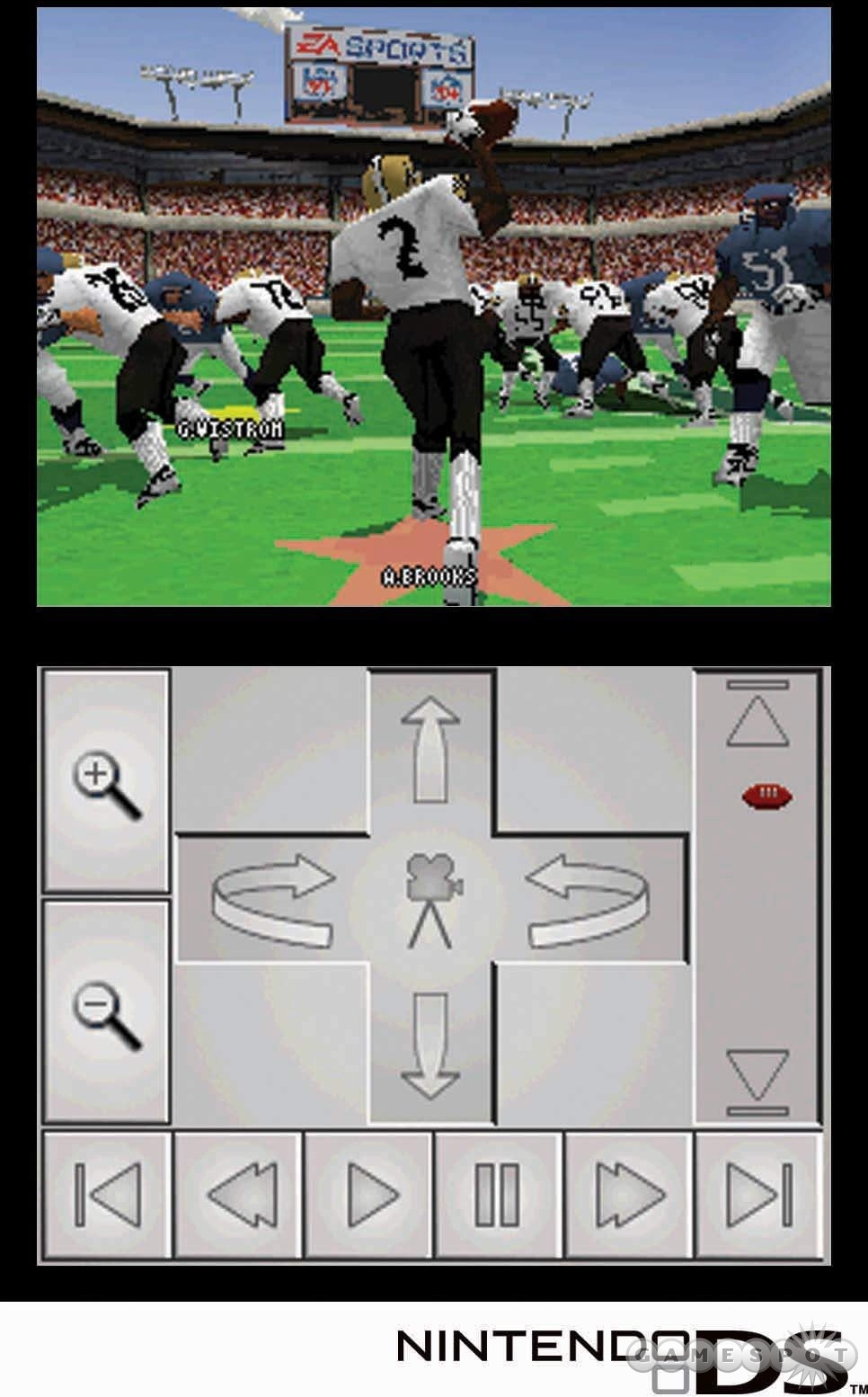
The sound was still coming together in the preview copy of Madden we sat down with. The dual speakers found on the Nintendo DS do a good job of pumping out the familiar rocking Madden soundtrack. The crowd noise was dynamic, accurately following the ebb and flow of the home team, though in some situations the crowd noise seemed to be conspicuously absent. Similarly, the commentary of Al Michaels and John Madden was still being added, which left us anxious to see how much actually makes it into the final retail version of the game.
Madden NFL 2005 for the Nintendo DS is turning out to be an interesting new take on handheld football. The combination of the dual-screen format and the touch-screen controls, not to mention the wireless multiplayer component, means the game should have some appeal for on-the-go football fans looking for something new. There's likely still a good deal of polish left to be added before the game is released later this month, and we're very curious to see how the final version of the title turns out. Stay tuned for more coverage of Madden NFL 2005 for the Nintendo DS throughout November.
Got a news tip or want to contact us directly? Email news@gamespot.com
Join the conversation