This Great Steam Deck Dock Offers An Affordable Way To Play On TV
There is not much to JSAUX's Steam Deck Dock, but it benefits from the simplicity and ease of use.
The Steam Deck is a fantastic piece of hardware that is making the Switch, at the very least, look over its shoulder and raise an eyebrow. The Steam Deck may technically run more games and make them look and perform better than the Switch, but it does lack one important piece of hardware that makes the Switch magical: the ability to easily switch between playing in handheld mode and television mode. The Steam Deck is capable of doing this, but it does require some additional hardware not included in the Steam Deck package, which is where manufactures like JSAUX come in.
When the Steam Deck was announced, Valve showcased an optional dock alongside it, but that first-party hardware has been delayed indefinitely. JSAUX is not the only one to step in to offer an alternative, but it is among the first and it's a solid alternative to whatever Valve is preparing. We spent a little time with its aptly named USB-C 6-in-1 Multifunction Adapter and have generally been impressed.
The dock features a non-removable USB-C cable that plugs into the top of your Deck when it is resting in the dock. The dock itself features an additional USB-C port (to replace the one you no longer have access to on the top of your Deck) a 4K 60Hz HDMI port, three USB-A ports, and an RJ45 Gigabit ethernet port. The device also boasts 100W fast charge and 5Gbps data transmission.
Ultimately, and I mean this in a positive way, there isn't too much to the dock. It's made of a sturdy metal and features soft pads for the Deck to rest on comfortably. There is little fear of scratching due to haphazardly dropping the Deck into the dock or picking it up. Unlike the Switch with the large slot you must gently slide your Switch into, the Deck just rests at an angle and you plug the USB-C cable into the top.
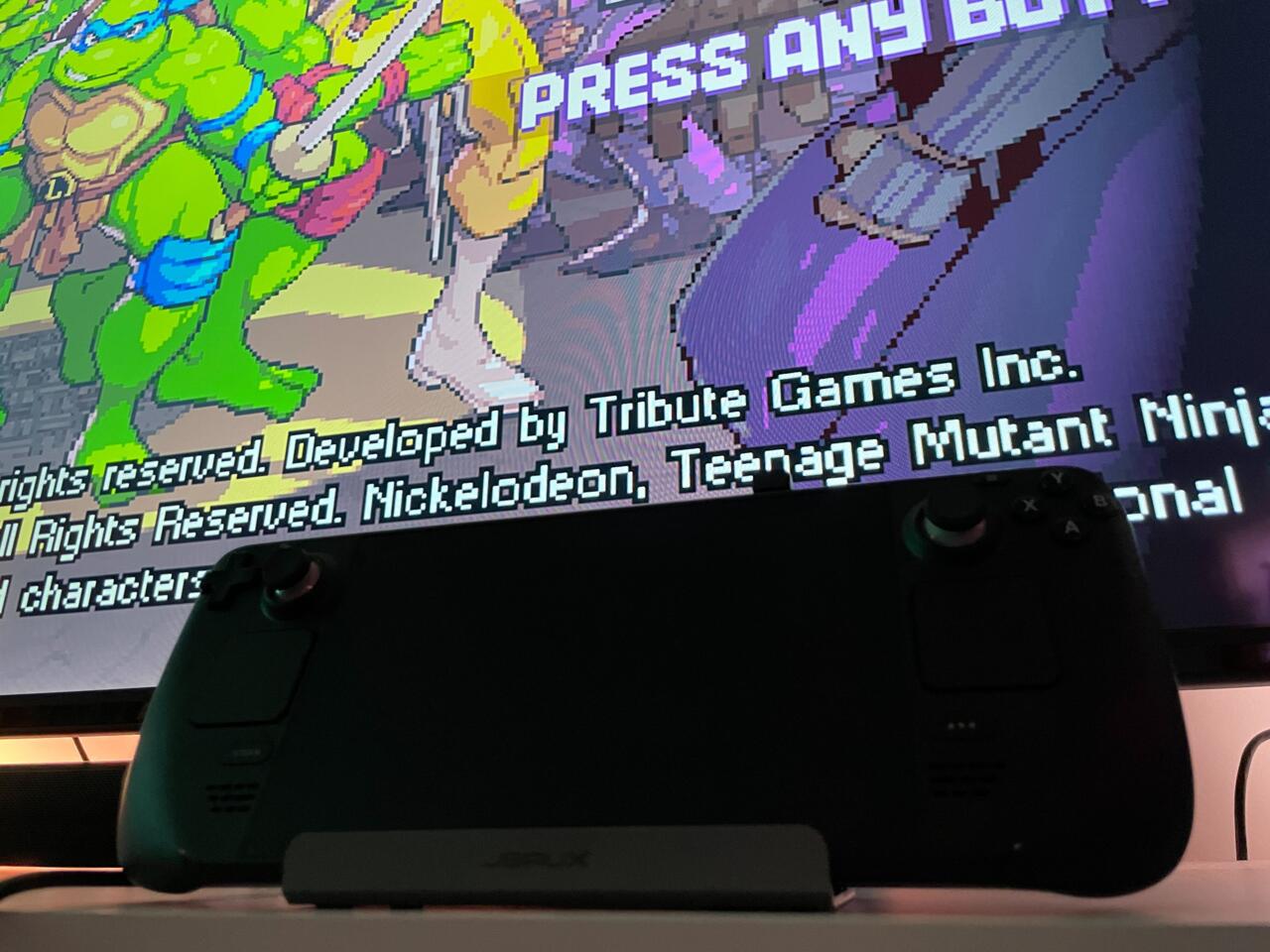
In my experience, the Steam Deck knew exactly what was happening and switched over to outputting video to my TV without me having to go and adjust any settings. I connected a PlayStation 4 controller wirelessly and played some Teenage Mutant Ninja Turtles: Shredder's Revenge on my TV via my Steam Deck.

The attached USB-C cable that plugs into the top of the Deck is a little long and folds behind the Deck a little further than I would like. It makes it so you can't push the setup close to a wall or the back of a cabinet. It's a minor complaint, but it is surprising considering it would have been very easy to shorten it to make it the perfect length. Everyone's Deck sits in the dock in the same way, so there is no need to compensate for different sized.
JSAUX's USB-C 6-in-1 Multifunction Adapter is a simple device. It's basically a USB dock featuring a useful HDMI and ethernet ports. It doesn't technically do anything that a comparable device not made with the Steam Deck in mind could do, but there is something satisfying about placing your Steam Deck in a device made specifically for it that both allows you to use your Deck on your TV, and show it off on your shelf.
Got a news tip or want to contact us directly? Email news@gamespot.com



Join the conversation